Bill of Material Format
Vyapar has the most helpful features to help businesses across industries. The app can meet the requirements of your enterprise as per your unique business requirements. Use free Bill of Materials templates on multiple devices using Vyapar app.
- ⚡️ Create professional invoices with Vyapar in 30 seconds
- ⚡ Share Invoices automatically on WhatsApp and SMS
- ⚡️ Connect with your parties through reminders, greetings, business cards and more

Highlights of Bill of Material Templates
We’ve put in a lot of effort to make sure you get the best template possible

All versions are print friendly

Built From scratch

Include essential invoice elements

Automatically calculate subtotal & grand total amount

Consistently formatted
Free Professional Bill of Material Format
Download a professional free bill of material formats, and make customization according to your requirements at zero cost.

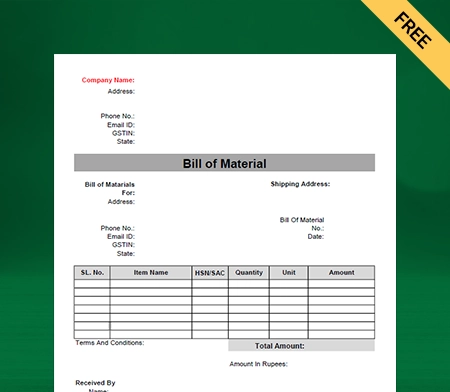
Bill of Material Format – 1
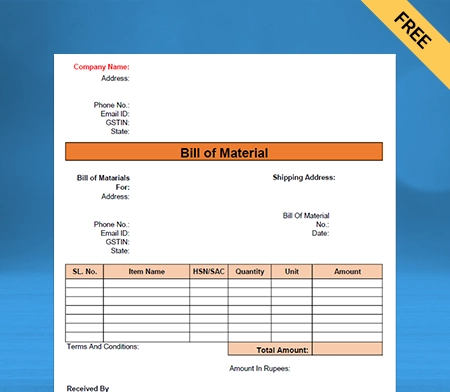
Bill of Material Format – 2
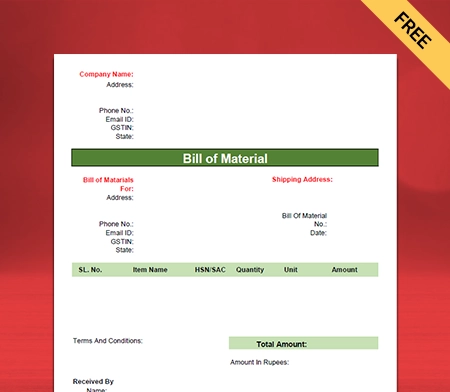
Bill of Material Format – 3

Generate Invoice Online
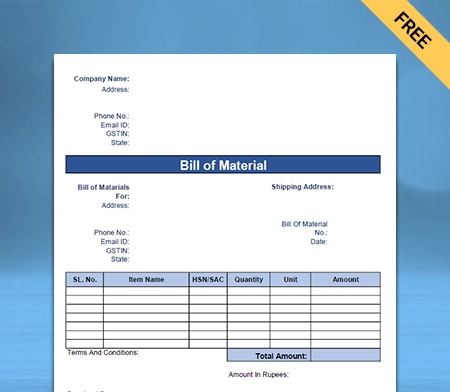
Bill of Material Format – 4
What is a Bill of Materials?

A list of detailed data sources used in manufacturing a product is known as a Bill of materials (BoM). It is a comprehensive list of the components, raw materials, and instructions. BoMs include the information needed to manufacture, build, or repair services or products.
The list is not limited to the components. BoMs also contain the quantity of each element to produce finished goods. You can have multiple BoMs for a single product if it has a variant by colour, design, size, and other metrics. Bill of materials can also specify by-products, co-products, or scrap.
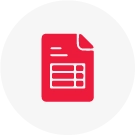
BOM Structure
A Bill of Materials is organised in a hierarchy, with the finished product at the top. It includes product code, part description, quantity, cost, and additional specifications. The most common ways to represent BOMs are single-level and multilevel BOMs.

Single Level Bill of Materials
The single level BoM is a simple list that shows each assembly or sub-assembly. It is required for a product in the same quantity. It’s a simple BOM to create.
This type of BOM, however, is unsuitable for complex products. If a new product fails, a single-level BOM complicates determining which part must be replaced or repaired.

Multi Level Bill of Materials
The multi level BoM approach requires more work but provides much-needed detail. The total material required is shown in a multilevel BOM.
The product structure describes the relationship between the parent and child products and the assembly and sub-assembly.
What Are the Types of Bill of Materials?

The bill of materials (BOM) compiles all the information that goes into producing a finished product. Here is a list of types of BoMs:
Manufacturing Bill of Materials (mBoM):
Manufacturing bills of materials are commonly called mBoMs. It contains the parts and assemblies needed to build a complete, shippable product. Accurate records contain data that flows to all coordinated frameworks involved in requesting parts and building items. The departments include
- Materials resource planning (MRP)
- Enterprise resource planning (ERP)
- Manufacturing execution systems (MES)
The mBoM is dependent on the accuracy of the number of parts ordered during the manufacturing process. The timetable for subsequent operations and departments can be based on the mBoM. Moreover, by aligning their timeframe, the purchasing team can arrange the best possible price from suitable vendors.
Engineering Bill of Materials (EBoM)
EBoM specifies the parts and assemblies constituted and designed by the engineering department. It emphasises more on designs of products than their manufacturing. Engineering BoM shows the functionality of a product through a technical and mechanical drawing.
Engineers use Electronic Design Automation (EDA) or Computer Aided Design (CAD) to develop the Engineering Bill of Materials. Most processes have multiple EBoM because the design is usually revised several times.
The engineering bill of materials also addresses the factors influencing the product’s cost. The accuracy of Engineering BoM affects Manufacturing BoM. An authentic EBoM can improve purchasing decisions for required parts.
Configurable Bill of Materials
Industry dealing with highly configurable products and heavy machinery requires a configurable Bill of Materials. It includes the necessary components for designing and manufacturing an item per the client’s specifications.
The CBoM can reduce the amount of work required to maintain product structures. Most configurable BoMs are driven by “configurator” software. A CBoM is a single product BoM that organises all component options by type and then lodges all variables beneath it.
What are the Essential Elements of a Good BoM?

The crucial elements to create an accurate, detailed, and effective BoM includes:
BoM Level
It represents the number or ranking of assembly and parts given in the hierarchy of the BoM. The BoM level intends to simplify things for all of the BoM’s components.
BoM Notes
The notes include additional information aside from the components of the BoM. Such data is crucial to building a product.
Description
There should be a comprehensive and informative illustration of each material or part of the BoM. The purpose is to make it easier for anyone reading the document to learn about the material in depth.
Part Name
Each part, material, or assembly must include a detailed and unique name. It allows anyone to identify that part without verifying it from other sources effectively.
Part Number
Each part has a specific number. A unique number allows anyone involved in the manufacturing cycle to reference and identify parts quickly.
Phase
Keep track of the lifecycle stage of each part. For instance, you can use terms such as ‘In Production’ for production parts. Further, new parts that have not yet been approved can be classified as ‘Unreleased’ or ‘In Design.’
Procurement Type
It refers to the method by which each part is obtained. Hence, you can know whether a part must be purchased off-the-shelf or manufactured according to project specifications.
Quantity
Indicate how many parts are used in the bill of materials assembly.
Measurement Unit
The BoM should outline the measurement unit to measure the part or material. You can use terms such as ‘each,’ ‘inch,’ ‘millimetre,’ and ‘ounce.’ It ensures that exact quantities are procured and delivered to the shop floor.
Create your first invoice with our free invoice Generator
How to Create a Bill of Materials?

It is essential to create an accurate bill of materials for product development. As your manufacturing process evolves, your bill of materials will go through multiple revisions before you see the finished product. It is not ideal to use a spreadsheet to manage your BoM.
Information will constantly need to be re-entered, exposing you to human error. It will be problematic to track what version of the document your staff is using. You need to establish a system that uses the latest technology for effective BoM management.
Manufacturers must use Enterprise resource planning (ERP) to create and manage BOMs. It enables you to streamline inventory management and reduce material costs. You can optimize material and reduce scrap quantity and production delay with ERP.
Why is BoM Important?
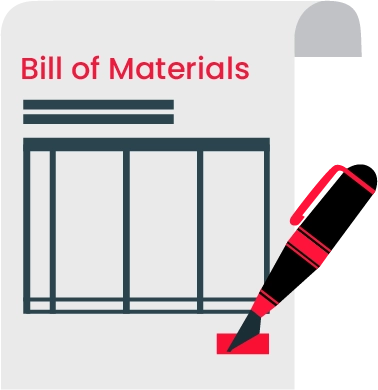
The bill of materials is a reliable method of calculating the product cost. The cost of individual raw materials used in its production is included in it. It is an essential component of Material Requirement Planning (MRP).
The waste generated during the manufacturing process is estimated in the bill of materials alongside the product cost. All of the prices in the Bill of Materials affect the accounting process.
Benefits of Using the Bill of Materials
1. Bill of Materials includes all the guidelines required to manufacture a product. Thus, it is easy to understand the steps and follow them.
2. It saves time because you know how much each component is needed and your stock quantity.
3. You can order stock when needed, thus avoiding holding large amounts of inventory.
4. MBoM provides a framework for employees to follow to ensure consistency.
5. It becomes easy to supervise the engineering process as all details are present in the document.
6. Businesses and organisations use a bill of materials to plan purchases and estimate costs.
7. Bill of materials can also help you control inventory and minimise production waste.
Benefits of Using the Bill of Materials Format by Vyapar
Saves Time: The manual process increases the chances of errors in calculation. You can avoid making mistakes by using Vyapar automatic software. The software performs all calculations correctly and saves time. You can get instant estimates in real-time.
Data Safety and Security: Our software is 100% secure and protects user privacy. Vyapar never shares your private data with anyone; no one else can access it. Your data will only be used for login security, encryption, backups, and updates by the app.
Eliminate Human Error: An error can be fatal, so selecting the proper bill of materials format is critical to avoid mistakes. Vyapar provides a simple user interface. The tools you use to manage your business can process more data than humans, saving your company time.
Plan your inventory space: You can keep track of the items in your store using our bill of materials format. It can assist you in setting up low inventory alerts to place orders when required. There is an auto stock adjustment to help ensure that inventory items are available.
Features of Vyapar App
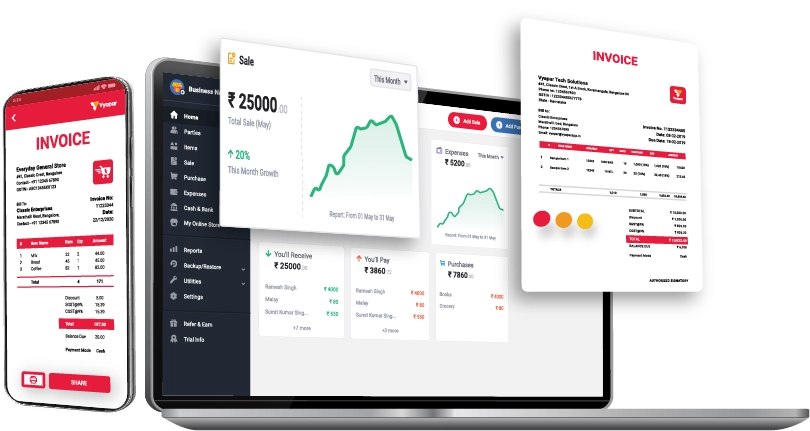
Send Estimates & Quotations
You can easily create a bill of materials estimates and accurate invoices using our free billing software. The features of the Vyapar app allow you to send quotations and estimates to customers directly. You can print your quotes or send them via what’s app email or SMS to your client.
Most processes on the Vyapar app are automatic, making the Bill of materials error-free. You can set a due date for tracking and converting your estimates into invoices within a few clicks. Our advanced software will help you professionally manage your business with higher productivity.
Track Orders
Vyapar makes creating sales or purchase orders easier and assigns a due date for easy tracking. You can ensure the availability of inventory items with an auto stock adjustment option. Vyapar’s features streamline the business tracking process. It helps improve employee performance and ensures that you can fulfil the orders.
Vyapar Free Billing Software assists you in maintaining sufficient reserve stock to fulfil the order. Improving your buy/sell order formats is simple thanks to the business app’s various options, including Word, PDF, and Excel. Using our Bill of Materials format, you can save time converting orders into sales/purchase invoices.
Automatic Data Backup
Our free app is secure, and you can accurately store your data. You can keep your data safe by creating a local, external, or online Google Drive backup with Vyapar. You can quickly retrieve the data using this GST invoicing and accounting software. The data is encrypted for additional security.
The Vyapar app includes a convenient backup system with the “Auto-Backup” feature. When you enable this mode on the Vyapar app, an automatic backup is created daily. Doing it makes it simple to get all your data backed up. The app includes an encryption system that keeps the data accessible only to the owner.
Offline/Online Software
Vyapar cloth shop billing software is an application with multiple inventory management features for users. Besides, you can use the Vyapar in both online and offline modes. So either you are traveling in India for your cloth business or operating your business from remote areas or challenging terrain like Hills, mountains, etc.
Overall, the application offers a perfect platform to track all your crucial business activities that are going on simultaneously in your business. You can use its features without paying any additional fees.
The best thing is that the Vyapar cloth billing app works offline and online, though certain features are only usable with an internet connection. But, you can perform all basic Vyapar activities with the offline mode of this tool.
Generating Reports
After creating an invoice, you can create a sales or purchase report. It can help analyse various metrics of your business’s growth. You can create 37+ business reports using our bill of format generator app. These include inventory reports to identify product demand and keep them stocked.
You can easily export reports in PDF or Excel. The data helps in improving your company’s operational efficiency. Users can easily view and analyse data instantly using our accounting software.
Further, you can create graphical reports to keep track of sales and expenses. Our free software analyses accurate business details and accounts, which is also an effective way to examine the business’s profit.
Bank Accounts
Businesses that use the Vyapar app for mobile can easily add, manage, and track payments. Businesses can quickly enter data received as payment into free billing software. You can send and receive money using bank accounts and make bank-to-bank transfers. It will help manage your cash flow more effectively.
You must link a business account in your bank with Vyapar to use the bank accounts feature in the app. Our free app allows you to easily manage your Credit Card, OD, and Loan accounts. It also lets you withdraw and deposit funds into bank accounts.
GST Invoicing / Billing
The app lets you generate GST invoices for your clients in 20 seconds and print/share them. GST bills are recommended in the GST invoice format. You can create them with our GST Software.
The barcode scanner can help you speed up the billing process. Further, the shortcut keys can help you complete redundant tasks faster.
One of the essential features of the Vyapar app is “bill-wise payment.” It allows you to link your payments to your sales invoices easily. This feature makes it easier to track the invoice’s due dates and old invoices at any time. The Vyapar app enables any business to identify any overdue payments quickly.
Are you a Business Owner?
Take your business to the next level with Vyapar! Try free for 7 days
Try our Android App (FREE for lifetime)
Frequently Asked Questions (FAQs’)
You can display a bill of material in two formats: Explosion Format and Implosion Format.
A bill of materials is a list of components used in production. For example, when a bicycle manufacturer wants to make 1,000 bicycles, the materials bill will include all the individual parts.
The elements of the Bill of Materials are BoM level, the part number, name, description, quantity, cost, and the unit of measure. You can find them all in a bill of material format.
A bill of materials template provides a standardised list of components you routinely deal with during production. The description of the BoM template also lists individual sub-components.
A BoM typically requires the product code, part name, part number, part revision, description, and quantity. It also requires a unit of measure, size, length, weight, and product specifications or features.
Yes, the bill of materials is a confidential document.
The standard Bill of Materials (BOM) format includes item numbers, descriptions, quantities, units of measure, costs per unit, total costs, vendor information (optional), and notes. This structured format helps in listing components required for manufacturing or assembly processes efficiently and accurately.
To write a bill of materials (BOM):
1. Use a template or spreadsheet program.
2. List components with item numbers, descriptions, quantities, units, and costs.
3. Organize by sequence or category, including subassemblies separately.
4. Calculate totals for quantity and cost per component.
5. Optionally, include vendor information and notes.
6. Review for accuracy and completeness.
7. Save and distribute to relevant stakeholders.
Vyapar is a great tool for preparing bills of materials (BOM) efficiently. Its features can help product designers, engineers, and pro
A Bill of Quantities (BOQ) is used in construction projects to list materials, labor, equipment, and services quantities for cost estimation. In contrast, a Bill of Materials (BOM) is used in manufacturing to list components and parts needed for product assembly and cost calculation.
Create a BOM template in Excel by setting up columns for item details like item number, description, quantity, unit of measure, cost per unit, total cost, and optional vendor information and notes. Format the template, add formulas for calculations if needed, and save it for reuse. Fill in component details when using the template to create a BOM.
To create a Bill of Materials (BOM) in Excel:
1. Open Excel and set up columns for item details like item number, description, quantity, unit of measure, cost per unit, total cost, vendor info (optional), and notes (optional).
2. Enter component details in the respective columns.
3. Optionally, add formulas to calculate total costs.
4. Format the BOM for readability and save the workbook.
5. Update the BOM as needed.
Special Purpose Invoice Formats:




