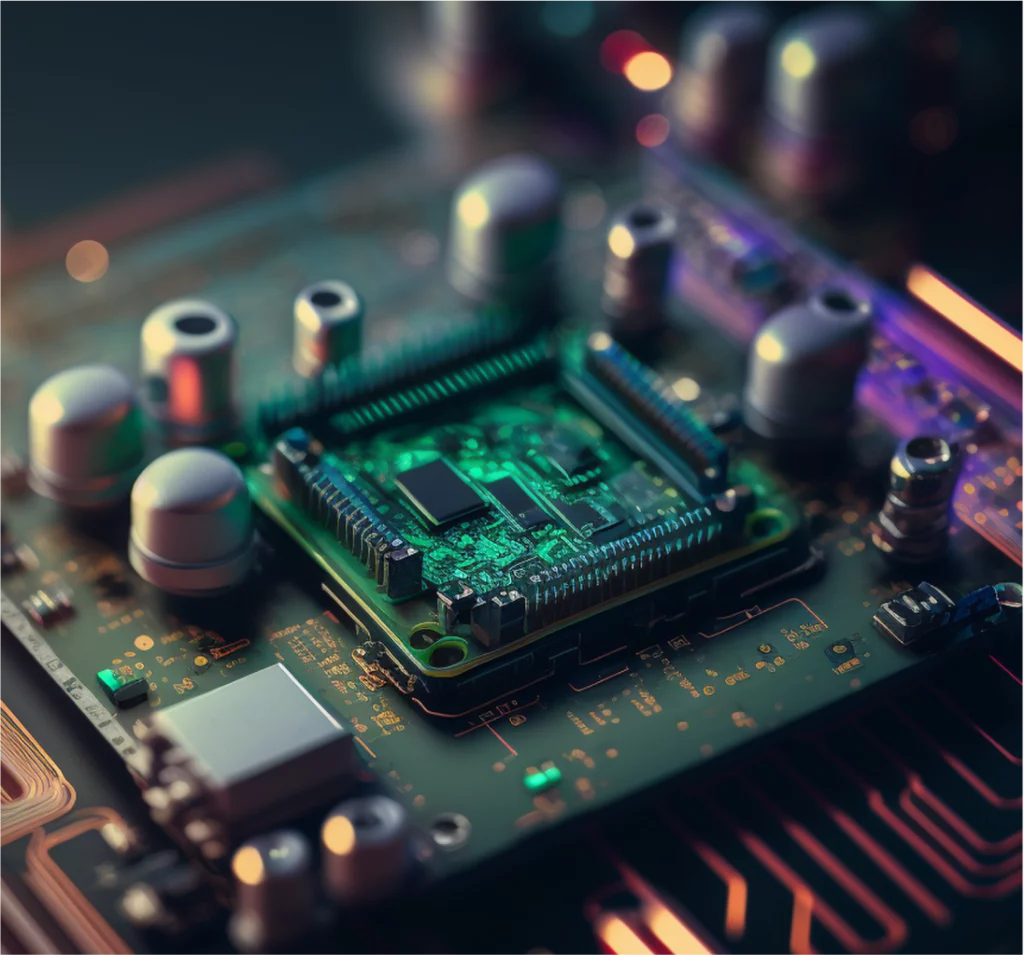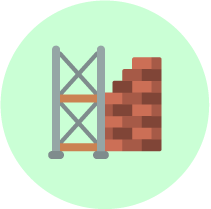Free Inventory Management Software
Manage Inventory with 1 Click!
Easily manage godowns & transfer stock. Keep a central record of GSTIN. Analyse business on the go!

Trusted by 1 Crore+ Vyaparis

Inventory Management Made Easy, Efficient, Effective
Godown/Store Management
Using Vyapar’s inventory management system simplifies managing multiple godowns or stores across locations. Here’s how Vyapar helps:
- Centralized Management: Add and control multiple godowns from one central hub by Vyapar’s free inventory control software for better oversight and streamlined operations.
- Stock Transfers and Deliveries: Easily manage stock movements between godowns and shipments directly to customers.
- Real-Time Inventory Tracking: Monitor stock availability, batch numbers, serial numbers, colors, sizes, and more in real-time.
- Expiry and Batch Management: Keep track of expiring items and batch details to reduce wastage.
- GST Compliance: Ensure all transactions and stock movements comply with GST regulations for hassle-free audits.
With Vyapar’s free godown management software, optimize inventory processes, save time, and reduce operational complexities effortlessly.
Streamlined Stock Management
Efficient stock management is key to balancing supply and demand while minimizing costs and wastage. Vyapar’s Stock Management Software offers powerful tools to help you stay in control:
- Inventory Balancing: Maintain optimal stock levels to meet customer demands without overstocking.
- Barcode Integration: Vyapar’s free inventory control software helps you use barcode scanners and printers to simplify tracking and identification.
- Batch and Serial Management: Organize items by batches and serials for better categorization and monitoring.
- Low Stock Alerts: Get notifications for low stock levels and set reorder points to avoid stockouts.
- Comprehensive Reports: Access stock history, valuation, ageing, and summary reports to make informed decisions.
- Stock Adjustments: Easily handle damages, losses, and returns with accurate adjustments.
With Vyapar’s stock inventory software free download, take your stock management to the next level, reduce inefficiencies, and enhance business performance.
Effortless Order Management
Simplify your sales and purchase processes with Vyapar’s robust Order Management features. Here’s how it helps:
- Package and Shipment Tracking: Monitor packages and freight to ensure on-time deliveries and satisfied customers.
- Customizable Invoices: Create professional invoices with your logo, signature, and terms for a personalized experience in Vyapar’s free inventory control software.
- Order Tracking: Stay on top of pending deliveries and order due dates for efficient management.
- Payment Reminders: Send automated reminders and receipts to streamline collections and maintain cash flow.
- Delivery Challans: Generate delivery challans effortlessly when required for seamless order processing.
- Integrated Inventory Management: Link orders with inventory to avoid stockouts and maintain accurate records.
With Vyapar’s free inventory management app, streamline your order management, enhance customer satisfaction, and drive business growth with ease.
Stay GST Compliant with Ease
Vyapar simplifies GST compliance, ensuring your business operations align with regulatory requirements. Here’s how it helps:
- Centralized GSTIN Management: Maintain a record of GSTINs for registered businesses for seamless transactions.
- HSN and SAC Code Integration: Add appropriate codes to your invoices for compliance with GST norms.
- GST-Compliant Invoicing: Generate invoices and bills that adhere to GST regulations, complete with tax details.
- E-Way Bills and Delivery Challans: Create GST-compliant E-Way Bills and Delivery Challans effortlessly for smooth logistics.
- Comprehensive GST Returns: File GSTR-1, GSTR-2, GSTR-3B, GSTR-9, and GSTR-4 directly through the app.
- Tax Filing Made Easy: Upload GST reports to the GST portal for hassle-free filing.
With Vyapar’s best inventory management app, manage your inventory and GST tasks from a single platform, saving time and ensuring compliance with Indian tax laws.
Comprehensive Business Reports
Vyapar empowers you with real-time insights to optimize your business operations and boost profitability. Here’s how Vyapar’s reporting features help:
- Instant Updates: Monitor your supply chain, stock movements, and inventory levels in real time.
- Smart Decision-Making: Access accurate and up-to-date reports for informed decision-making.
- Stock Transfer Reports: Track inventory transfers between locations effortlessly.
- Valuation and Ageing Reports: Understand stock value and age to manage inventory more effectively.
- Profit and Loss Reports: Analyze individual item performance to identify profitable and underperforming products.
- Discount Reports: Generate item-wise discount reports for better sales and promotion management.
- Summary Reports: Get a holistic view of your inventory and business performance in one place.
With Vyapar’s business inventory software, gain real-time visibility and make data-driven decisions to improve efficiency, reduce costs, and drive profitability.
Personalize Communication with WhatsApp
Enhance your customer and supplier interactions using Vyapar’s WhatsApp integration. Here’s how it simplifies communication:
- Quick Document Sharing: Send quotations, delivery challans, sales orders, and purchase order formats directly via WhatsApp.
- Payment Confirmations: Share and receive payment confirmations seamlessly through WhatsApp.
- Automated Messaging: Automate transactional messages like invoices and payment reminders, saving time.
- PDF Invoice Sharing: Using this free inventory control software you can share professional invoices in PDF format with a single click.
- Custom WhatsApp Number: Use your own WhatsApp number for a personalized communication experience.
- Conversation Tracking: Manage and track all WhatsApp interactions within the Vyapar app for better organization.
With Vyapar’s online inventory management system, streamline your communication process, build stronger relationships, and enhance operational efficiency—all at no extra cost.
Multi-User Accessibility
Vyapar ensures your team operates efficiently with tools tailored to their roles. Here’s how the multi-user accessibility feature helps:
- Role-Based Access: Assign specific permissions like view-only, create-only, edit-only, or full access based on team responsibilities.
- Seamless Collaboration: Enable admins, salespeople, billers, and stock-keepers to work together effortlessly using a shared platform.
- Activity Tracking: Monitor user actions, including logs, sessions, transactions, and feedback, for better oversight.
- Performance Insights: Evaluate team productivity and satisfaction to drive improvements.
- Centralized User Management: Add, edit, or remove users and manage roles from a single dashboard.
- Streamlined Operations: With Vyapar’s stock control software for small businesses you can save time and effort by integrating user management with your stock and billing processes.
With Vyapar’s free stock management software, enhance team collaboration, improve productivity, and streamline business operations—all from one platform.
Seamless Hardware Integrations for Your Business
Vyapar free inventory control software enhances your business operations with robust hardware compatibility. Here’s how Vyapar supports your hardware needs:
- Barcode Scanners: Effortlessly scan barcodes for quick and accurate inventory management.
- Printers: Compatible with thermal and laser printers for printing invoices, receipts, and labels.
- Cash Drawers: Streamline cash handling with integrated cash drawer support.
- Cross-Platform Access: Use Vyapar on Android, Windows, and MacBook devices for ultimate flexibility.
- Optimized Operations: Manage barcodes, print receipts, and control inventory seamlessly with minimal effort.
- Budget-Friendly Solutions: Vyapar offers cost-effective hardware integrations to fit your business needs and budget.
With Vyapar’s inventory management software, simplify your hardware setup, improve efficiency, and ensure smooth operations—all while saving time and reducing costs.
Vyapar Free Inventory Control Software Suits Many Industries
What Makes Vyapar App Inventory GST Compliant
GSTIN
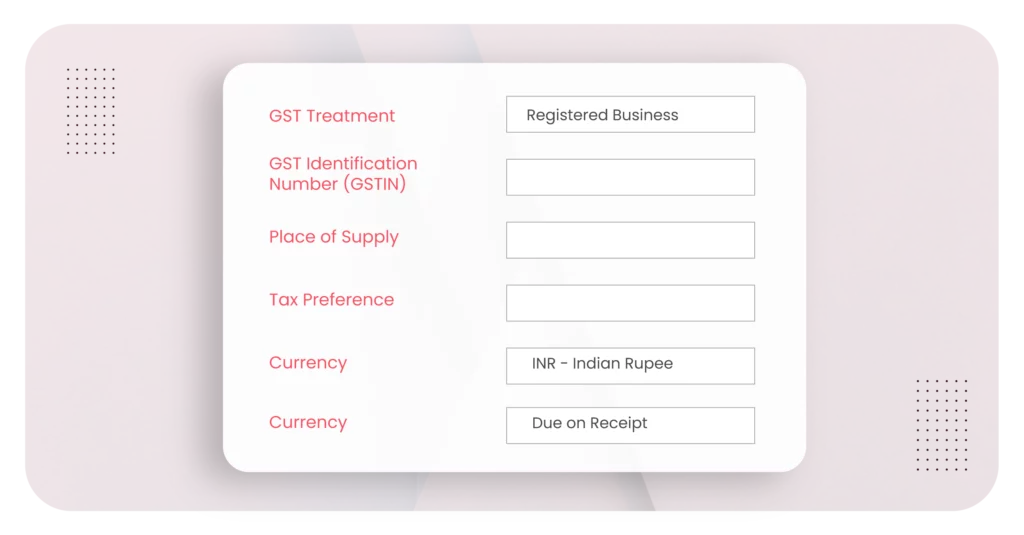
GST compliant best inventory control software small business helps you Keep a central record of the GSTIN for the registered businesses and save time from manually entering it every time.
Save GSTIN of customers and vendors
GSTIN gets added in the documents automatically
Documents like invoice, bills, sales and purchase orders
HSN/SAC CODES
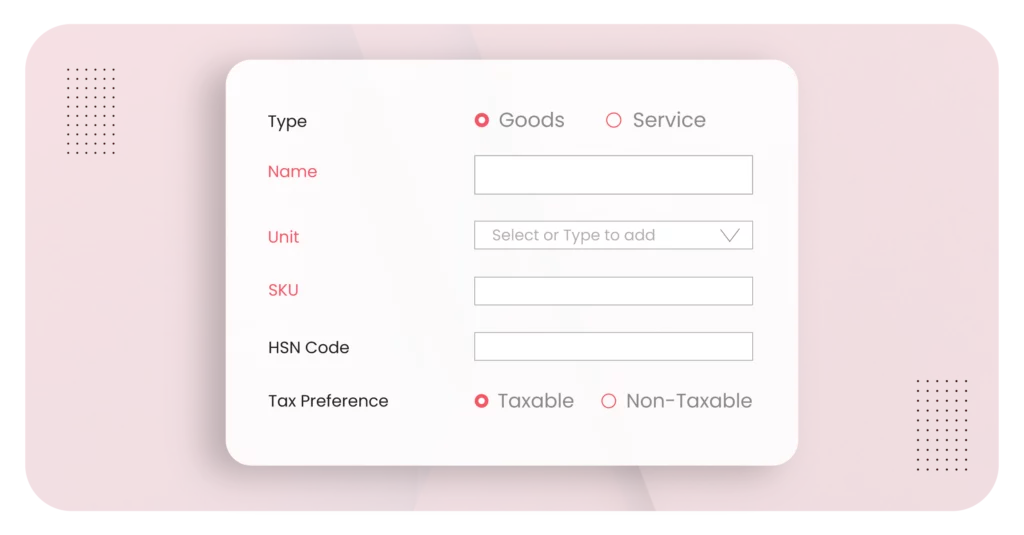
Using this inventory control software small business you can include your HSN or SAC code for the things you offer or benefit you offer and remain compliant with the GST standards
Add HSN or SAC when you add an item or service
Select the thing whereas making an receipt or an order
Use our free HSN/SAC code finder tool
INVOICES
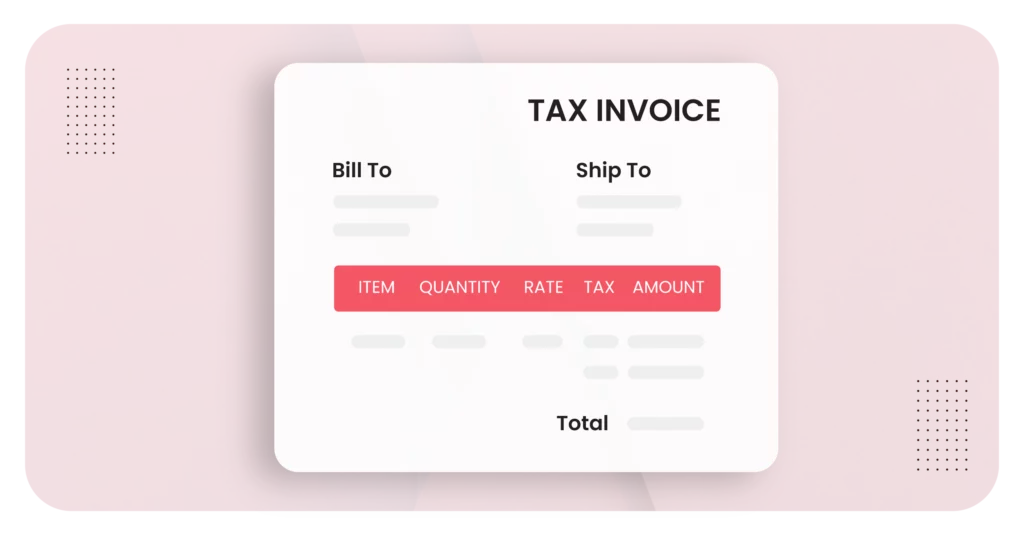
Create invoices which will help you to get paid on time and also be ready for the GST requirements.
Convert sales order to invoices in easy steps
Designed to meet the 16 obligatory necessities issued by the CBEC
TAXES
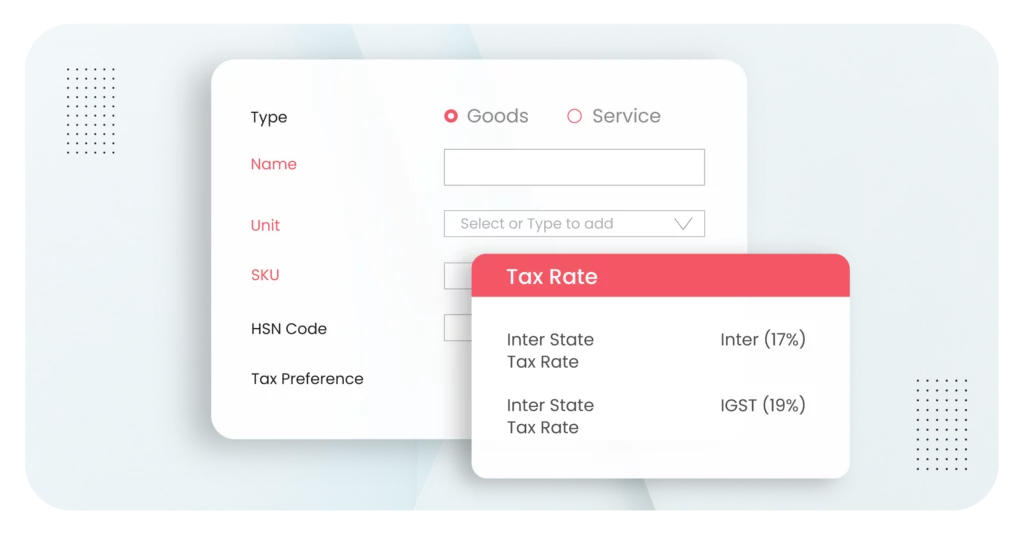
When you plan a deals arrange, the CGST, IGST or SGST rates get calculated consequently, sparing you time and manual calculations.
Vyapar’s Inventory control software small business supports multiple tax rates, you can easily select and apply the tax preferences for accurate billing
Mention the tax rate
The applicable taxes will get calculated automatically
E-WAY BILLS
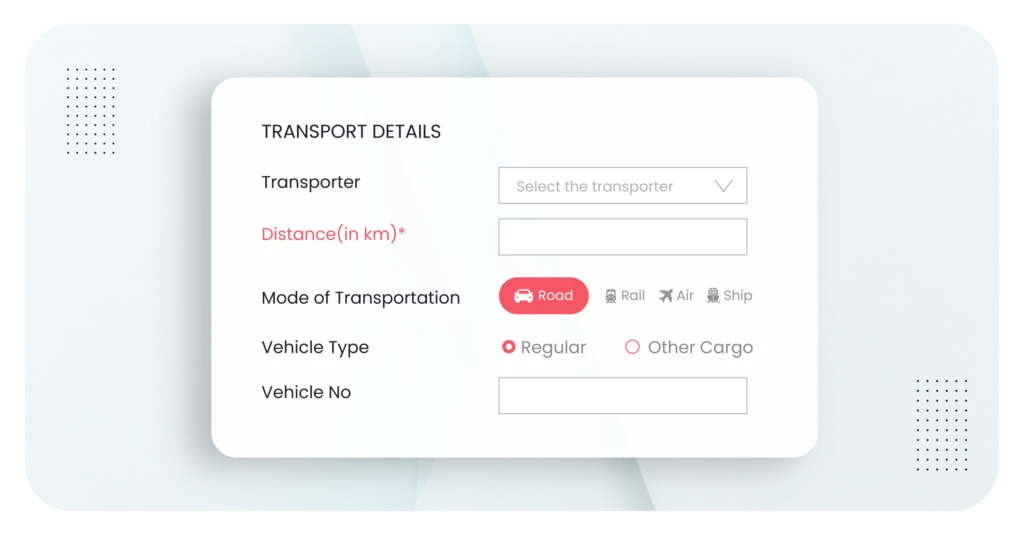
You can make an e-Way charge with all the data almost the transport company whereas you make an invoice.
You can too make it for credit note and conveyance challan
See the step-by-step e-Way bill creation process.
DELIVERY CHALLAN
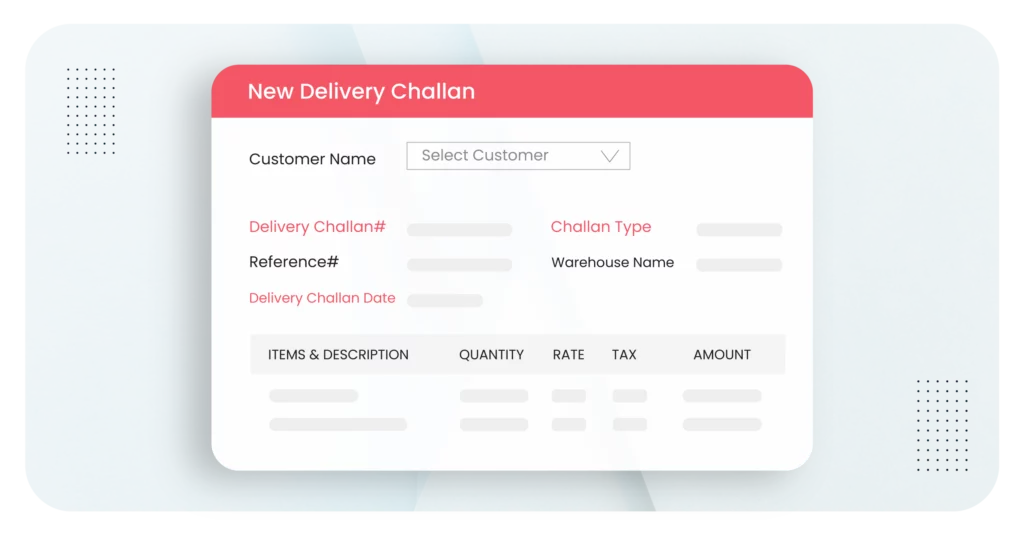
Delivery challans created in Vyapar App Inventory follow all the GST format requirements, and the item details are auto-filled automatically during creation.
Select the customer name
Decide the challan number and type
Select the item details


Get a Free Demo
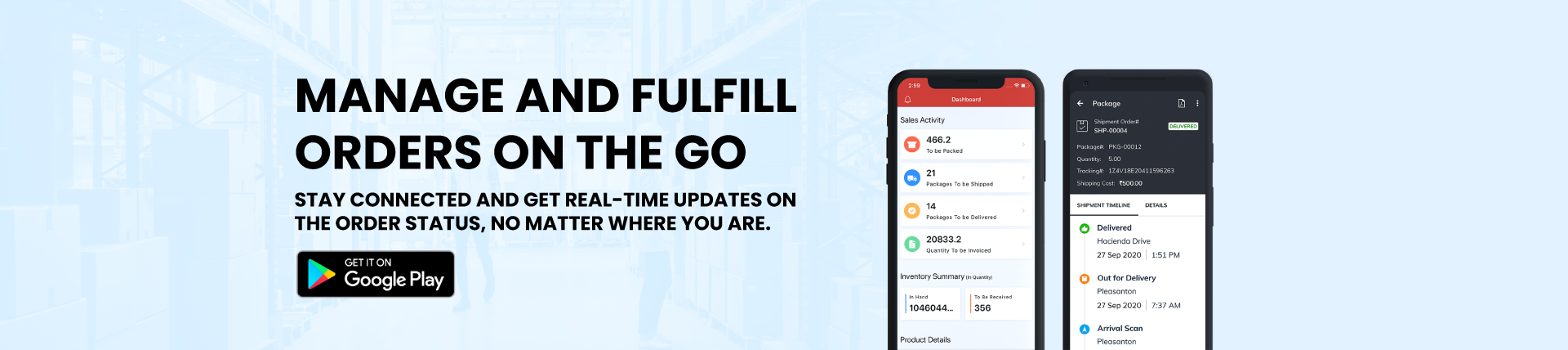
Product Demo

Empowering 1 Crore+ Businesses Since 2015

Amritlal Khandelwal

Ranissa Garments

Bangalore
“ Vyapar has changed the way I do my business. It has helped me achieve unreal profits in my business.”

FAQs
What is Inventory Management Software?
Inventory management software is a professional tool for businesses to handle supplies, stocks, or inventory. Smart inventory control is crucial for companies to maximize profits and minimize the use of space required for storage. Many businesses use Vyapar’s inventory management app to understand what sells more and create the next fiscal business plan.
Which is the best software to use for Inventory Management?
A professional inventory management tool should do more than keeping the list of items in place. The best inventory management software enables easy tracking of items in stock, managing sale/purchase orders, creating reports to understand the popularity of products, and performing many more tasks. Vyapar inventory stock control software is considered as the finest inventory management tool with a simple user interface.
Why does a business require Inventory Management Software?
Business keeps track of their supplies to make sure the company runs smoothly. Having a professional inventory management tool, you can schedule alerts for items as per their demand in your store. This inventory stock control software will ensure that supplies stay in place, and your business operations stay functional.
What is the cost associated with Inventory Management Software?
Vyapar inventory management software is free for Android devices for a lifetime. For desktop inventory management software, you can avail a 7-days free trial, and then pay a small fee for a year-long subscription.
How do you manage inventory in Excel?
The first step in managing inventory in Excel is to ensure you track the right information. Different templates are available on the web if you prefer advanced template designs. Or you can also use Microsoft Excel default templates available.
How does Vyapar’s in-built storage differ from traditional cloud services and ensure data security?
Vyapar offers in-built storage, eliminating the need for additional cloud space. Unlike other cloud storage services, Vyapar’s focus is on efficient data storage, without unnecessary features. Users can use their Google account or local storage for backup, ensuring encryption and complete data protection.
How does Vyapar handle unexpected overhead expenses?
Many expenses turn blue and are not always expected. Delivery challans, service fees, delayed shipping, or any other factor can drive up these costs. Vyapar app will make you manage all sorts of overhead expenses efficiently. As a result, you will likely reduce miscellaneous costs and fees, making the whole process much more efficient.
How does Vyapar aid in efficiently recording and assessing initial investments for streamlined business management?
There is a lot of investment initially. It would be best if you took care of recording these investments properly. These records will allow you to take stock of how well your business is doing and get a sense of what changes you need to implement. Having all the information handy makes a big difference. This will make the entire managing process more efficient and effective.
How can we ensure theft control on Vyapar?
Vyapar’s inventory management system comes with a barcode based system that tracks all the incoming and outgoing inventory. You can connect the barcode scanner to the PC, and then anything scanned can automatically be added to the bills while making invoices in the Vyapar app.
What integrations does Vyapar support?
Vyapar integrates seamlessly with diverse hardware, barcode scanners, printers, windows and mac offering flexibility tailored to your business needs.
What is the main goal of this new feature in Vyapar?
The primary objective is to enable users to manage inventory transfers seamlessly from a central godown to multiple godowns and between godowns. This is to improve inventory visibility and control.
Who is the primary user of this feature?
The main users are business owners who manage multiple stores or godowns and store managers responsible for inventory.
How does the stock transfer feature work?
The feature allows you to transfer stock from a central godown to individual Stores and also between these Stores. Each transfer updates the inventory levels accordingly.
What are the key functionalities introduced?
Two key functionalities are being introduced: 1) Creation and Management of Godowns 2) Stock Transfer between godowns
Can I transfer stock to multiple Stores at once?
In the current version, you can transfer stock to only one godown/store at a time. Bulk transfers to multiple godowns are not yet supported.
What types of transactions are supported at the Store level?
The godown level will support all existing functionalities like Sales, Purchases, and others. You can carry out these transactions just like you would at the company
What is the role of a stock-keeper?
A stock-keeper has been introduced as a role specifically for managing inventory at a Store level. They handle stock transfers and maintain inventory records.
How do I create a new Store?
Within the Vyapar application, you’ll find an option to add new godowns/stores. This requires filling out mandatory fields and satisfying certain validations.
What happens to the inventory when a stock transfer is made?
Upon confirming a stock transfer, the item quantities are reduced from the sending (From) godown and added to the receiving (To) godown, updating inventory levels in real-time.
Is this feature compatible with the existing firm management system in Vyapar?
This feature is a separate module and operates independently of Vyapar’s existing firm management system.
How does this feature impact accounting?
There is no impact on Balance Sheet & Profit & Loss reports as they continue to be generated at the Company level.
What updates can we expect in future versions?
Future enhancements may include capabilities like batch transfers, one-to-many Store transfers, and more detailed inventory reports.
I encountered an issue while transferring stock, what should I do?
If you encounter an issue, you should immediately contact Vyapar’s customer support team for assistance.
What happens if I try to transfer more stock than what’s available?
You will receive a warning if you attempt to transfer more items than are available in stock. The transaction will still proceed, but the item quantity will go negative.
What is inventory control software?
Inventory control software for small business helps businesses track, manage, and optimize stock levels efficiently. It ensures real-time stock updates, low-stock alerts, and seamless integration with billing and accounting.
Show More