Macbook POS Software
Boost your business with Mac POS Software. Effortlessly manage sales, track inventory, generate reports, and bill customers at your point of sales. Free trial available!


1 Cr+
Happy Customers

FREE
Android Mobile App

Rated 4.7 / 5
On Google Play Store

Multi-Device
Use together on Mobile/Desktop

Multi-User
User Management
Feature
What is POS Software?
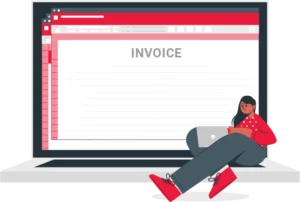
POS means the Point of Sale. It is the point at which a retail transaction is completed. Traditionally, cash registers were used to record POS. Now, electronic POS Billing systems are used to process credit cards, debit cards, and cash anywhere within the store.
POS software stands for Point of Sale Billing software. Businesses use this computer system to handle their sales seamlessly. POS software includes inventory management, sales tracking, customer management, and reporting, among other features.
The primary function of a POS system is to process sales transactions smoothly. Sales transactions are recorded by scanning or manually entering item prices, calculating the total purchase cost, and generating a receipt.
Many modern MacBook POS Software are cloud-based. You can operate the cloud POS software and access them from anywhere with an Internet connection. Business owners can monitor sales and manage their inventory even when they are not physically present at their stores.
How Does POS Software Help Small Businesses?

A POS system can simplify sales transactions. It automates the process of adding up the total cost of a sale, applying discounts, and calculating taxes. You can save time and reduce errors that can occur with manual calculations.
Businesses can use Free MacBook POS software to manage their inventory efficiently. It helps keep track of inventory levels and alerts you when the stock is low. POS software helps in reducing waste and optimizing inventory management.
You and your staff won’t need to memorize the product’s prices. POS software will display thumbnail images of a product with its prices. You can quickly locate products and add them to the cart using smart categories, which reduces time per transaction.
A POS system can generate custom sales report formats which can provide insight into business performance. Small business owners can use this data to manage their inventory, pricing, and marketing tactics decisions.
MacBook POS Software can help small businesses build customer profiles, track purchase histories, and send targeted marketing campaigns. It helps in increasing customer loyalty and driving repeat business.
Many POS systems, such as accounting and e-commerce platforms, can integrate with other software. Small businesses can simplify their operations and reduce the need for manual data entry.
Choosing a MacBook POS Software

Here are some essential factors to consider:
1. Ease of Use:
The MacBook POS software should be user-friendly and easy to navigate so that staff can quickly learn how to use it and process transactions efficiently.
2. Customisation:
The software should allow for customization and must have the ability to add and modify product listings, pricing, and discounts.
3. Payment Processing:
The software should support multiple payment methods. It should support modes like credit cards, debit cards, cash, and mobile payments and be compatible with various payment processors.
4. Inventory Management:
The software should allow for real-time inventory tracking, low stock alerts, and the ability to manage product variations, such as size and colour.
5. Reporting and Analytics:
The MacBook POS software should provide comprehensive reports on sales, inventory, customer data, and analytics to help business owners make data-driven decisions.
6. Security:
The software should have built-in security features. It should have data encryption, user authentication, and data backup. It should be able to protect sensitive business and customer data.
7. Scalability:
The software should be scalable and able to accommodate the future growth of the business. This includes the addition of new products, locations, and users.
8. Customer Support:
The software provider should offer reliable customer support, including online resources, phone and email support, and training materials.
9. Integration:
To streamline business operations, the software should be able to interact with other systems, such as accounting software, e-commerce platforms, and marketing tools.
It’s crucial to take into account the unique requirements of your company when choosing POS software and to make sure that it has the capabilities and functionality to do so.
How to Use Vyapar POS Software For MacBook?
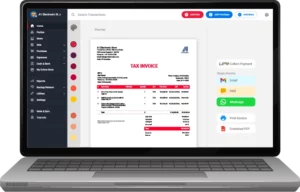
- Download Free MacBook POS Software on your device using the download link available at the official website of Vyapar.
- Once the software is installed, open it. Create a new account if you don’t have one already. You can sign up using your email address or phone number.
- After creating an account, you need to set up your business profile. Enter your business name, address, contact details, and other relevant information.
- Next, you can z products or services to your inventory. You can also set up your payment options and tax rates in the software.
- Once you have set up your inventory and payment options, you can use the software to make sales. To make a sale, select the product or service, enter the quantity, and choose the payment method.
- You can generate invoices, customer receipts, and business reports within minutes using the Mac POS software.
- The software can also be modified to meet your specific business needs by adding or removing features, modifying the design, and changing the settings.
- If you need further assistance or guidance, you can contact the Vyapar support team for help.
Benefits of Using Mac POS software By Vyapar:
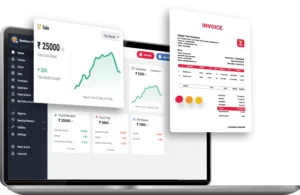
Generate Bills Easily
Vyapar has predefined invoice samples that you can use to generate invoices quickly. You can also customize the invoices with your business logo, colour, style, and font. The customization process is straightforward with our Mac POS software.
You don’t need specialized accounting personnel to download Free POS Software Download your MacBook and use it. Anyone with basic accounting skills can create bills on Vyapar easily. The software automates and speeds up most of the process, which helps in the easy generation of invoices.
You can create professional bills in various forms like Excel, Word, or PDF. You can also share the invoices with your customers online through WhatsApp or email. It helps you stand out from the competition.
Barcode Scanner
Vyapar MacBook software is compatible with barcode scanners. The POS software download for MacBook allows users to scan barcodes using a compatible scanner and automatically fetches the product details and pricing information associated with the barcode.
The manual process of entering formations can be time-consuming and error-prone. Businesses can use a barcode scanner with Vyapar to increase the speed and accuracy of their inventory management and sales processes.
Barcode scanning can reduce errors by eliminating the need for manual entry of product information and pricing. Vyapar also allows users to generate and print barcodes for their products, making it easy to manage and track inventory levels.
Accept Payments in Different Modes.
Our Free MacBook POS Software accepts a variety of payment options. You can take payments from customers using various methods with Vyapar, including cash, checks, and bank. Every time you get money, the payment is automatically adjusted.
Several well-known payment gateways in India, including Paytm and GPay, are integrated with Vyapar. It enables you to collect payments from customers online. With our software, reconciling your payments is simple.
The payment processing offered by Vyapar is safe and dependable, guaranteeing that your client’s data is always kept private. You may check your payment history, keep track of outstanding payments, and create payment receipts with just a few clicks.
Reduce Errors
Download Free MacBook POS Software and maintain accurate records of all transactions. Automating tasks like generating invoices and tracking expenses can reduce the risk of human error. Vyapar Mac POS software automates repetitive accounting tasks.
With Vyapar, business owners can access real-time data. It becomes easy for users to identify and correct errors before they cause significant problems. Our MacBook POS system can help track inventory levels and alert staff when stock levels are low.
Vyapar POS system can ensure that the correct price is applied to each product sold. It helps in reducing pricing errors and discrepancies. It also makes the checkout process seamless.
User Friendly
Vyapar software is user-friendly. The system is meant to be basic and simple. The software’s user-friendly interface makes it simple to navigate and operate.
Vyapar offers a range of features such as invoicing, inventory management, GST compliance, expense tracking, and more. As further assistance for users and to address any questions they might have, the software provides tutorials and customer support.
You may streamline your company’s invoicing process by using the Vyapar billing software. Any business owner can make an invoice with all the accounting and billing software specifications unique to their requirements.
Cash Flow Management
With Vyapar POS billing software download for MacBook, you can set payment reminders and track the status of your invoices. You can send reminders to the customers who have not paid and remind them to pay. It ensures that you get paid on time which improves cash flow.
Users can also track their expenses accurately with the help of Vyapar POS MacBook software. Keeping track of expenses helps manage business cash flow effectively, and you can avoid overspending.
Additionally, Vyapar allows businesses to sync their bank statements with accounting records. It helps identify any discrepancies and ensure that cash flow is accurate.
Businesses Where MacBook POS Software is Suitable:

Retail Businesses
Our Mac POS software can help retail businesses streamline their sales transactions by automating the process. Customers can quickly check out and pay for their purchases, and employees can quickly and accurately process payments and issue receipts.
Vyapar Billing software can also help retail businesses manage their inventory. The software can track product movement in the store and notify business owners when it’s time to place a reorder by tracking sales in real-time.
Restaurants
Vyapar POS software for restaurants provides table management features that allow restaurants to manage their seating arrangements, take orders, and track bills for each table. This can help restaurants optimize their seating capacity and ensure a smooth and efficient dining experience for customers.
Order Management: With Vyapar POS software, restaurants can easily take orders and customize them according to customer preferences. Orders can be taken directly at the table, and staff can make modifications to the order before it is sent to the kitchen.
Supermarket
Vyapar Mac POS software is a cloud-based point-of-sale system that is suitable for supermarkets of all sizes. This super market billing software allows supermarkets to track inventory levels, manage stock, and generate reports on stock levels, sales trends, and more. This can help supermarkets optimize their inventory, reduce waste, and improve their bottom line.
With Vyapar POS software, supermarkets can manage their sales and promotions more effectively. The software provides tools for creating promotions, managing discounts, and generating reports on sales trends. This can help supermarkets increase their revenue and attract more customers.
Bakery
Bakery owners can use POS software to manage their inventory more effectively. They can track the ingredients used in each recipe, monitor stock levels, and generate reports to optimize their inventory management. This bakery inventory management app can help reduce waste, avoid stockouts, and improve their profitability.
Recipe Management: POS software can help bakery owners manage their recipes and track ingredient costs, ensuring that they are priced correctly. This can help bakeries determine the profitability of each item on their menu and adjust prices accordingly.
Pharmacy
POS software can help pharmacies manage their prescription orders more efficiently. The software can alert staff when prescriptions are due for a refill, track prescription history, and generate reports on prescription sales trends.
Pharmacies can manage their inventory more effectively with Vyapar Mac POS software. The software can track the stock levels of medicines and alert staff when it’s time to reorder. It can also generate reports to optimize inventory management.
Hotels
POS software can help hotels manage their restaurants and bars more efficiently. The software can process orders, manage payments, and generate reports on sales trends. It helps hotels increase revenue and improve customer satisfaction.
With POS software, hotels can manage their room service operations more efficiently. The software can process orders, track inventory, and generate reports on sales trends. It reduces waste, optimizes inventory management, and improves profitability.
Features of Free POS Software For MacBook

Inventory Management
Vyapar Mac POS software MacBook includes inventory management tools to assist firms in efficiently managing their inventory. Businesses can use the software to track their stock levels in real-time.
Businesses can avoid stockouts and overstocking. Vyapar POS software supports barcode scanning, making barcode based inventory management easier. With barcode scanning, companies can quickly and accurately track their inventory levels.
The software allows companies to check pre-designed purchase order formats or create it to monitor the inventory on hand. Businesses may create sales orders and keep track of inventory levels using Vyapar Mac POS software. Businesses can utilize this to ensure customer orders are timely and fulfilled.
Businesses can understand their inventory levels, monitor movement, and spot goods that move slowly. It helps organisations in making sound decisions regarding inventory management.
Data Safety
The security and privacy of the data belonging to its customers are priorities for Vyapar. All data communicated between the customer’s device and Vyapar’s servers is encrypted. Customer data is safeguarded from unwanted access or interception.
Our Free POS Software Download MacBook automatically backs up customer data regularly. Backup ensures that it is protected in case of a data loss event. In addition, customers can also create manual backups of their data at any time.
Vyapar allows customers to control user access to their accounts. Customers can set different access levels for different users. It ensures that sensitive data is protected from unauthorized access.
Vyapar offers two-factor authentication as an additional layer of security for customer accounts. Customers can be sure that their data is protected according to the highest standards.
Gst Billing
Vyapar is a GST-compliant billing software that makes it easy for businesses to create and manage their GST-compliant bills. Our MacBook software allows businesses to create GST-compliant invoices with ease.
Based on the item’s rate and tax slab, the software automatically calculates the GST. HSN/SAC codes can be added by users, which is required by GST law. This makes it easier for businesses to ensure that their invoices adhere to GST laws.
Business owners can customise their invoices by adding their logo, changing the font, and adding custom fields. It helps businesses to create professional-looking invoices that reflect their brand.
The POS software also supports the reverse charge method. It applies in situations when the recipient of the goods or services is required to pay GST. As a result, firms can generate invoices that comply with the reverse charge method.
Open Online Store
Vyapar can help you set up your online store. You can provide a catalogue of all the things you sell online to your customers using our mobile billing software. Your sales will improve if you have an internet store.
Vyapar’s online shop capabilities are free to use to aid you in expanding your business online. Customers can utilise the URL you provide to conduct online orders and pick up their items at your actual store.
You can pack the package before your customers come to the store. You can therefore cut wait times at the checkout desk using the online shop feature.
Expanding your business online with the Vyapar online store will help you attract more local customers. It helps to increase revenue and, as a result, the company’s growth.
Print Invoices
If you require your invoice in a specific printing bill format, our MacBook POS software is the ideal choice. Vyapar is compatible with both thermal and normal (laser) printers. It lets you acquire the printout you require in minutes.
Vyapar’s accounting software for Mac and invoicing software lets you print invoices and bills quickly and easily. You can print documents in paper sizes A4 and A5, thermal paper sizes 2″ and 3″, and additional custom paper size options.
Connect our software to your regular/thermal printer through Bluetooth or plug-in to begin printing invoices. Using our software, you can create and send outstanding invoices to your customers. Instead of printing, you can utilize digital techniques such as email, SMS, or WhatsApp.
You can choose from various Excel, Word, or PDF files to build an invoice with complete customization, print bill forms, and then print them for your customers. The procedure is simple and convenient. Regular and thermal printers can print the invoice and hand it over to clients.
Generate Reports
Vyapar MacBook POS Software includes a number of reporting tools. It can help you track your inventory, sales, and earnings. You can create sales reports that provide a complete breakdown of your sales performance.
You can check how many items you’ve sold and which products are selling well and which aren’t. You can also monitor sales trends and compare sales over time.
Inventory reports from Vyapar provide a comprehensive picture of your current inventory levels. You can view how much inventory you have and which items are going low. You can also set up low-stock notifications to tell you when things are running low.
Profit and loss statements give you an accurate picture of your company’s finances. You can view how much money you make from sales. You can calculate your inventory costs and profits.
Frequently Asked Questions (FAQs’)
Free POS Software Download MacBook is a point-of-sale system. It allows business owners to manage their sales transactions, inventory, customer information, and other business processes from their MacBooks.
Download Free POS Software Download MacBook and start using it for daily billing requirements. It allows business owners to input sales information into the software, which then processes the data and stores it in a database. This information can then generate sales reports, manage inventory, and track customer behaviour.
Some benefits of using Free POS Software Download MacBook include improved accuracy and efficiency in managing sales transactions, simplified inventory management, and enhanced customer service.
Yes, our Free POS Software Download MacBook offers customization options that allow business owners to tailor the software to meet their specific needs.
Any business that sells goods or services can benefit from free POS software download for MacBook. Examples include retail stores, restaurants, coffee shops, and other small businesses.
Some features to look for in Free POS Software Download MacBook include inventory management, sales reporting, payment processing, and data safety.




