Billing Statement Template in PDF
Download Billing Statement Templates in PDF for your customers. Or use Vyapar App to track billing, inventory, accounting easily and grow your business faster!. Avail 7 days Free Trial Now!


Importance of Billing Statement
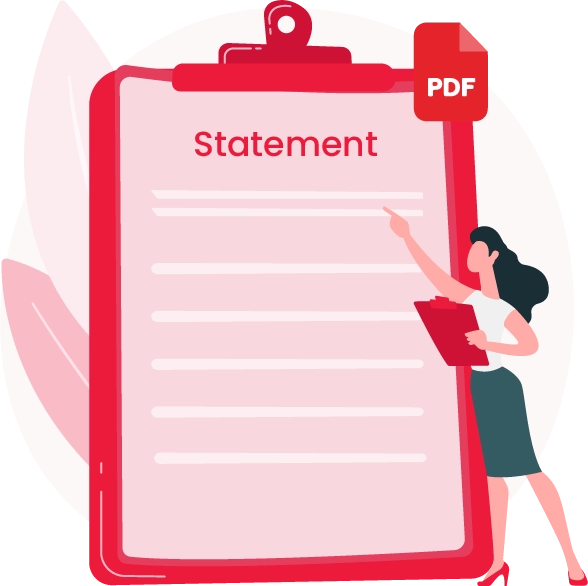
When a client, like a tenant under one of the rental properties, makes future billing, this statement can be helpful. It would be pretty comparable to the smooth billing invoice.
However, unlike a bill, a Vyapar billing statement can also be utilized as an amount due accounts ledger for a customer because it displays transactions and the current balance.
Moreover, billing statements can be made with different extensions, including pdf, xls, doc, etc. This article will look into how you can utilize the billing statement template in pdf version.
What are a Billing Statement and its Template?

A billing statement is a detailed monthly report. You can understand it as an example of credit cards. Credit card companies send billing statements to credit card users.
It shows the recent transactions, and minimum payment due date, among other information. The billing statement is issued every month by the concerned authority.
The billing statement is made with the help of a template having different extensions. The billing statement template in pdf helps in tracking the invoice, customer account management and general billing.
Further, it includes the column that records invoice number, the payment received from the customer, the generic amount section etc. it can be recorded in excel, word document and also in the pdf version. This article particularly focuses on the billing statement in pdf.
What is an Invoicing Summary?

A billing invoice is a summary businesses send to their customers that lists the transaction records and the previous balance owing for the specified period. Typically, the pronouncements are delivered monthly after each pay period. Any company that charges customers regularly can use this document, but borrowing card issuers use it more frequently.
Especially for smaller Indian firms to handle billing, stock, financial needs, and much more, Vyapar is indeed an Unrestricted Cash Management Software. The strategy is to create a businessman’s usual schedule less taxing, so they can concentrate more on expanding their company and less on administrative tasks.
Moreover, the list of goods or services which need to be paid will be included in the attached invoice that the company sends to the client. It also consists of the breakdown of the buyer’s purchase orders still not paid. The billing remark is far less comprehensive than an itemized bill since it lists mostly paid and unpaid customer invoices.
Apart from that, invoicing statements, which are recurring bills informing the client of past due bills, can also be considered itemized bills of invoices. Along with the item number, the client identity card and billing statements will also be included with the client and purchaser’s company addresses.
There are typically over five sections in the billing document’s body –
- The initial invoice’s deadline
- The billing percentage
- An overview of the offered goods or services
- The initial invoice’s overall sum
- How much was paid for the attached invoice
The money transfer section will include the client’s identity, ID, assertion quantity, date, money due, and the total amount encircled. The billing remark will serve as a means of collecting all unpaid customer invoices in addition to serving as a reminder of those invoices.
Significant Features of the Vyapar App
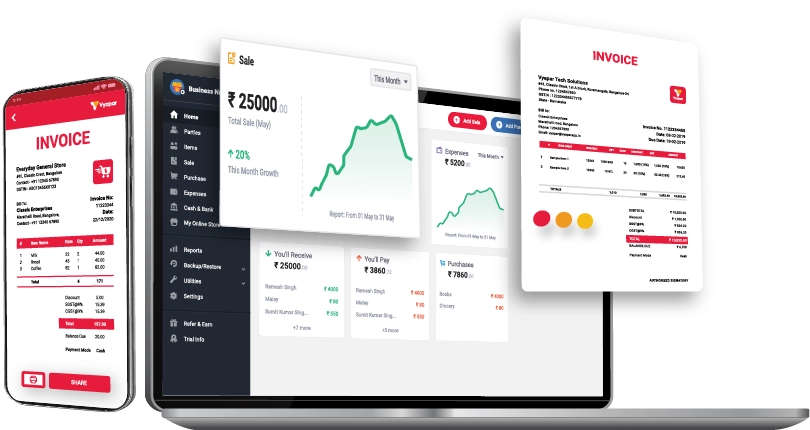
Sale Report
Vyapar App helps you review all of your daily, monthly, and yearly sales, telling how much was sold overall, how much is still owed, etc., with the help of its sales report. The sales report is one among the 40+ reports that the Vyapar app can create.
The sale report of the Vyapar app helps to check your daily, monthly, or annual purchase history. Vyapar app aids in finding out all the overall cost of the transaction, the payment amount, etc.
Vyapar App allows the users to easily analyze the sales report data with the help of its accounting software. The app can also create graphical reports for sales and expenses, thus helping the users to easily analyze the data.
Seamless Verification
Billing Software vyapar allows the users to verify all commercial transactions, income, and expenditures in the day ledger for each given day. Moreover, it examines all of the interactions you’ve had throughout a certain period with every party.
Using the billing statement maker app can make it easier to verify the profit and loss for each sale and also look over your net income & liabilities. The app also examines the overall number collected and spent and the proportion of cash available to determine the cash flow.
It further helps the businesses to track resources as well as statements of financial position. The Vyapar app helps in verifying all interactions with a specific party according to the party statement.
Tracking of invoices
The capacity to implement a client’s payout to a particular bill is among the key characteristics of a billing system. This is the intended use of the billing column. To do so, you can simply add more rows and divide the payout between the invoices if compensation pertains to 2 different invoices.
Using a calculator, you can quickly check that the total payment amounts are correct. Moreover, you can also record the client’s transaction to make the payment in the organization and can include the transaction record in the characterisation to link the dividend payments. You can share the billing statement template in PDF with your customers to provide them with details about outstanding payments.
In contrast to other attached invoice templates, it was created so the account number could span over more than one sheet and be utilized as the rebate form. The consumer is also reminded to include a written statement and write their login Credential on the payment.
Party-specific profit and loss
Inventory Management Software vyapar helps the users to compare the entire profit to the party’s overall sales. It also allows you to verify the dues for every one of your partners on any given day in the report from all parties. It allows you to check the quantity of a particular item sold to or purchased from each of your parties.
Vyapar app enables you to create a sale or purchase order formats for the orders made to your parties. It also helps you easily track open orders and convert them to sales, so you do not have to fill in any data manually.
By single data components of the item via batch codes, outdated items can be quickly selected for just an annual sale. Vyapar App helps in creating recurring reminders for payments and checking total sales & purchases made against a particular group of parties.
Business Performance Dashboard
The Vyapar app offers clients to track sales, stock, expenses, purchases etc. it allows users to access all the relevant data to avoid any sort of delays in delivery through live status tracking.
Moreover, the Vyapar app has the features to meet the business requirements of the client by allowing them to set up the due date for tracking orders. It helps in ensuring there are no delays and high customer satisfaction.
Using the app, you can add the details of the company and also print those details in the customized invoices with the correct settings. The dashboard further helps in analyzing the financial position of the company.
Data Safety and Security
The Vyapar free billing softwares utilizes the latest technology and ensures data security with the help of three factors: password protection, data encryption, and continuous backup. The data encryption only allows the owner to access the data. The app will not save the user’s data for their own use.
Using the backup feature in the app allows the users to automatically back up the data in Google Drive. It helps in securing important data in any case, and you can create local backups for additional security.
The Vyapar billing statement maker app is so well designed that no one, including the Vyapar app, can access the user’s data. For security purposes, it is recommended to regularly change the password and back up the data.
Key Advantages of Using the Vyapar App for Billing Statement
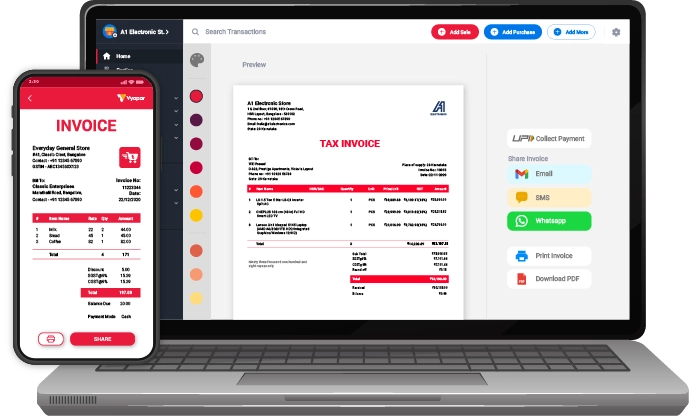
Vyapar is a software package that combines inventory, billing, and accounting functions. It enables you to keep track of both your daily cash-ins and cash-outs. In addition, one may manage the checks and banking information and make customized GST-compliant invoices.
You can also develop expert GST bills with the help of the software, which you can share with your clients as well. You do not need to start from scratch because it offers a variety of invoice forms and layouts for someone to choose from.
Moreover, you can quickly print such monthly billing statements using Vyapar because it works with all printers. Additionally, by connecting a barcode scanner to the app, you can scan different types of scanners straight first from the app.
The software is also quite helpful in managing your inventory because:
- It sends you alerts when your stock is running low.
- It helps you see how one’s business is going with different reports.
- It sometimes even sends tailored mass messages to all of your partners.
- It enables an individual to keep track of total share price, stock amount, and factors like batch, slot, and expiration date details. You may use this to maintain stock control as one completes the invoicing, bills, and purchases.
To take orders directly through customers, Vyapar software allows users to set up an online store. It will enable you to produce sales every single day. Additionally, Vyapar made it simple to prepare all GSTR report kinds so users could stay out of trouble.
Vyapar allows a business person to promote one’s business easily and quickly view the company’s performance. Vyapar app aims to establish “Auto Restore” to protect the company’s accounting information from unintentional data loss.
You can keep up with all the latest GST news and information using the app, ensuring that you are informed of the other changes. Vyapar is helpful for more than just keeping track of the finances and inventory of your company. It also serves as a useful payment due date service for your clients.
To encourage quicker financial intermediation, the app can offer payments via Text messages and other forms of communication. For a small businessman, Vyapar is a fantastic software to have. Thanks to the app’s features, you can better manage your stock and budget.
Since each accounting standard is handled differently, these elements are presented straightforwardly to avoid confusing you. For all of one’s financial reporting needs, this software is the perfect option. The Vyapar Application is a handy billing program accessible on PC and Android mobile devices. Using this, you may do your company’s accounting tasks much more efficiently in a lesser time.
Businesses can also use a barcode reader to conduct a transaction or maintain all inventory information. You can create barcodes for all loose objects to improve barcode based inventory control. Inventory items’ barcodes can be scanned to retrieve item information when billing. Those who do not have an internet connection can use an offline accounting system.
Paragraph cost and expense, as well as the price for rendering a notarial act on the invoice you create for your customer as a general rule. Make sure that you Indicate in precise detail the purpose of each fee, expense, and notary fee, as well as the cost of each.
The same information should be given to the client over the phone if that is how you initially get in touch with him. When you identify the customer in person, you should present him with the invoice. You can ask him to accept the fees before you start performing your notarial duties. You might ask the client to endorse the bill when you hand it to him so that he can attest to his understanding of the charges and their justification.
Are you a Business Owner?
Take your business to the next level with Vyapar! Try free for 7 days
Try our Android App (FREE for lifetime)
Download Free Billing Statement Template in PDF
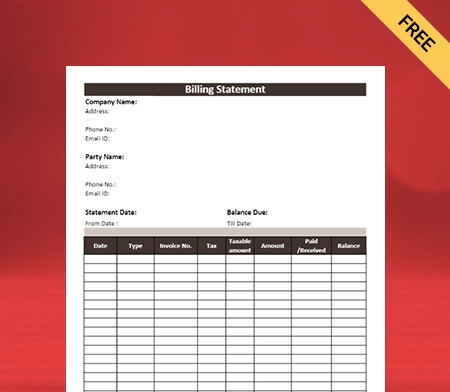
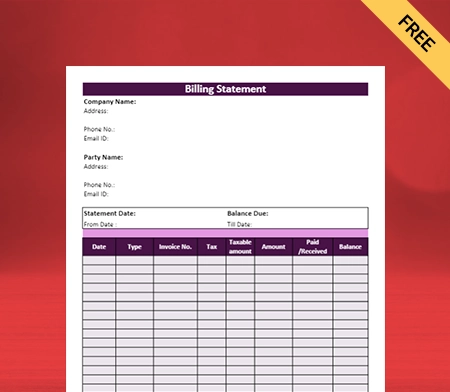
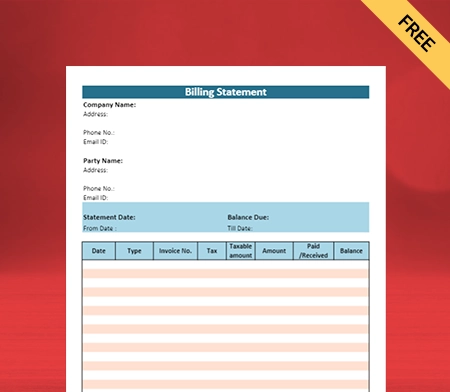
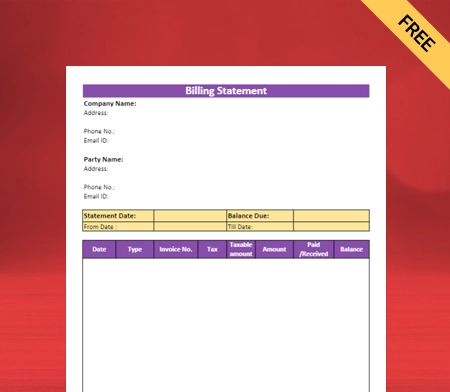
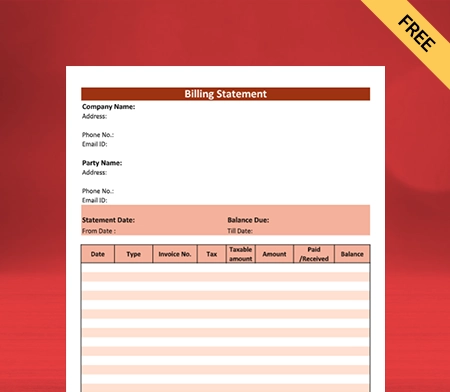
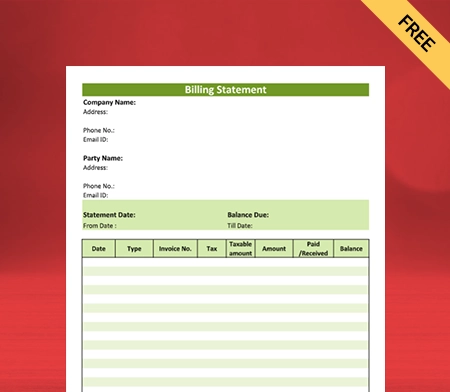
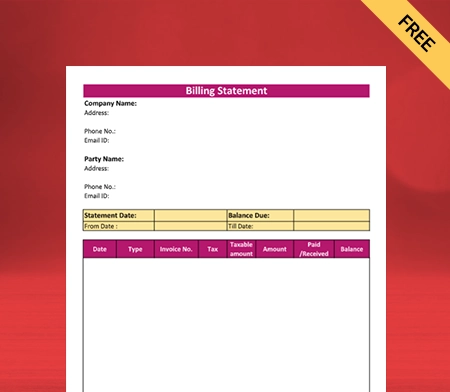
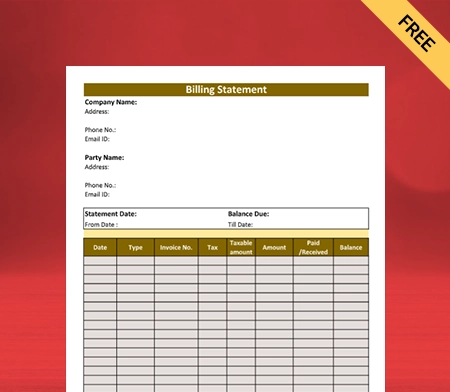
Frequently Asked Questions (FAQs’)
In addition to writing a proforma invoice, you must first identify your company by title, location, and personal details. List the client’s name, the invoicing information, the time, a detailed summary, and the quantity for each item.
Just at the bottom of both statements, do not even fail to include the terms of service for payments.
A financial report is a monthly newsletter provided to cardholders by credit card firms that lists recent purchases and other essential details. A month after the conclusion of each pay period, payment reports are released.
When users send a payment, it is an invoice for products or services that anybody provided for you and wants users to pay. The official or scientific documentation for payment is an invoice. On either hand, a report is a current account of what customers still owe suppliers.
Users are allowed to bill themselves or services if they own multiple businesses and are a partnership in much more than one. In these cases, the person can make their own billing statement and share it with themselves.
For instance, if your painting company contracts with your contracting company to paint houses, you will need a statement to record the contract and manage payments. Keeping a record of details will help avoid accounting issues in future.
You will first need to register for an account online with your credit card borrower’s website to reach your bank statement. You might be able to access your cardholder account via your present bank account information if you got your credit card from your current local credit union.
The summary is a vital record that lists all due bills or invoices for a specific client. Unlike bills, reports are often delivered or made accessible regularly. For instance, many companies send monthly or quarterly reports to customers who owe money at the end of every month.
You can send the billing statement template in PDF to the buyer using email or print methods. You do not have to give edit access to your customers, and thus it is to use a PDF file in the billing statement. It will ensure that your buyer cannot manipulate the data.




