POS Software | Point of Sale System Software
Vyapar POS software is an efficient, user-friendly solution that can transform your small business. It streamlines billing, manages inventory seamlessly, and ensures GST compliance, saving you time and boosting profitability.
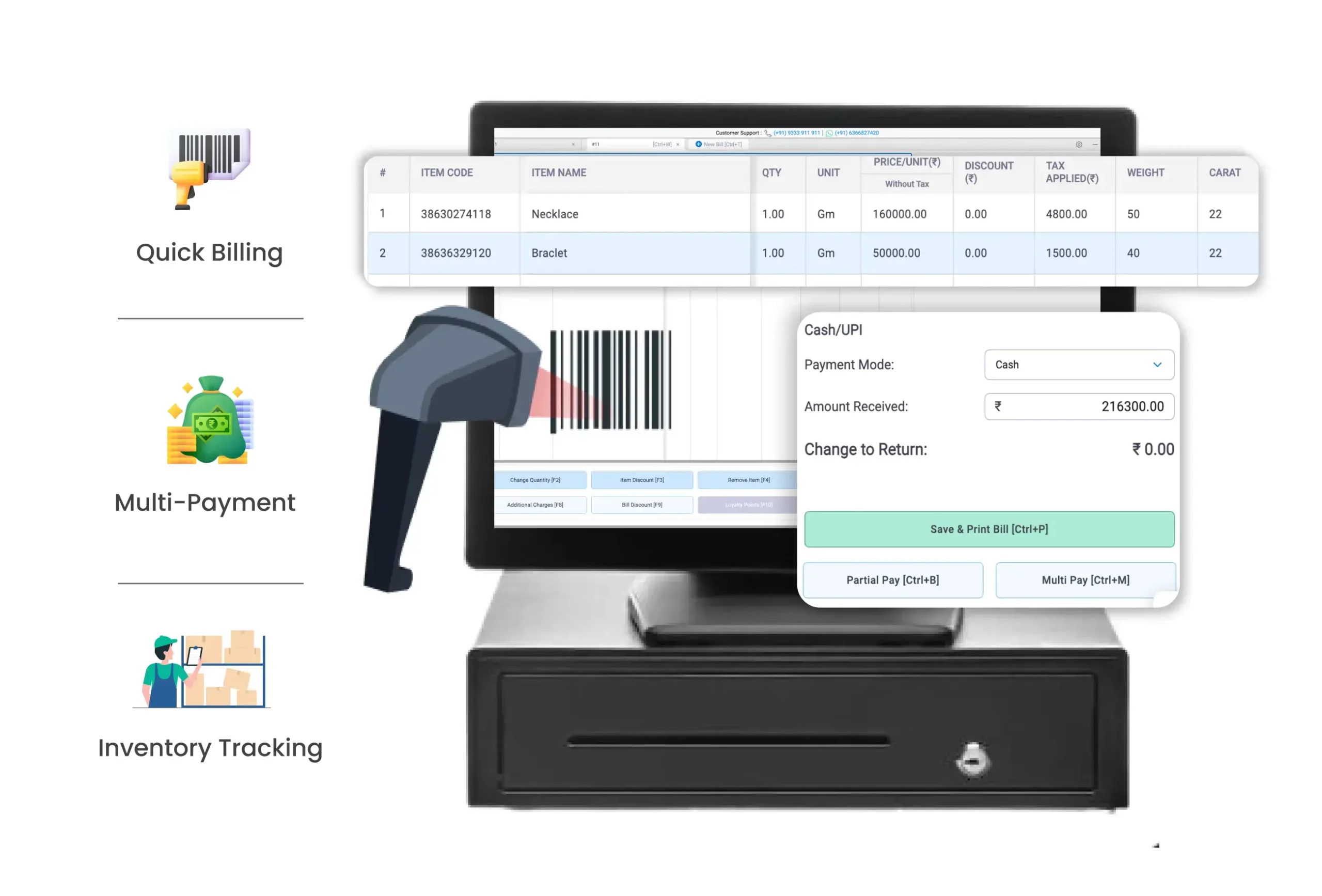
Top 4 Features of POS Software

Quick Billing and Checkout
Speed is essential in retail, and POS software ensures swift billing processes. Scanning items and processing payments happen in seconds. This feature reduces long queues and enhances customer satisfaction.
Using Free POS software download, businesses can handle peak times with ease, ensuring a smooth shopping experience for their customers.
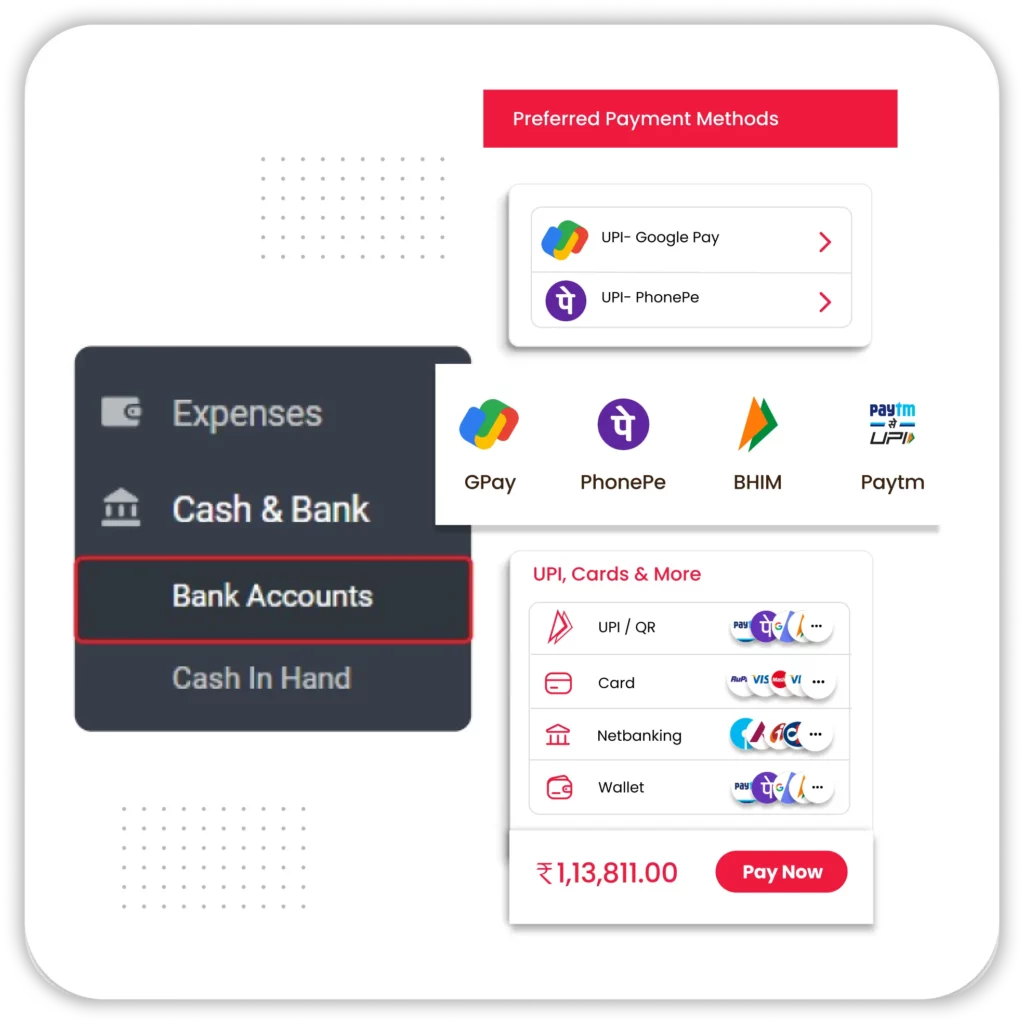
Multi-Payment Integration
Today’s customers prefer multiple payment methods, and POS software integrates all options seamlessly. Whether it’s cash, credit cards, UPI, or digital wallets, businesses can accept payments without hassle.
This flexibility improves the customer experience and ensures faster checkouts, making it convenient for both customers and business owners.
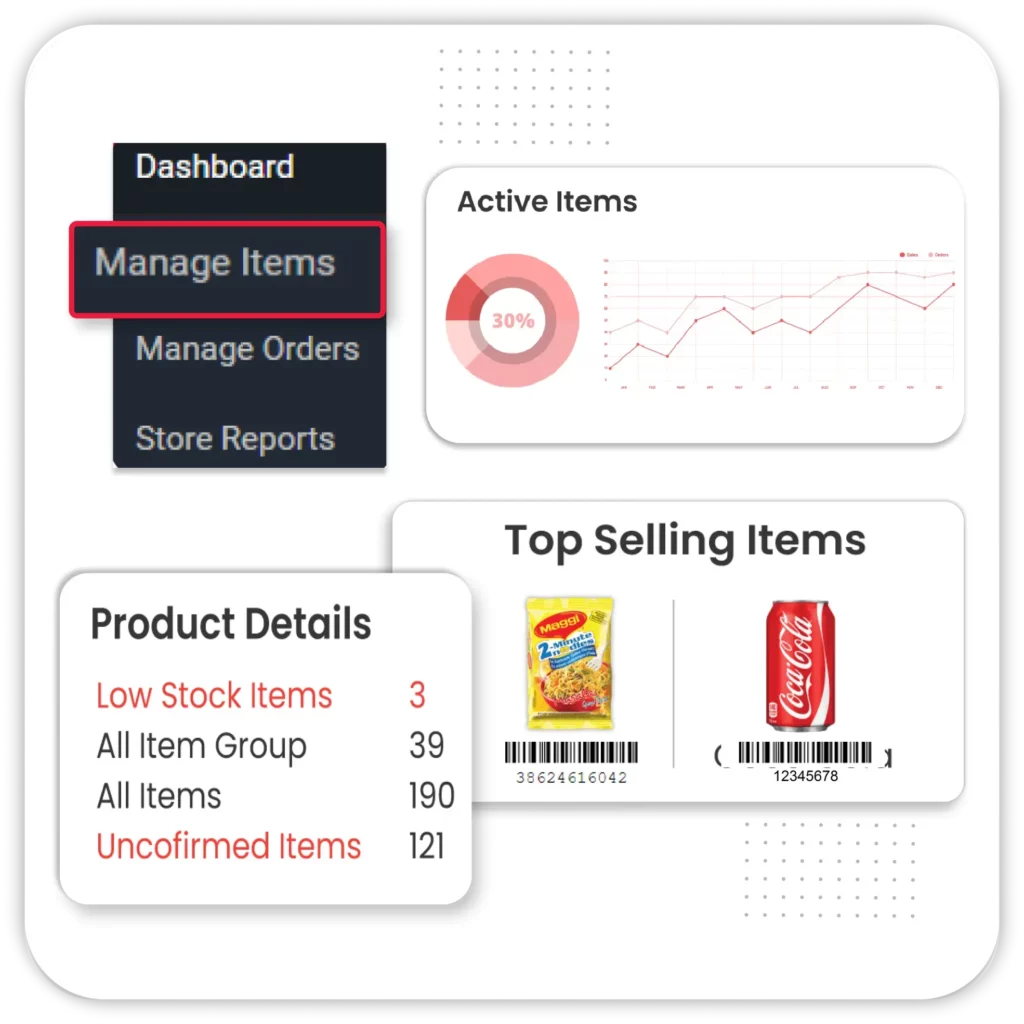
Inventory Tracking
POS software helps you keep a close eye on your stock levels. With real-time tracking, you’ll know when items are low and need restocking.
This feature helps reduce overstocking or understocking, leading to better inventory management. It saves businesses time, effort, and money by automating inventory control.
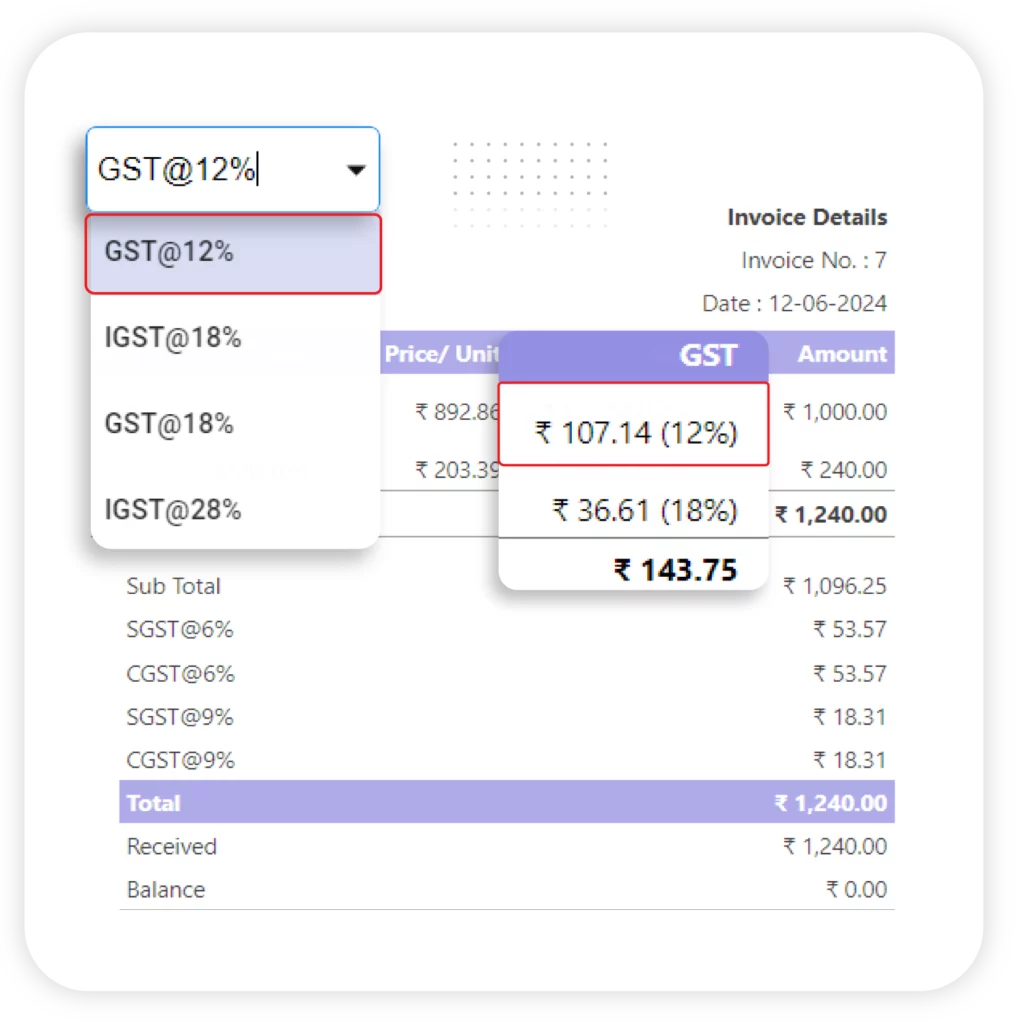
GST Invoicing and Compliance
With built-in GST invoicing, POS software makes tax compliance a breeze. Automatically generate GST invoices, and calculate taxes accurately.
It also simplifies filing returns by storing all transaction records, which you can access easily. This feature ensures businesses remain compliant with tax regulations, minimizing errors and penalties.
Key Features Of Vyapar POS Software For Efficient Your Business Operations
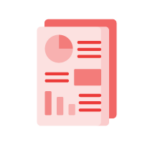
Sales Analytics and Reporting
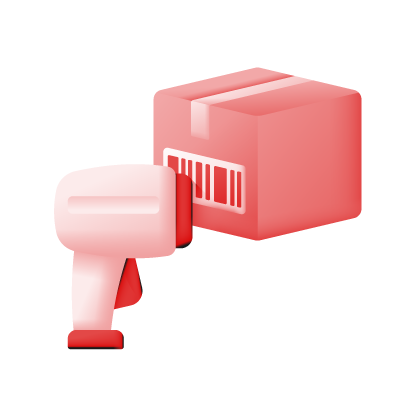
Barcode Scanning

Multi-Store Management
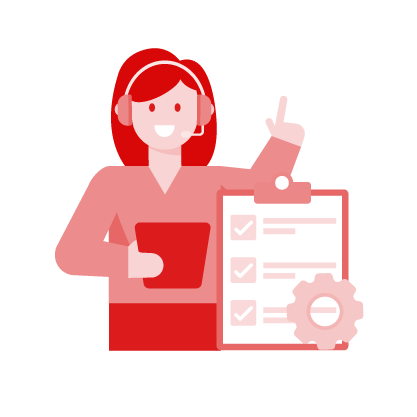
Customer Management

Discount and Offer Management
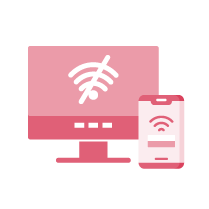
Offline Functionality
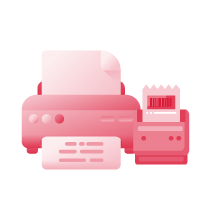
Expense Tracking
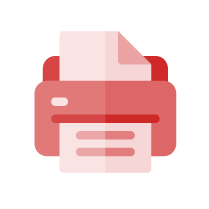
Printer Integration

User Access Control
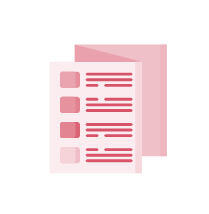
Product Catalog Management
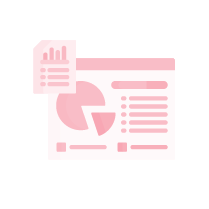
Daily Sales Summary
Additional Features of POS Software
Apart from the core features, modern POS software india offers various other functionalities that can make running a business smoother:
Sales Analytics and Reporting
Get detailed insights into your sales performance. Best POS software in India provides reports on top-selling products, peak business hours, and daily revenue. This data helps business owners make informed decisions, optimize operations and driving growth.
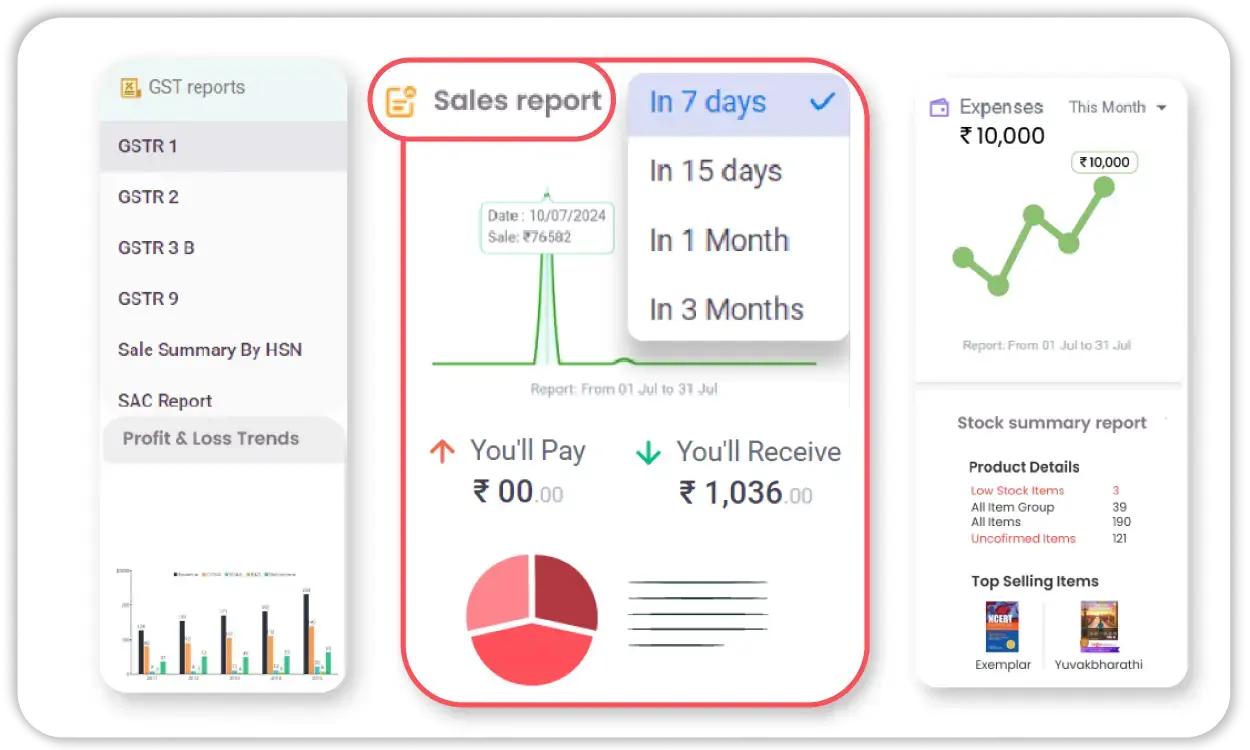

Barcode Scanning
Increase efficiency by scanning product barcodes to automate product entry during checkout. This reduces human error and speeds up billing.
Multi-Store Management
For businesses with multiple locations, POS software allows central management of stock, sales, and staff across all branches. You can monitor each store’s performance from one dashboard.
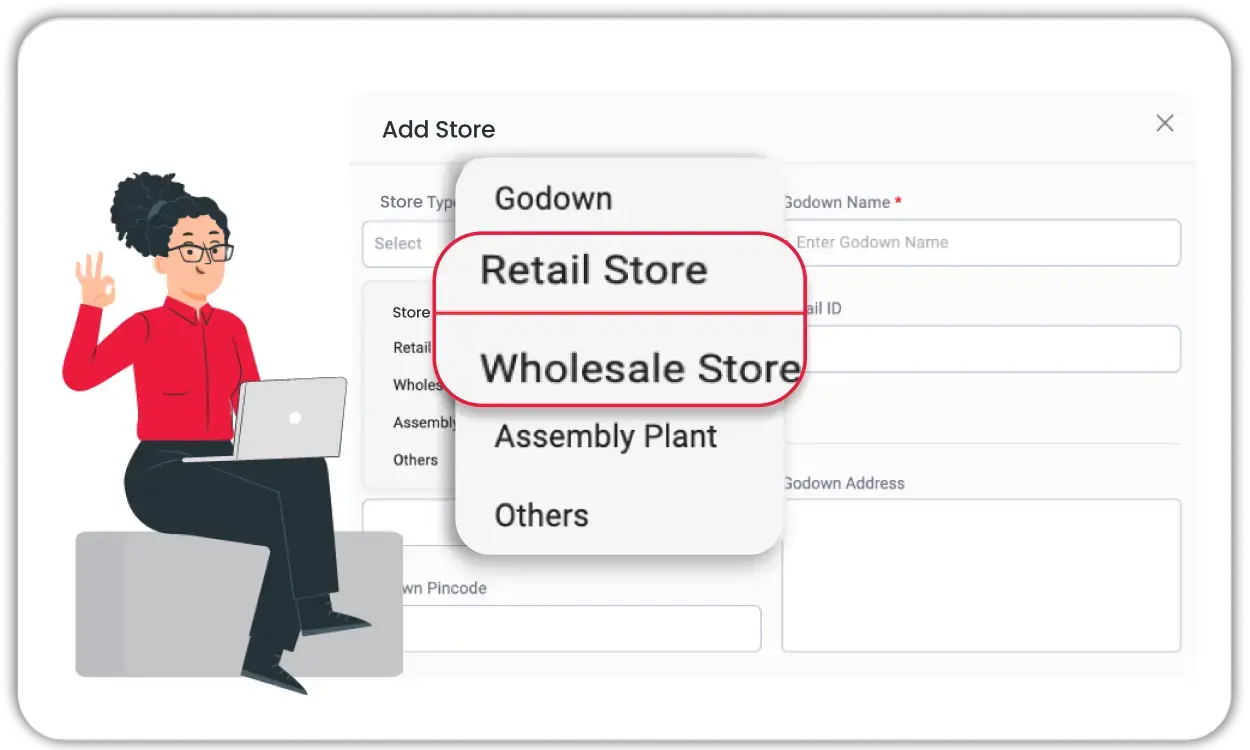
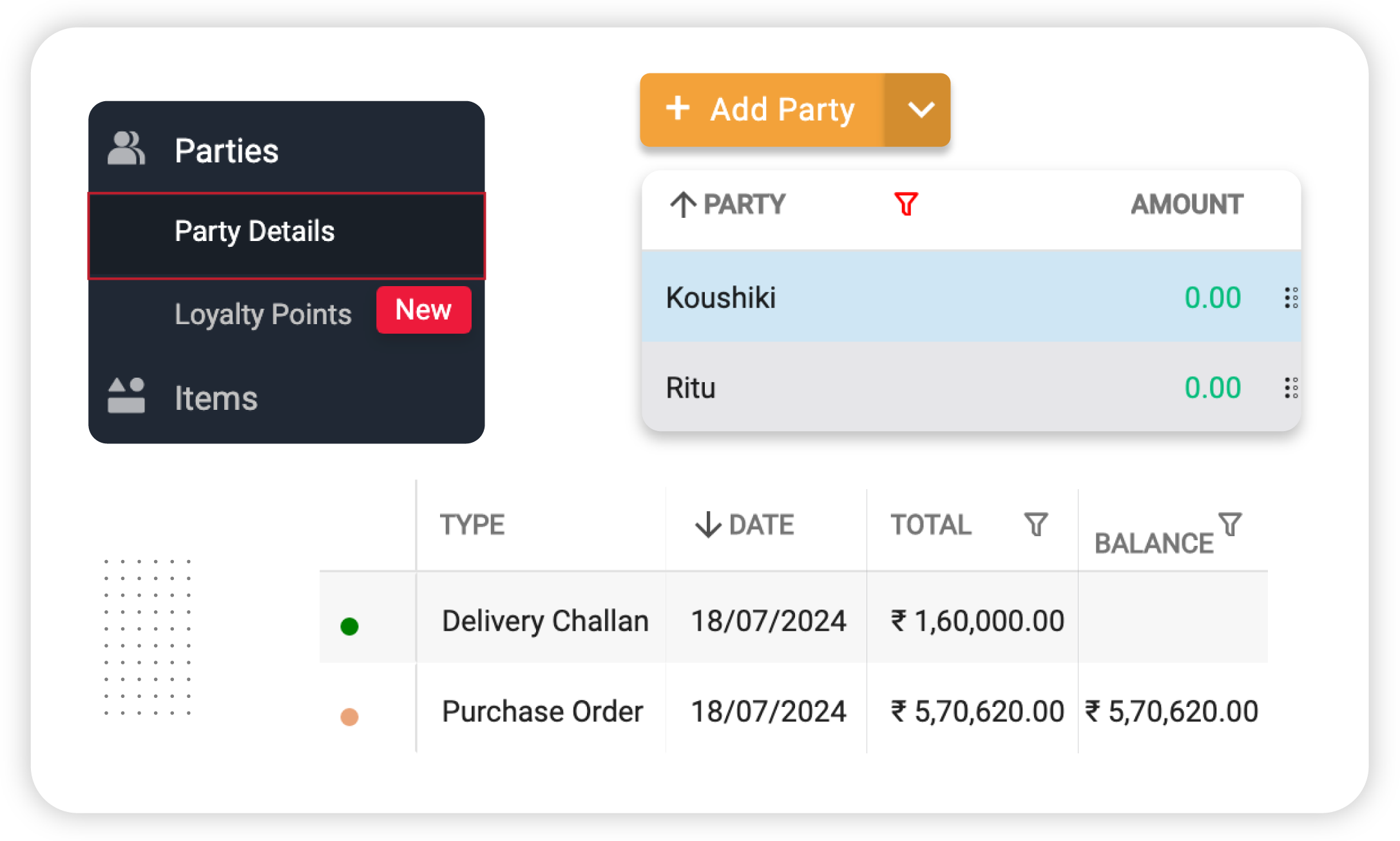
Customer Management
Track customer purchases and preferences to offer personalized services. Build loyalty programs, offer discounts, and keep customers coming back.
Discount and Offer Management
Run special promotions with ease. Free POS software allows businesses to manage and track discounts, promotional codes, and special offers effortlessly.
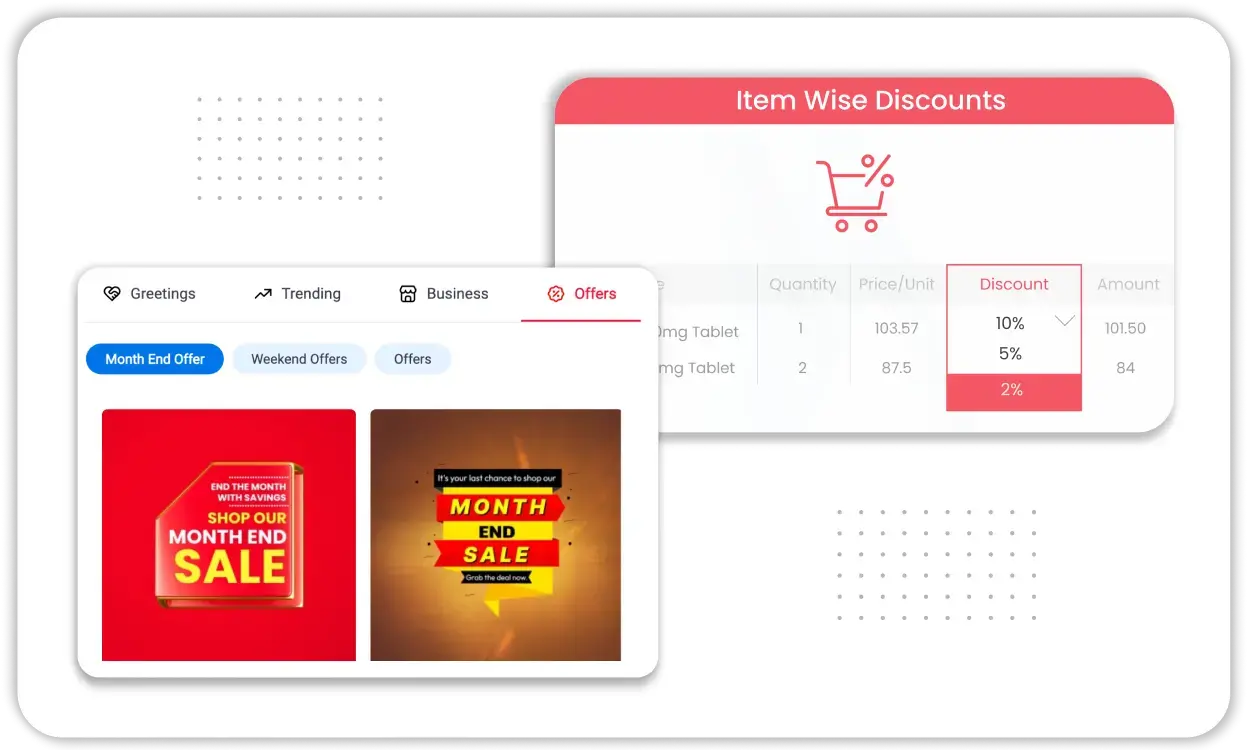
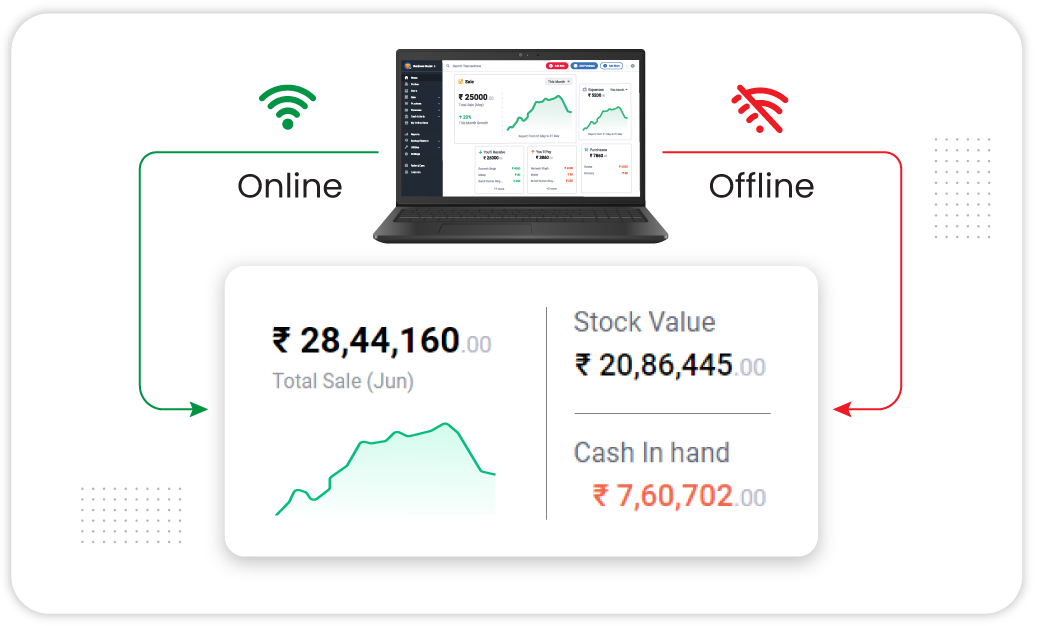
Offline Functionality
Keep your sales running smoothly with Vyapar best POS Software’s Offline Functionality, even without an internet connection. Process transactions seamlessly and never miss a sale, ensuring uninterrupted business operations.
Expense Tracking
Monitor all expenses related to your business, from supplier payments to utility bills, through the POS system software free download. Keeping track of finances is crucial for profitability, and this feature simplifies expense management.
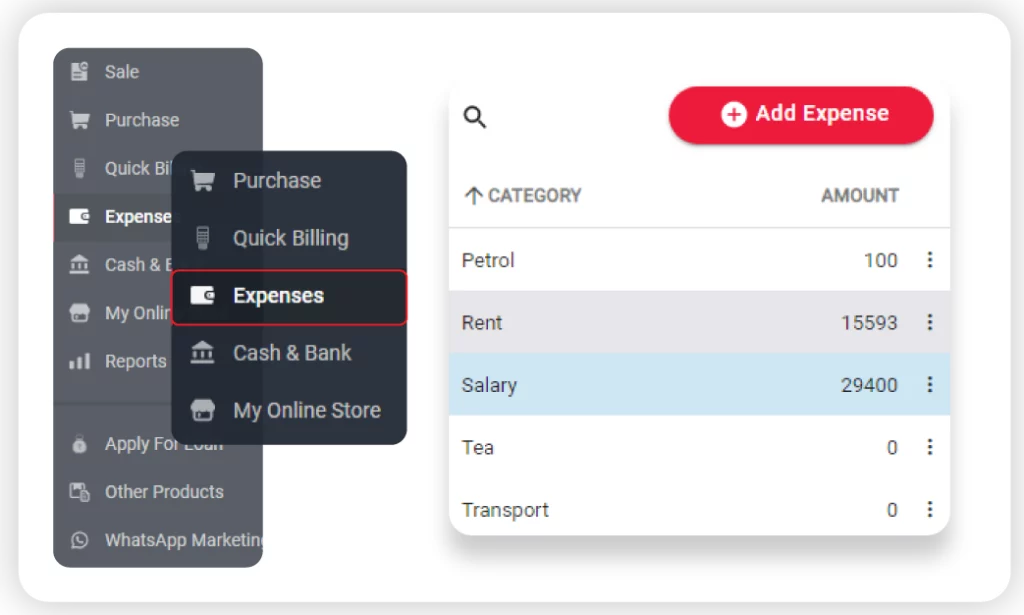
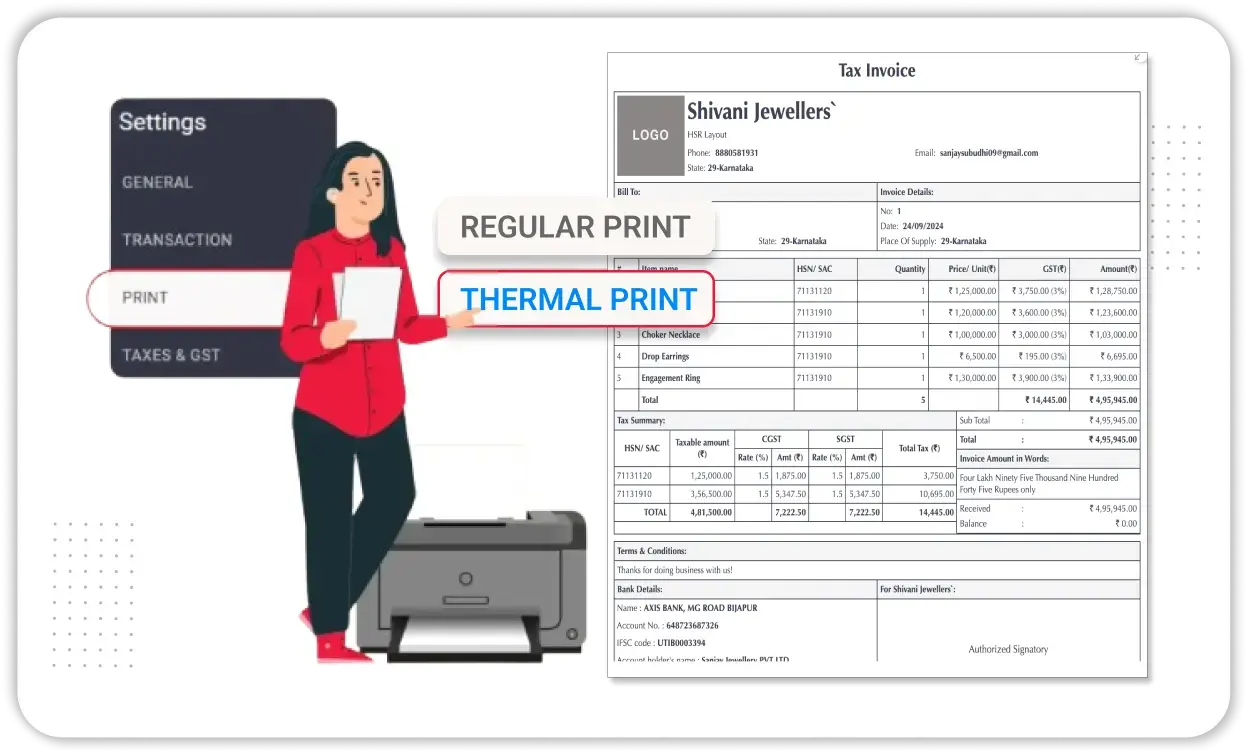
Printer Integration
POS system software integrates with thermal printers to generate receipts and invoices instantly, making the checkout process smooth and professional.
User Access Control
With many users using the system, access control makes sure employees only see the features they need. This keeps sensitive information secure and prevents unauthorized use.
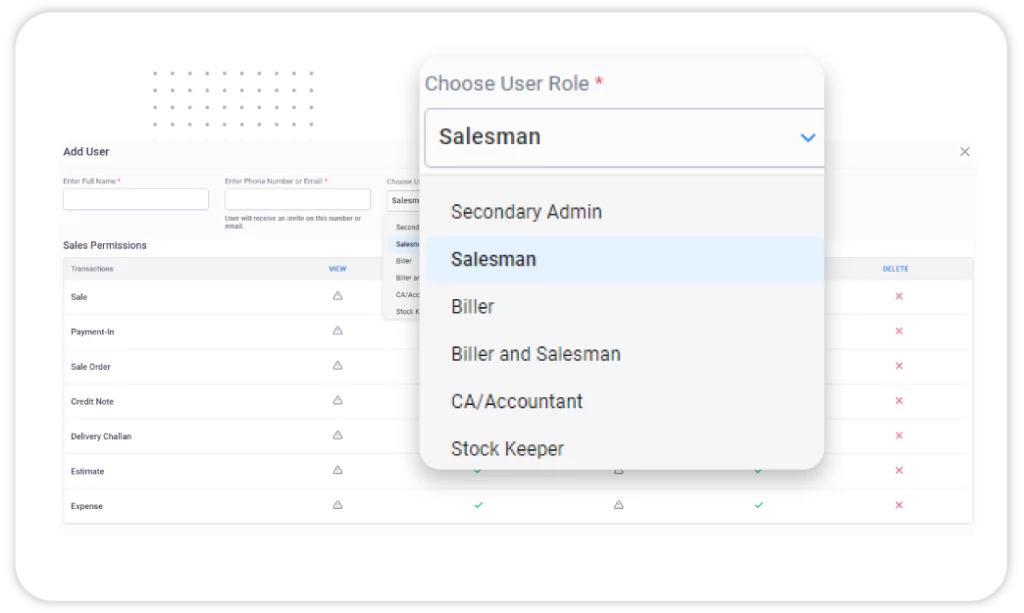
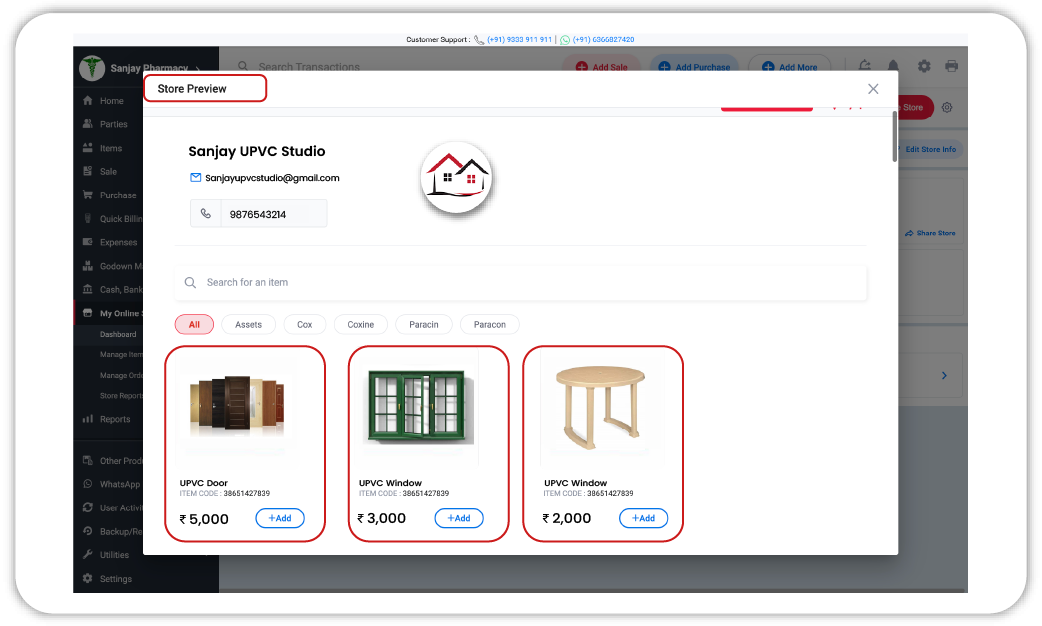
Product Catalog Management
Easily manage your product list, update prices, or add new items. A well-organized catalog makes inventory tracking and billing more efficient.
Daily Sales Summary
Get a clear overview of your day’s performance with the daily sales summary feature. Understand how much revenue you generated and how many items you sold, helping you stay on top of your business.
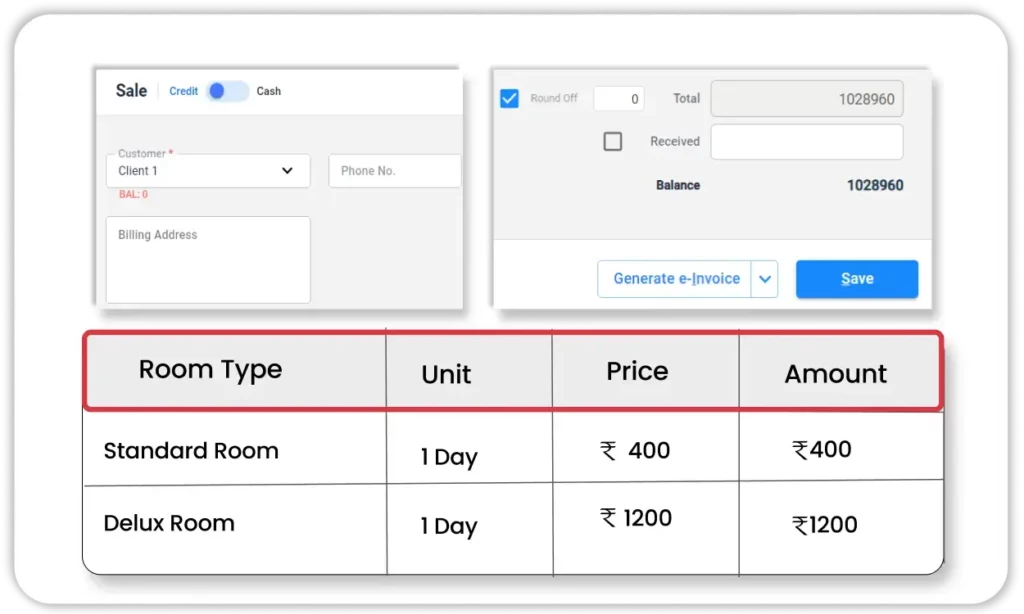
Why Choose Vyapar for Your POS Software?
Vyapar is the best choice for best Point of Sale software (POS software). It offers many features, is easy to use, and is affordable. Here’s why Vyapar is the ideal POS solution for your business:
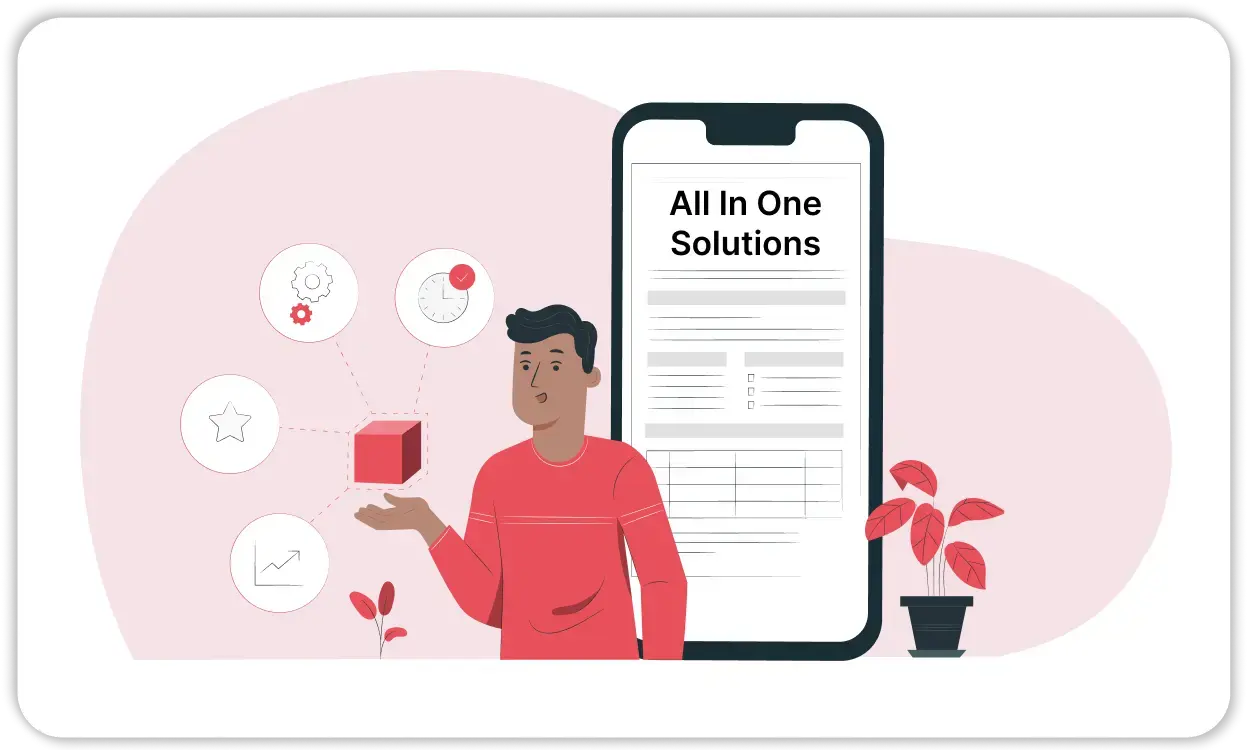
All-in-One Solution
Vyapar provides complete POS software (point of sale software India) that combines billing, inventory management, and GST compliance in one platform. This means you don’t need multiple systems, saving you time and effort.
User-Friendly Interface
Designers create Vyapar to be simple. Its easy-to-use interface helps all users, even those who are not tech-savvy. This makes it easy to navigate the software. As a result, the training team reduces the time, allowing your staff to start quickly.
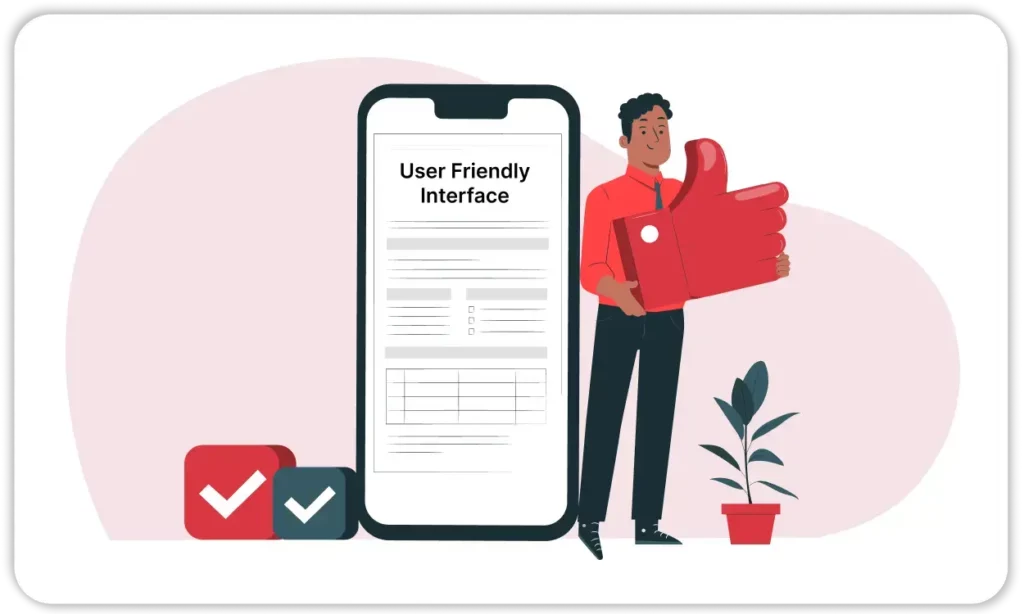
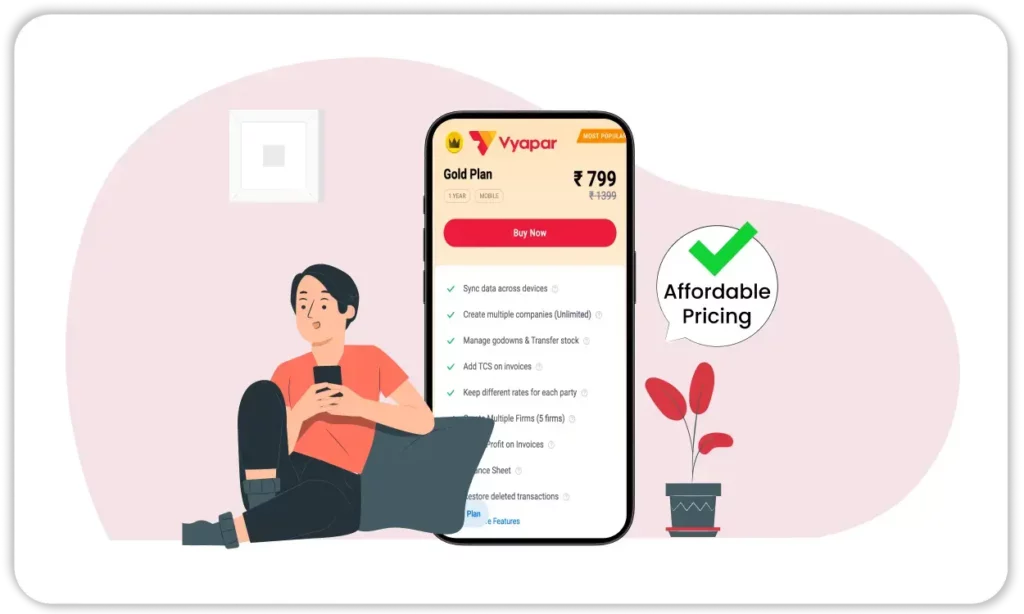
Affordable Pricing
Vyapar offers an affordable POS solution with no hidden fees. This makes it easy for small and medium-sized businesses to use. You get excellent value for your investment without compromising on features.
Robust Customer Support
Vyapar offers dedicated customer service and technical support to assist you with any issues or questions. This ensures that you can focus on your business while they handle the technical details.
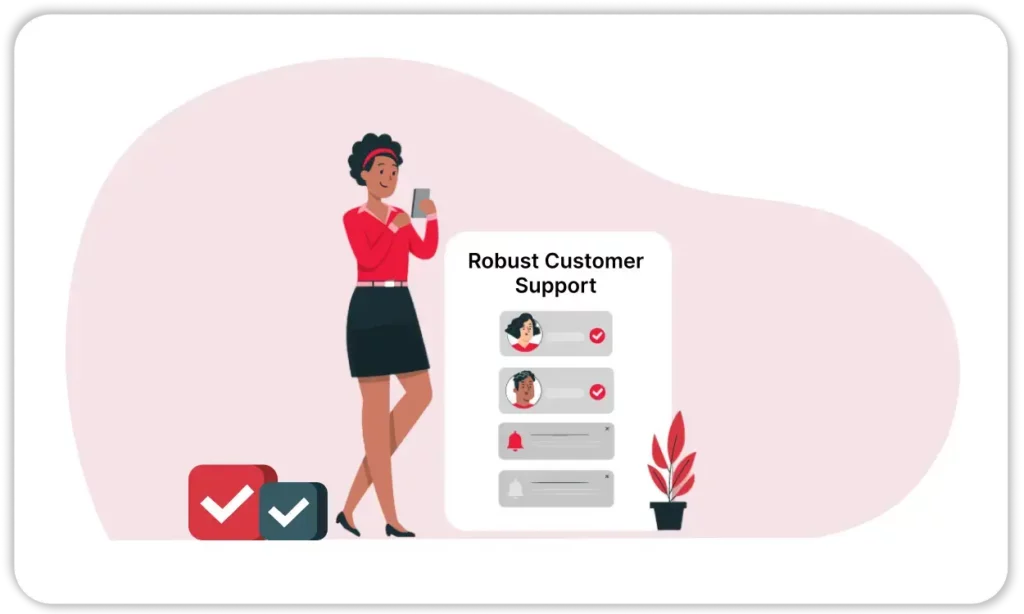
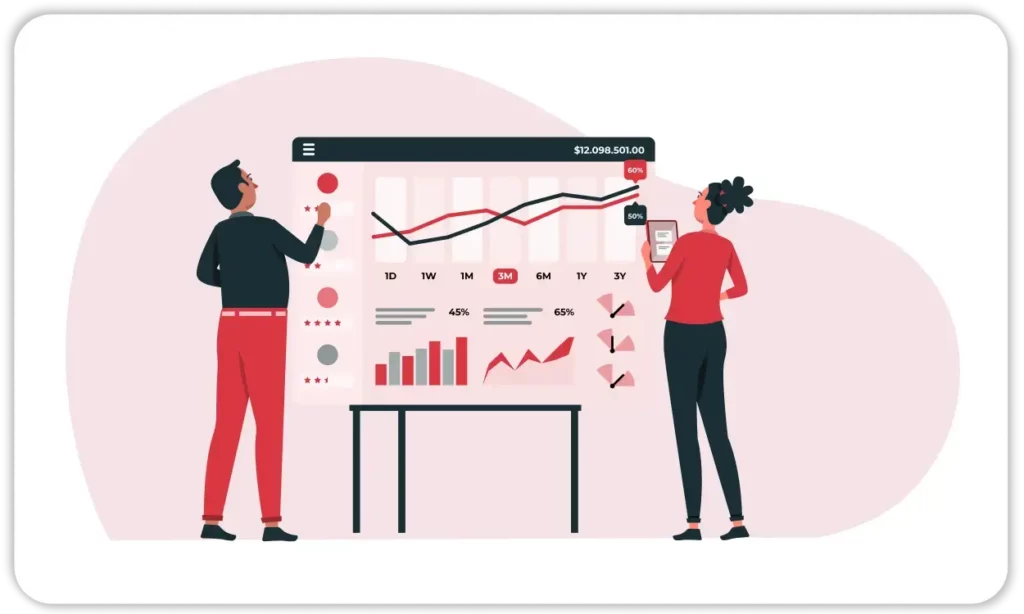
Scalable Features
As your business grows, Vyapar scales with you. Whether you open more locations or need extra features, Vyapar can adjust to your needs. It offers a solution that will last.
Real-Time Insights
With detailed sales analytics and reporting features, Vyapar helps you make informed business decisions. Monitor sales performance, track inventory, and understand customer behavior to optimize your operations and increase profitability.
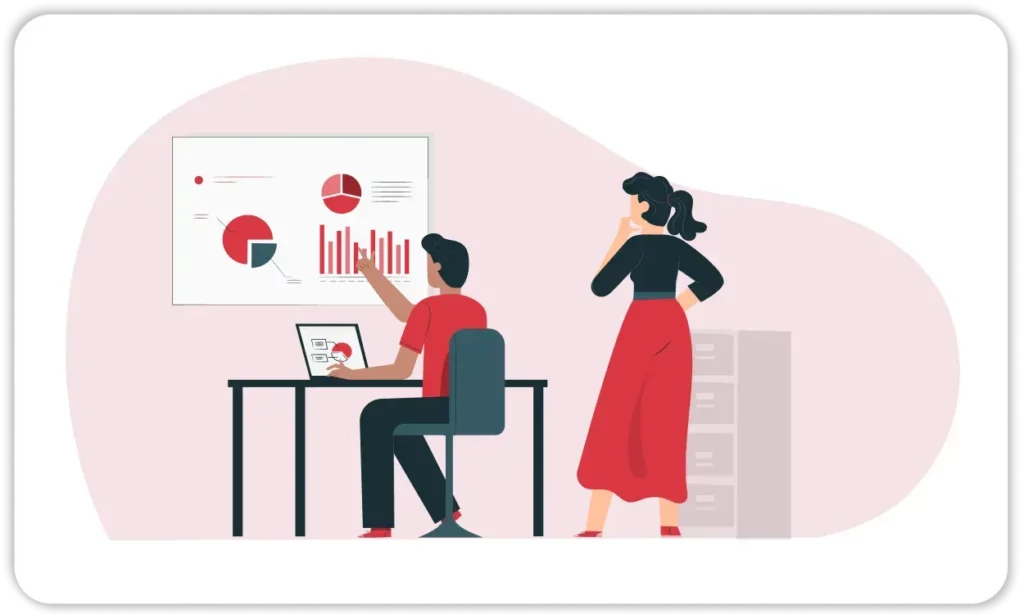
Benefits of Using the Best POS Software
1. Improved Efficiency
Automated billing, inventory tracking, and reporting save time and reduce errors. Your team can focus on providing excellent customer service rather than manual processes.
2. Better Customer Experience
Quick billing, many payment options, and personalized services improve the shopping experience. This helps ensure that customers leave happy.
3. Accurate Inventory Management
With real-time tracking of stock levels, businesses can avoid overstocking or running out of products. This ensures smooth operations and improves profitability.
4. GST Compliance
Stay tax-compliant effortlessly with automatic GST invoicing and filing features. (Point of Sale Software) POS software India helps businesses avoid costly penalties related to tax errors.
5. Data-Driven Decisions
With clear sales reports and analytics, business owners can make smart choices. This helps them increase sales, reduce costs, and find growth opportunities.
6. Multi-Store Management
Manage all your stores from a single platform. Track sales, inventory, and staff performance across different locations without hassle.
7. Increased Profitability
By streamlining operations, reducing errors, and improving efficiency, POS system software helps businesses cut costs and increase revenue.
Are you a Business Owner?
Take your business to the next level with Vyapar! Try free
Try our Android App (FREE for lifetime)
Frequently Asked Questions (FAQs’)
Free POS software is a tool that businesses use to process sales, manage inventory, track customer data, and generate invoices. It helps automate billing and store management processes, making operations more efficient.
Yes, many POS systems, including Vyapar, offer offline functionality. This means you can keep billing and processing transactions even if the internet goes down. The data will sync when the connection is back.
POS system software tracks inventory in real-time, updating stock levels with each sale or return. It alerts you when stock is low, helping you manage inventory efficiently.
Yes, Vyapar allows businesses to manage multiple stores from a single dashboard. You can track sales, inventory, and staff performance across all locations.
Yes, Vyapar offers a free version of its free POS software with limited features, ideal for small businesses that are just starting.
Vyapar provides robust security features, including user access control, to protect sensitive data. Only authorized users can access specific functionalities, preventing unauthorized access.
Businesses in retail, hospitality, and services can all benefit from point of sale POS software. This software helps streamline operations, manage inventory, and improve customer experiences, making it suitable for various industries.
Yes, many point of sale software companies offer integration capabilities. Vyapar’s POS computer software can be connected to your existing accounting or inventory systems, allowing for seamless data flow and enhanced functionality.
While freeware POS software can be a great starting point, it may have limited features compared to paid versions. You might miss out on advanced analytics, customer support, and integration capabilities that come with premium point of sale software solutions.
Vyapar automatically updates your online POS software for the latest features and security. Just enable auto-updates in your settings to ensure you’re always using the best tools for your business.
When choosing point of sale programs, look for features like inventory management, sales analytics, customer relationship management, and multi-payment options. These functionalities will help streamline your operations and improve your sales processes.
Many point of sale software solutions allow access across multiple devices. Vyapar’s free POS software download enables you to use the software on tablets and smartphones, ensuring you can manage your business on the go.
POS scanner software simplifies inventory management by allowing for quick product scans during sales and stock checks. This reduces human error, provides real-time inventory updates, and helps maintain accurate stock levels.
Yes, Vyapar’s POS app can track customer purchases and offer personalized discounts. This functionality helps businesses create loyalty programs that encourage repeat visits and strengthen customer relationships.
Yes, Vyapar provides training resources, including tutorials and customer support, to help users get familiar with the point of sale or pos billing software. This ensures you can fully utilize its features to benefit your business.















