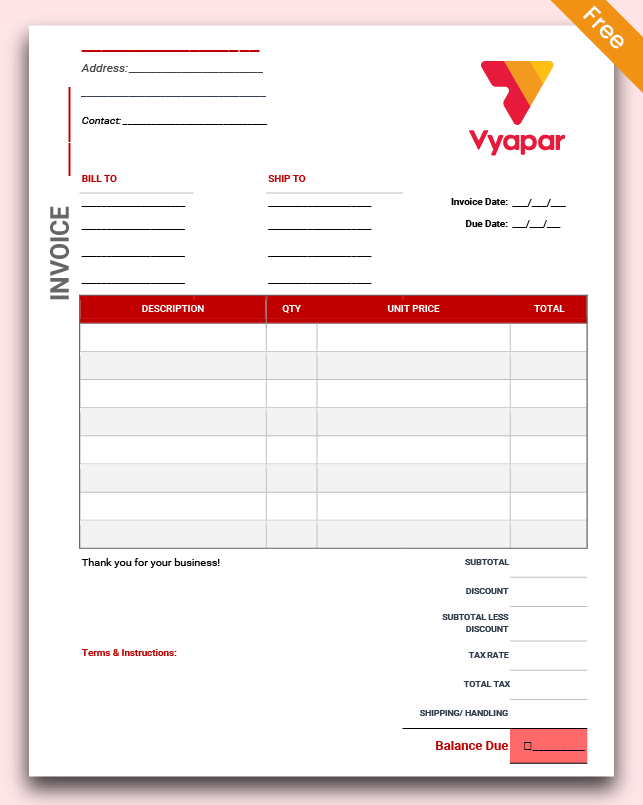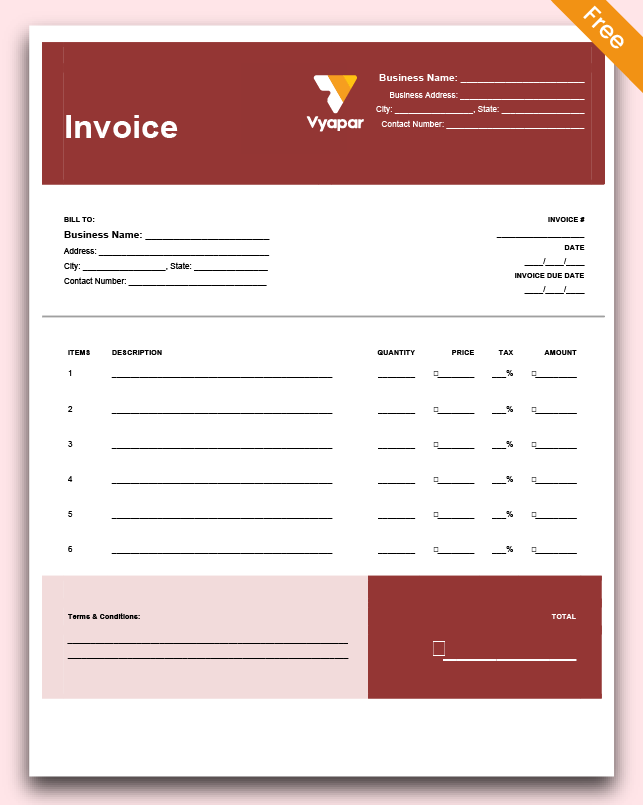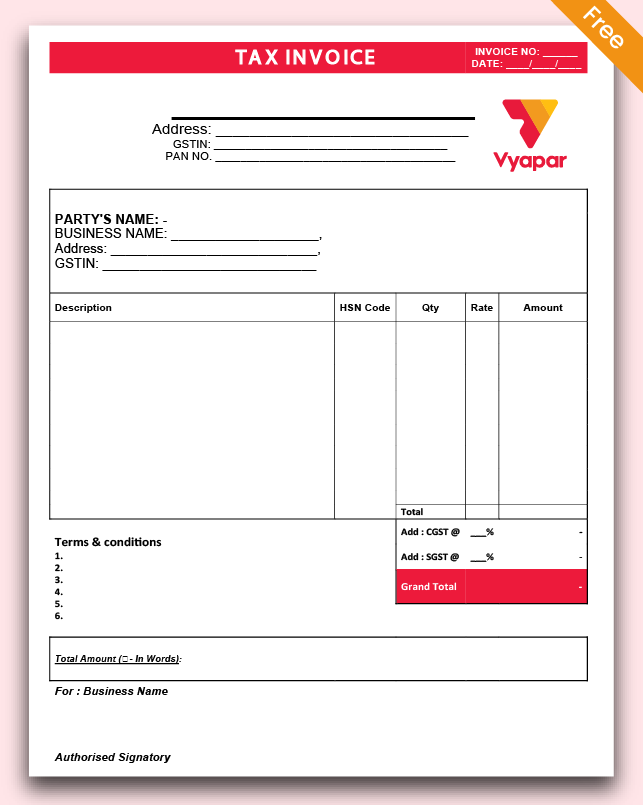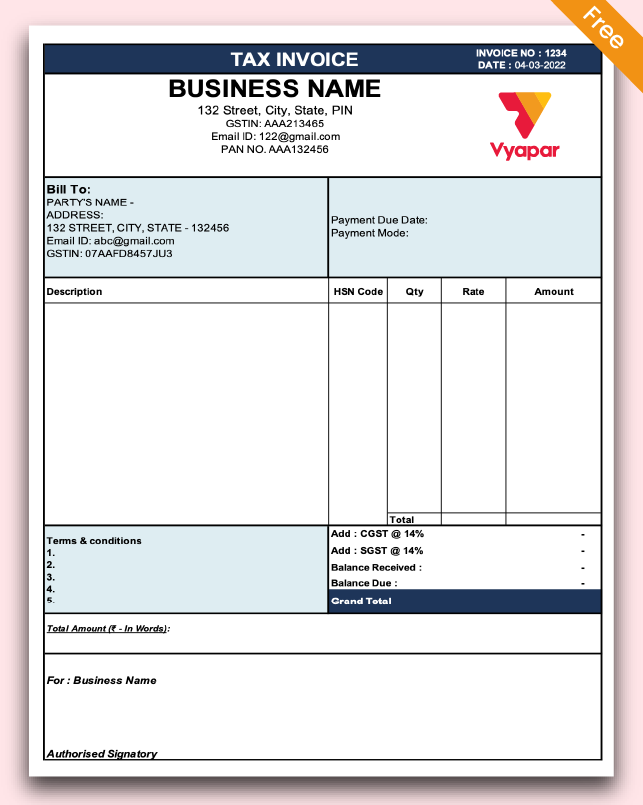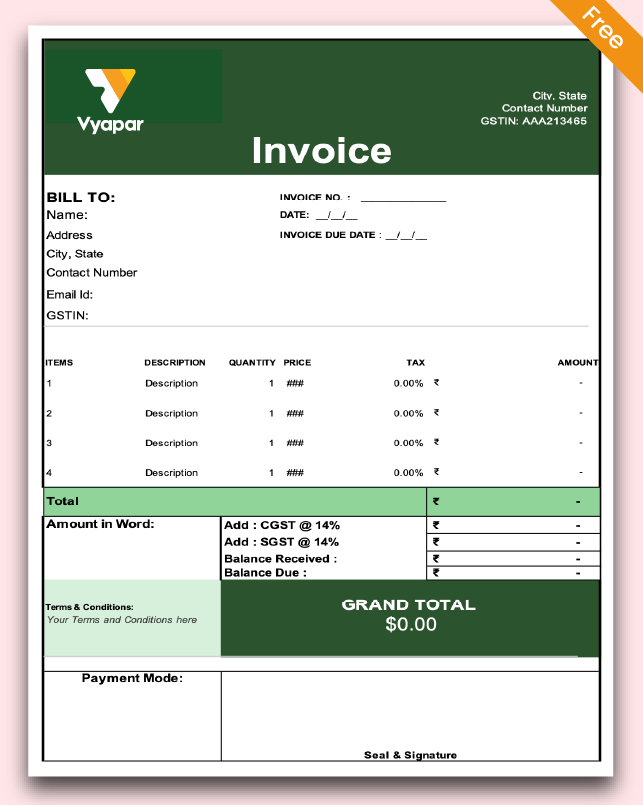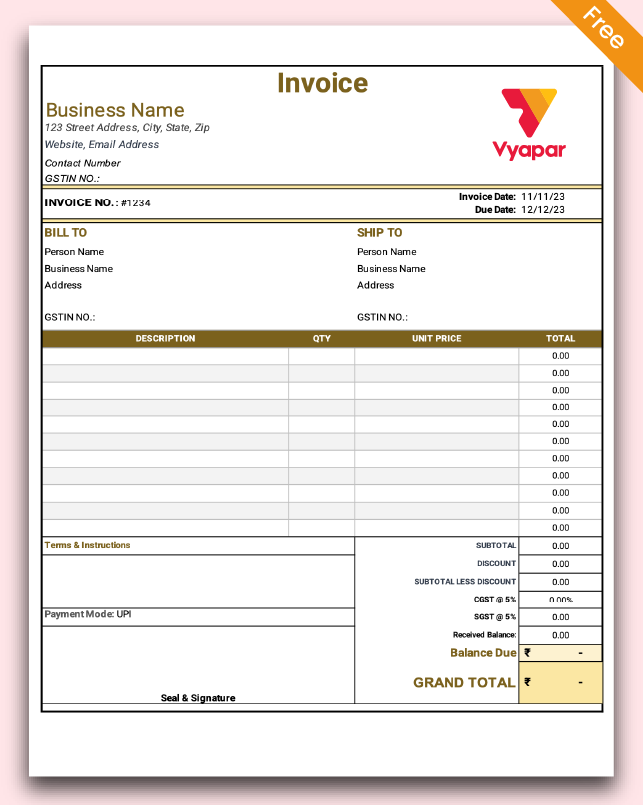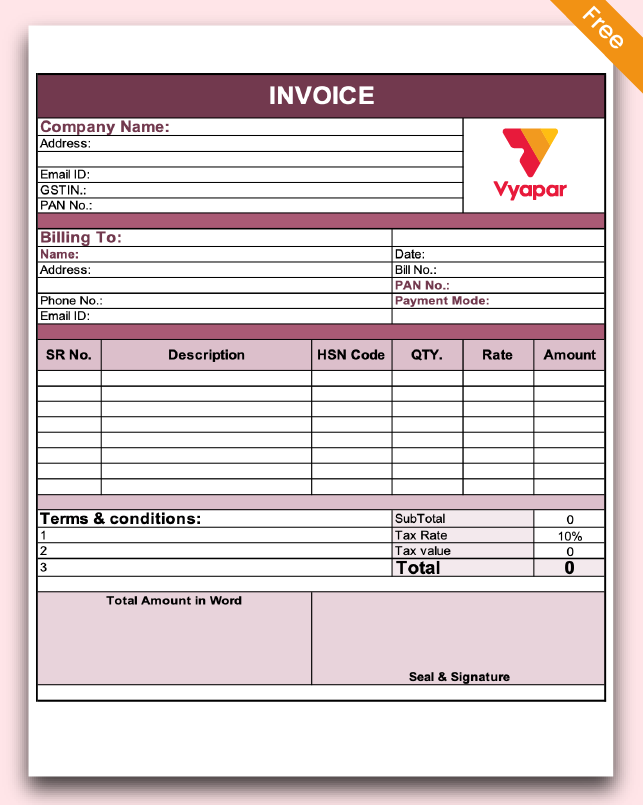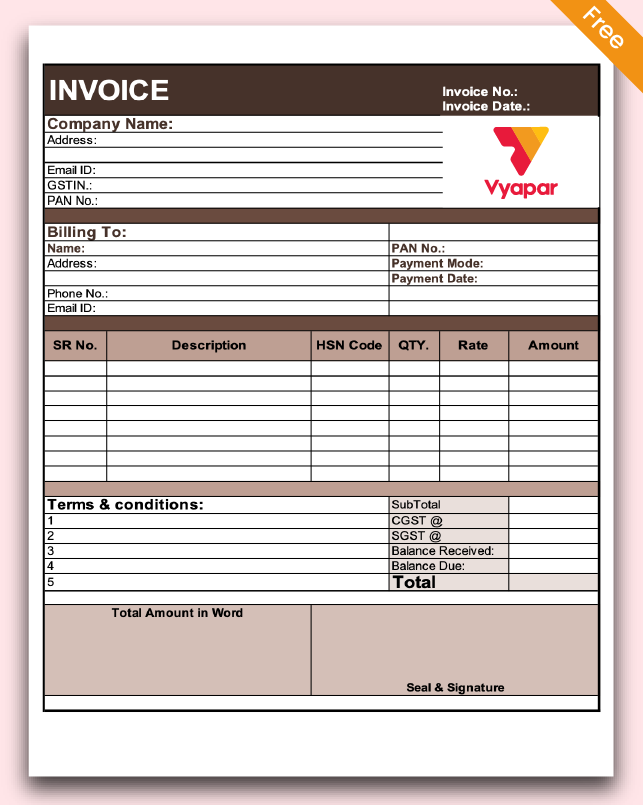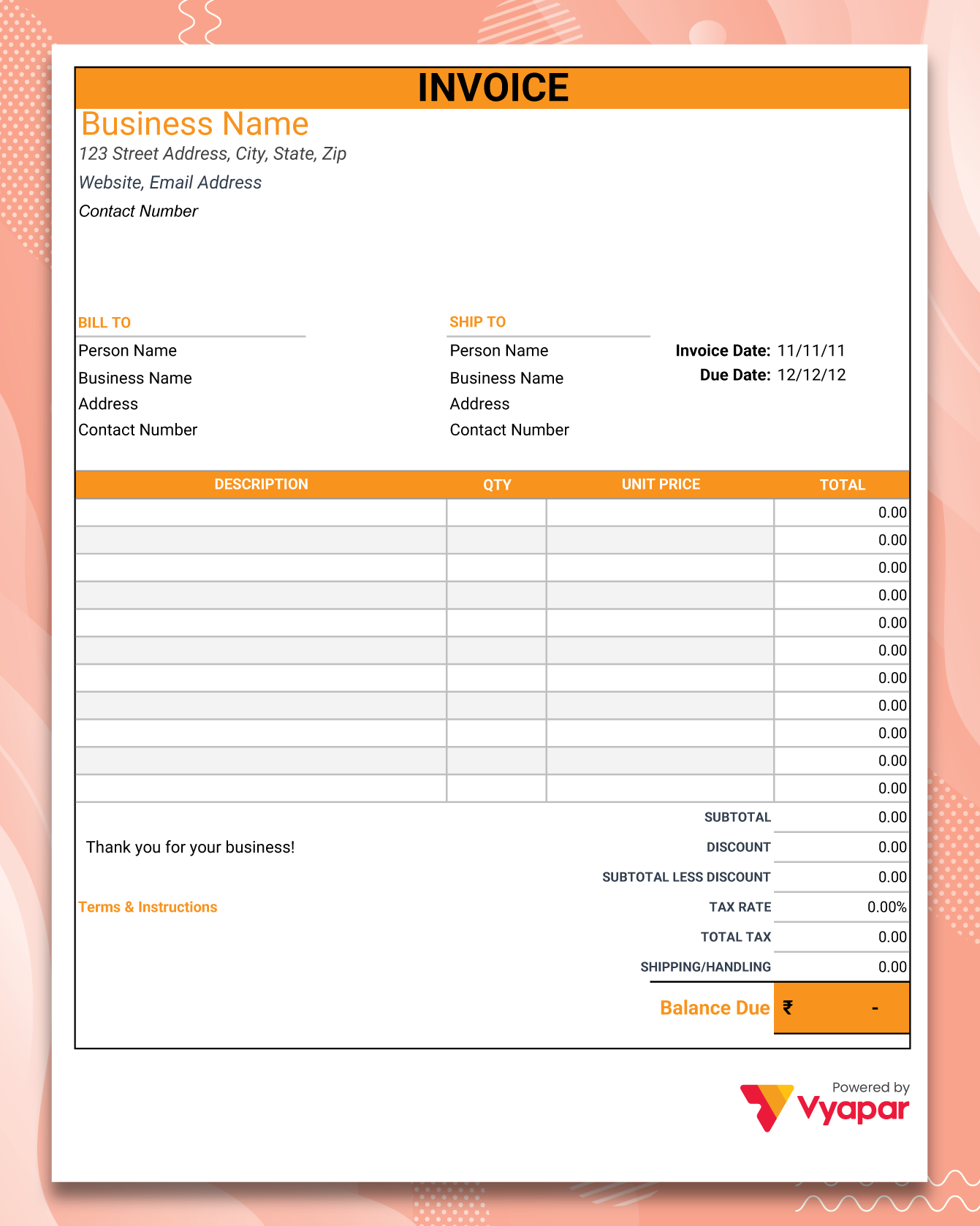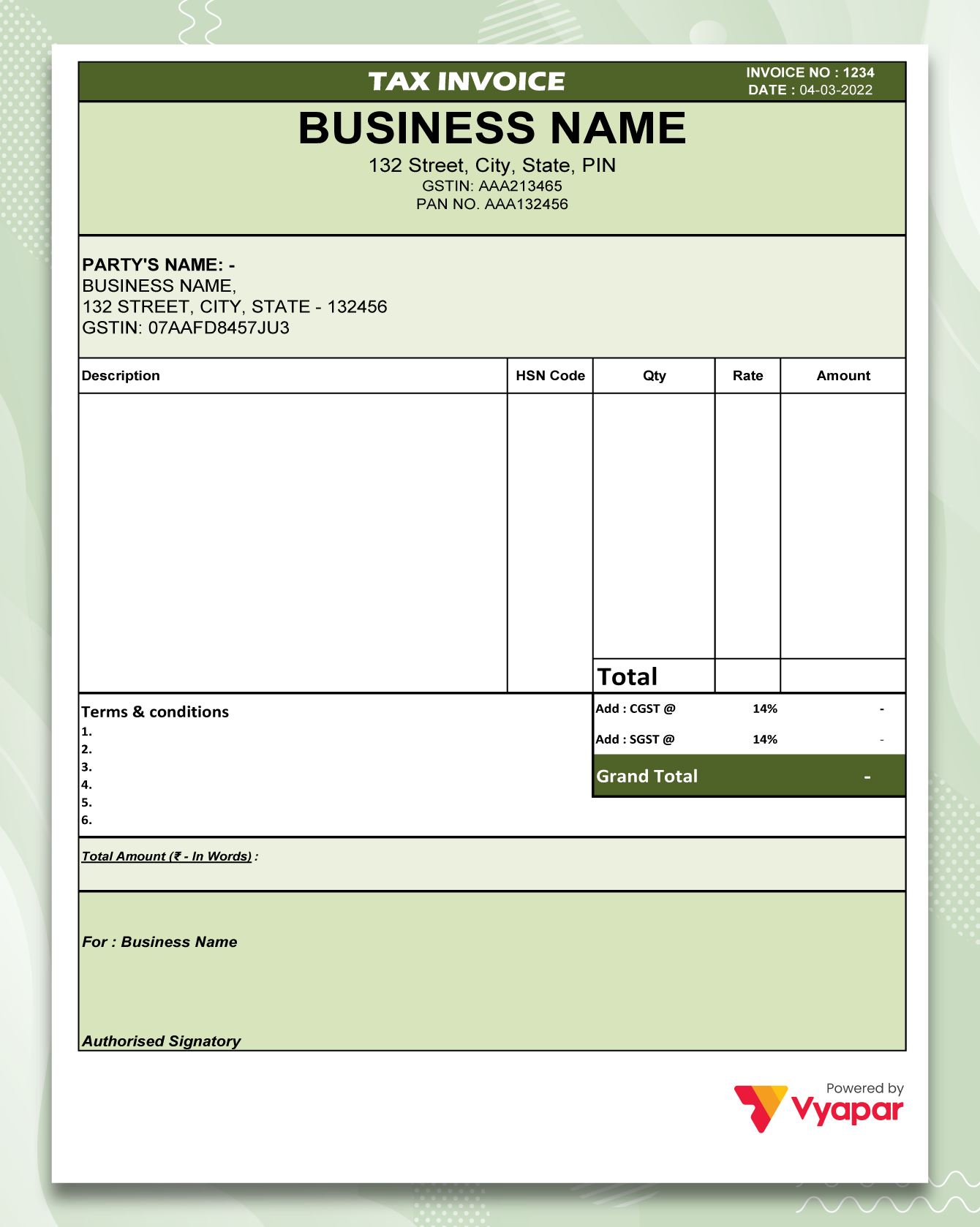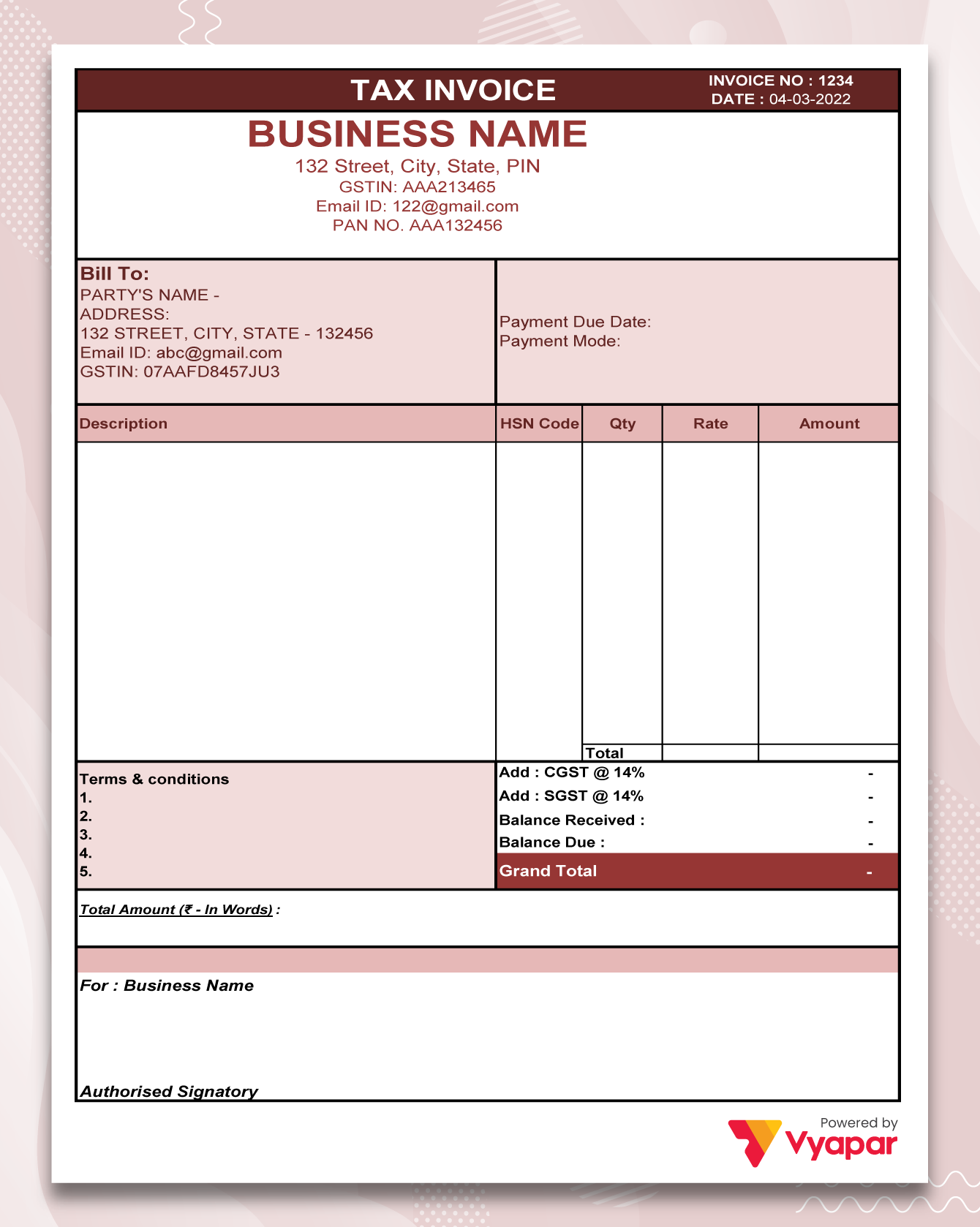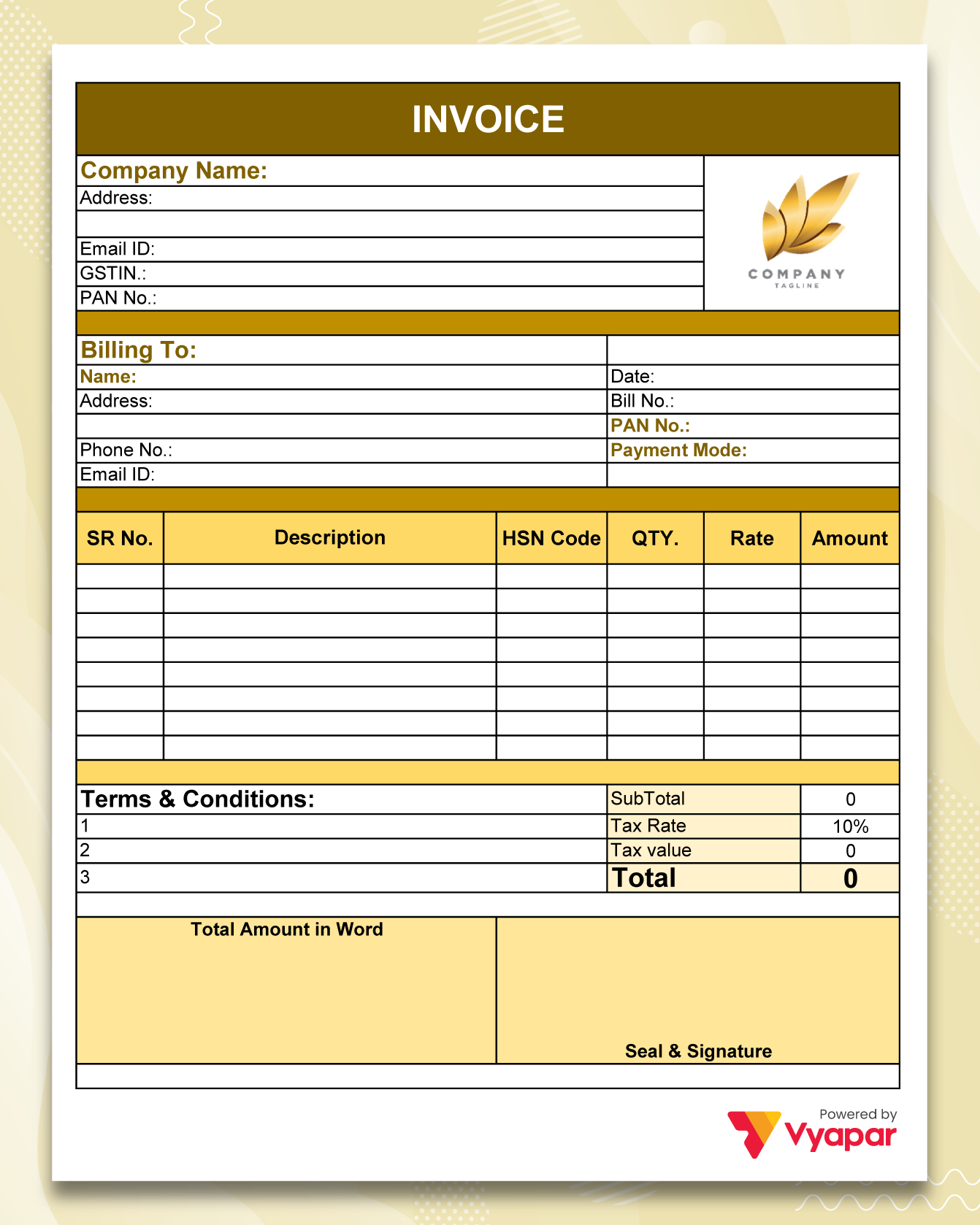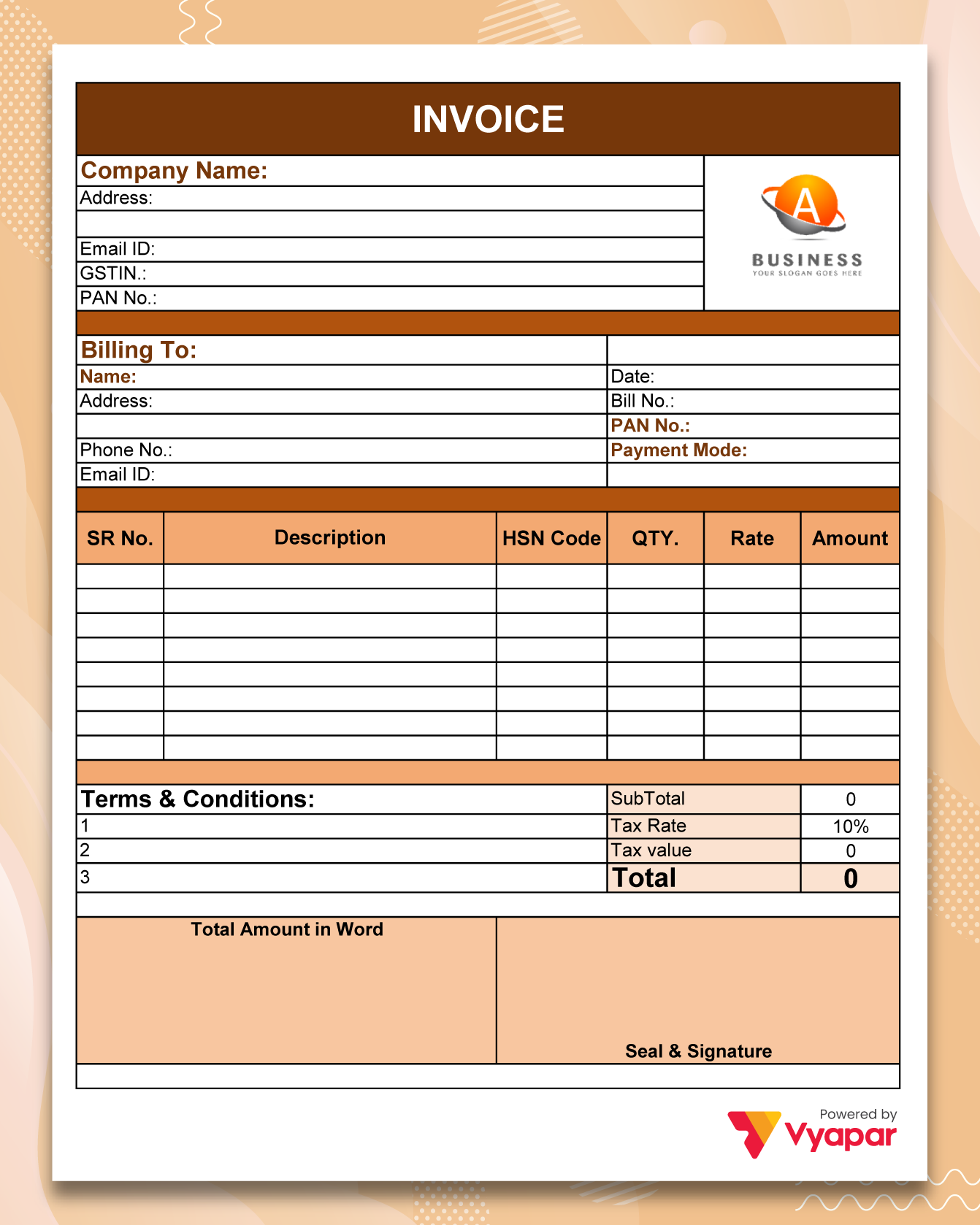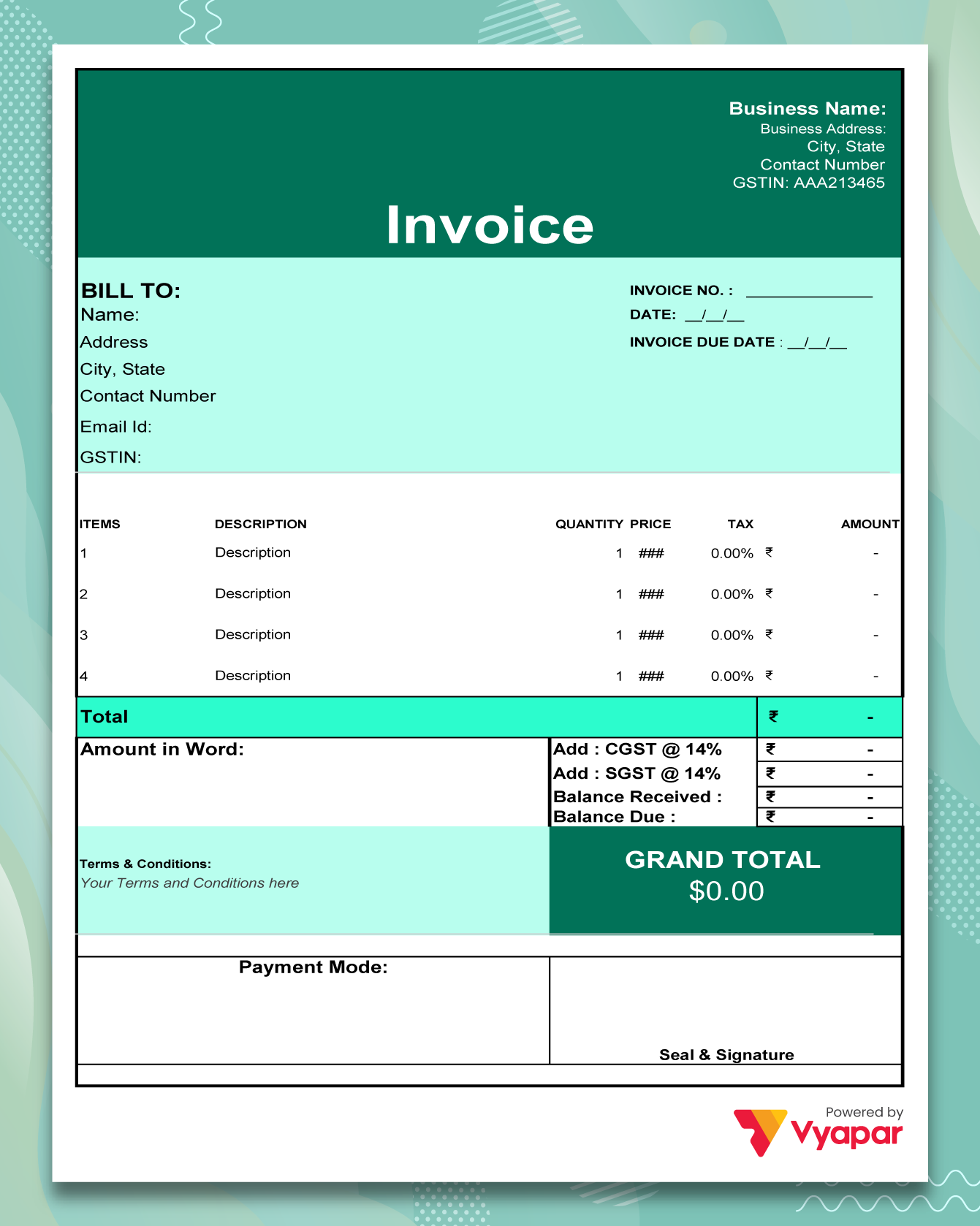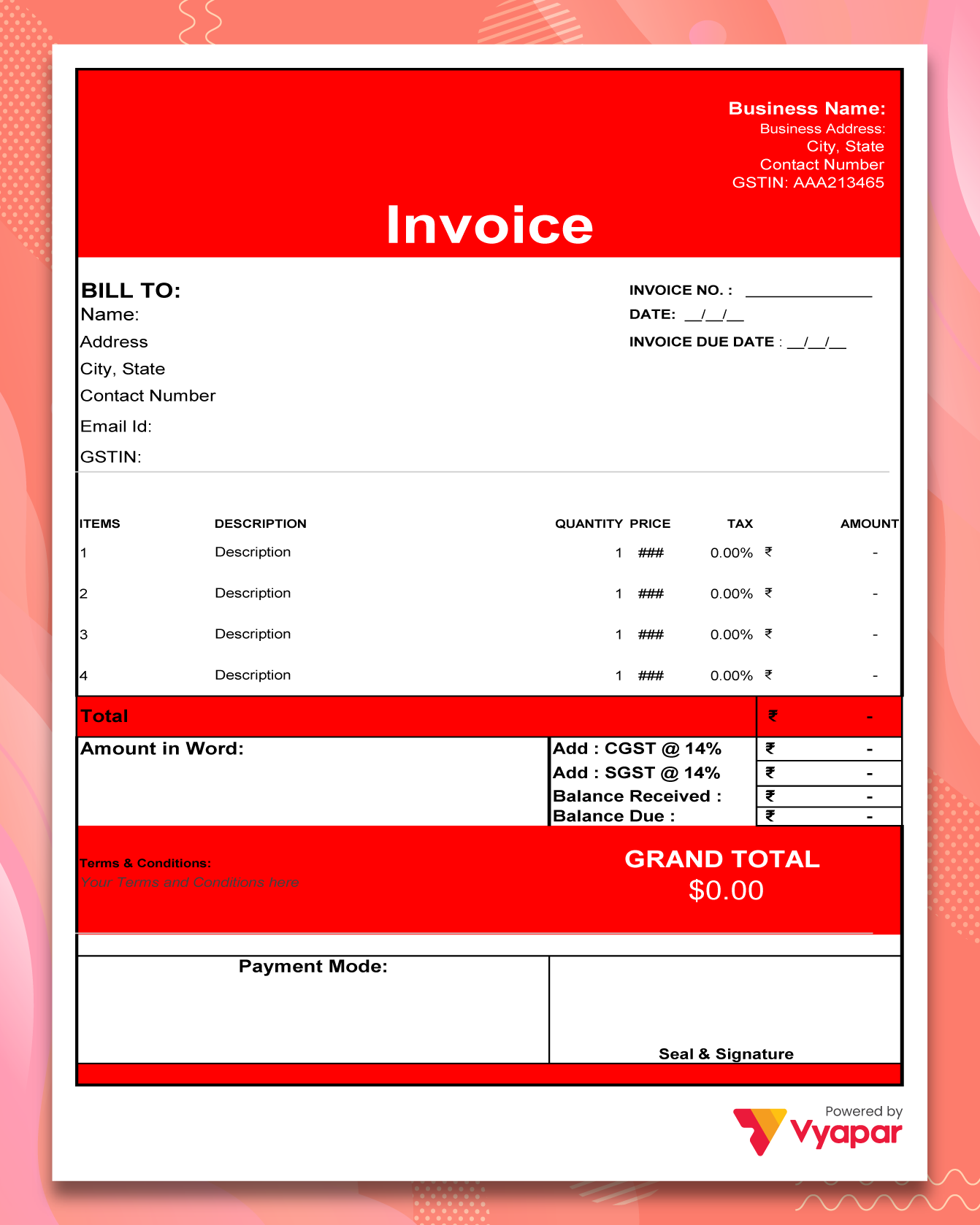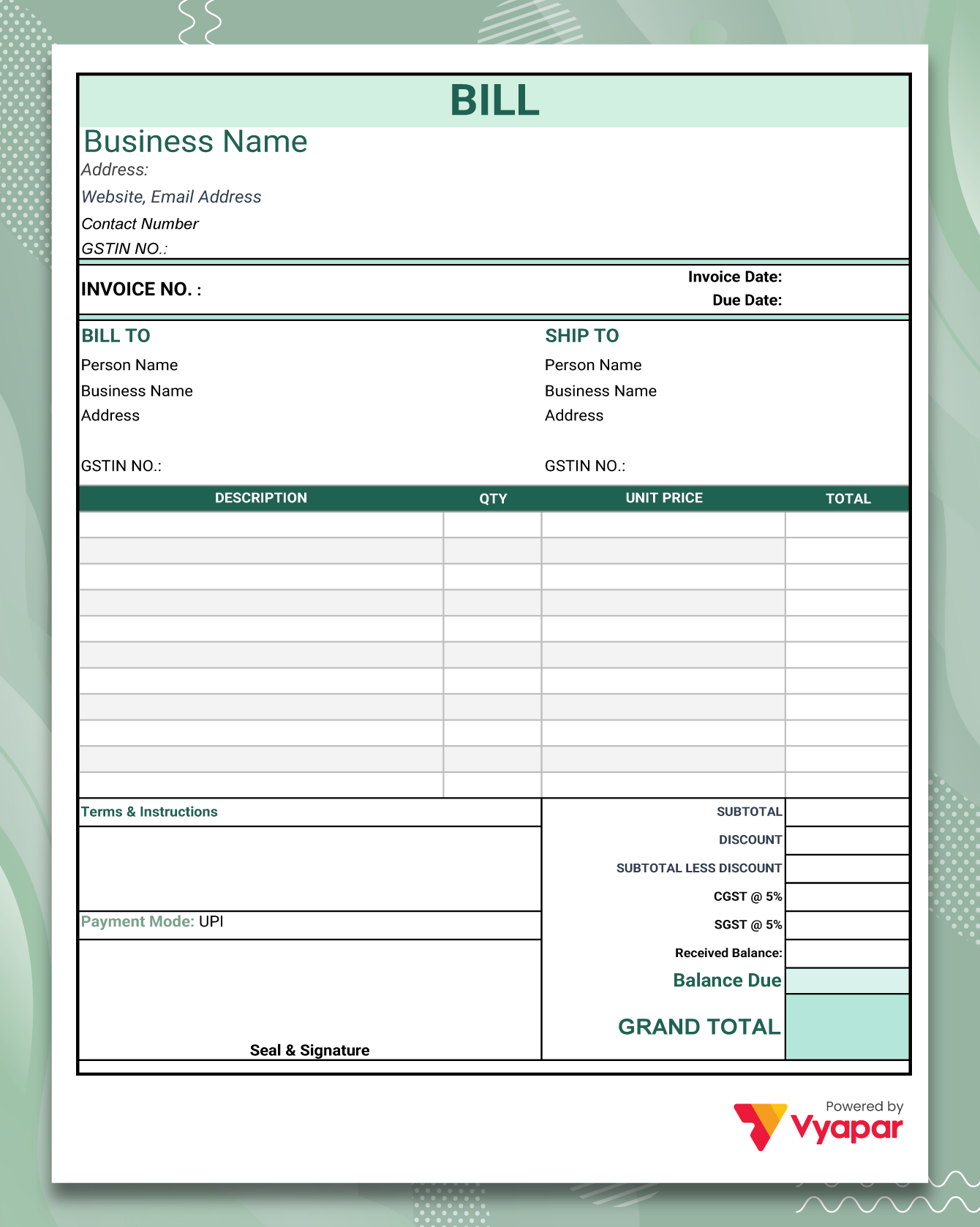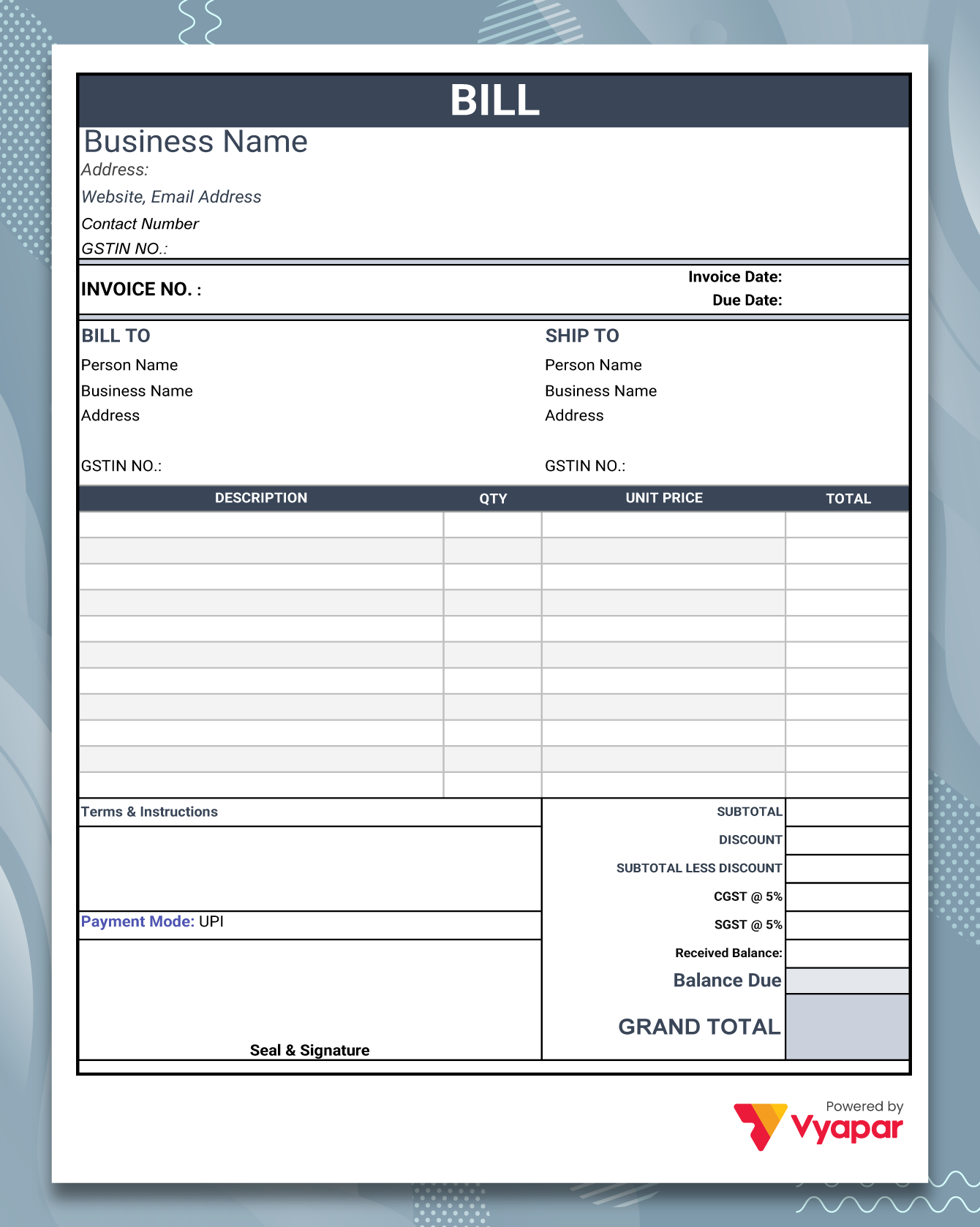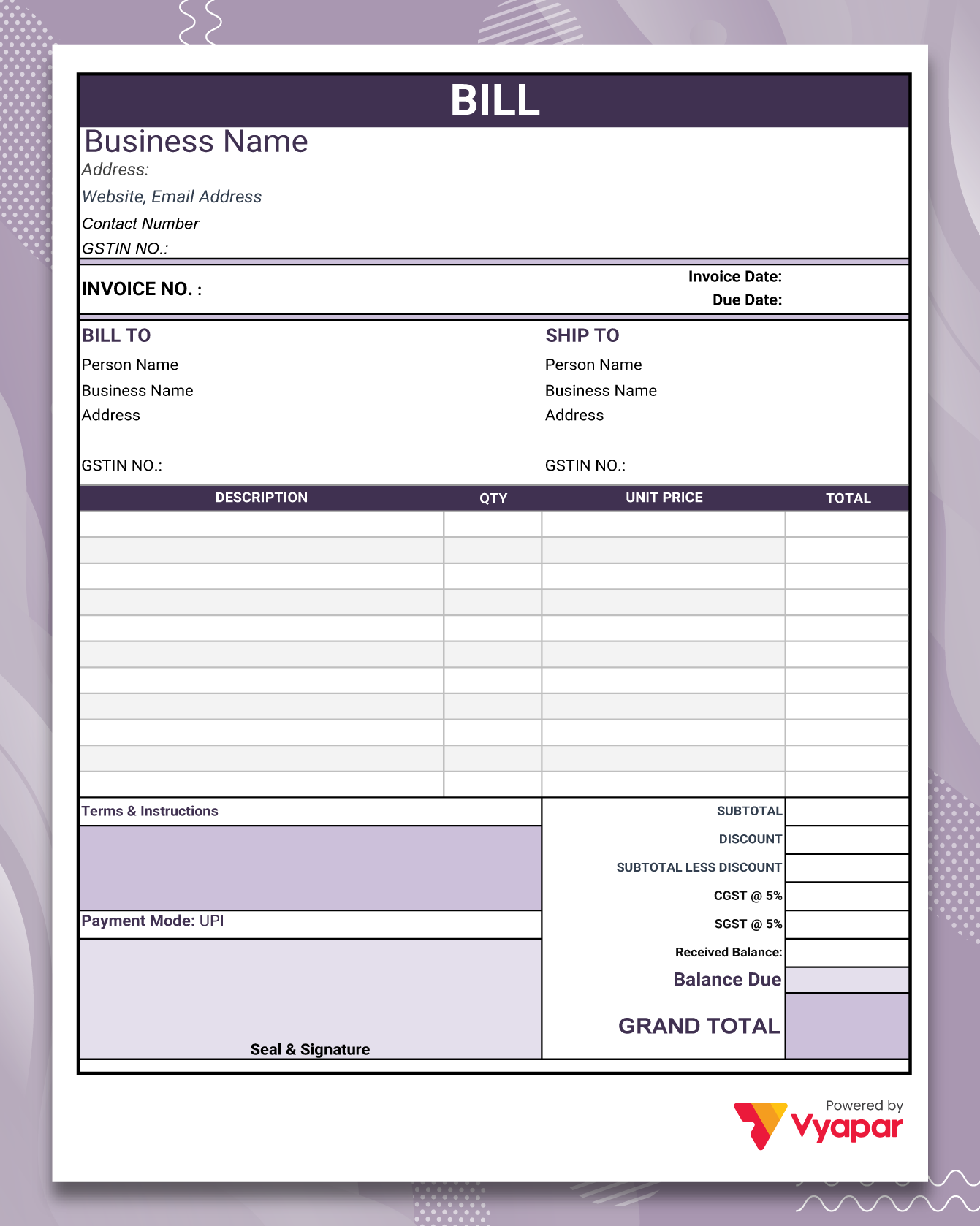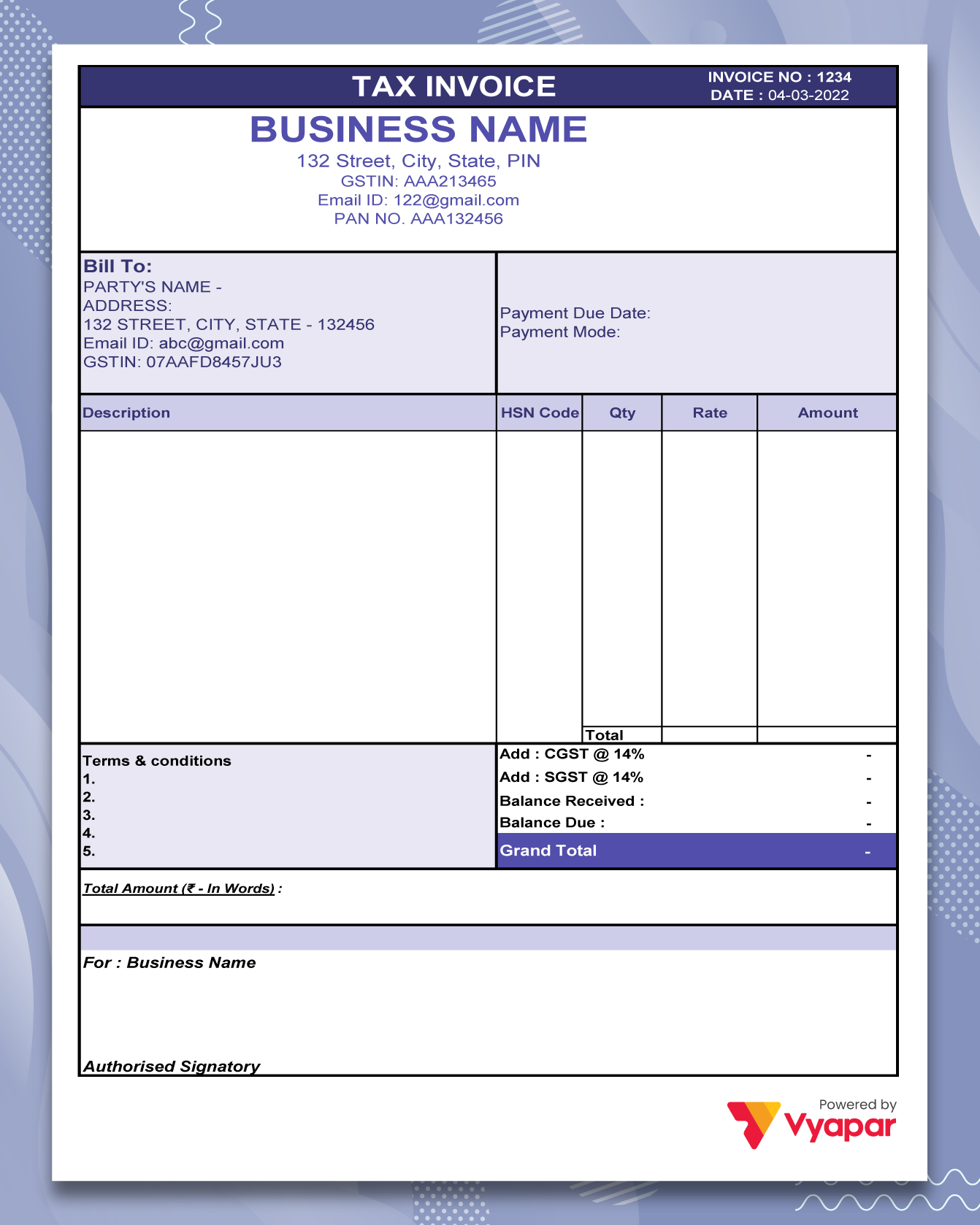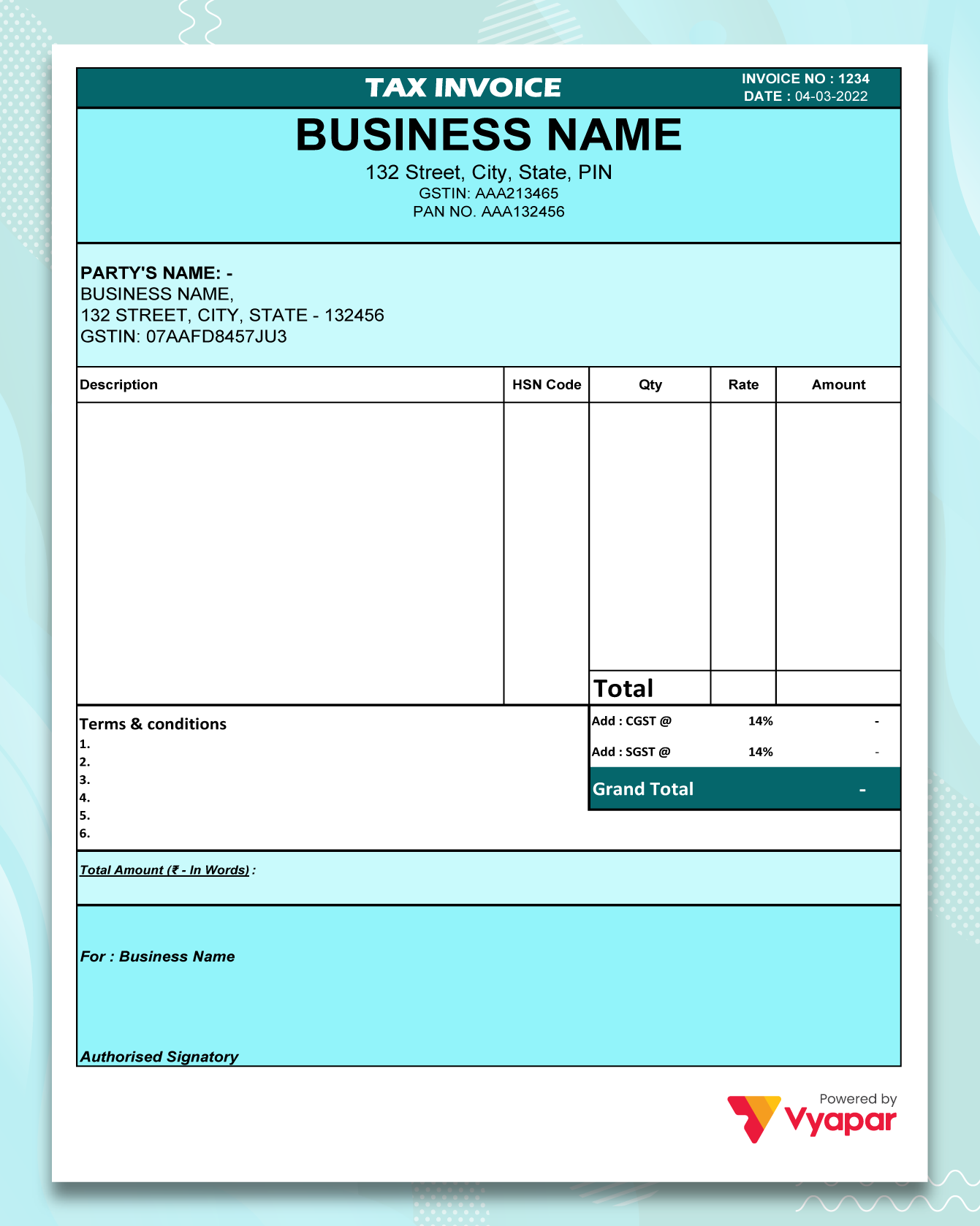Invoice Format in Excel India
Design professional invoices effortlessly with a free Invoice format in Excel and explore Vyapar App for a faster, smarter invoicing experience.
- ⚡️ Create professional invoices with Vyapar in 30 seconds
- ⚡ Share Invoices automatically on WhatsApp and SMS
- ⚡️ Connect with your parties through reminders, greetings, business cards and more
Excel Invoice Format Vs Vyapar App
Features
Format

200+ Professional Formats
GST Reports
Auto Calculation
Real-Time Updates
Accounting Integration
Auto Backup
Real-Time Business Insights
Multiple Payment Mode
Free Support and Assistance
Instant Data Sync
Free Professional Invoice Formats in Excel
Why Invoicing on Vyapar is better than Excel?
Get 10+ Professional Theme
Choose from various regular and thermal printing themes to match your business type.
Customise with 20+ Vibrant Colour options
Print invoices in different colors to suit your business needs and show your brand style.
Get multiple Sharing and printing options
Quickly share, print, or download invoices in just seconds!
We Have Everything For Your Business
GST Invoicing

Streamline and speed up your invoicing with Vyapar’s advanced GST solutions!
Professional invoices in 30 seconds
Send paperless invoices on WhatsApp instantly
Customise invoice
Inventory Management

Gain control and enhance your business operations with Vyapar’s smart inventory management solutions!
Stock expiry
Batches and Serials
Create Online store seamlessly
Accounting and Analysis

Simplify your financial management with Vyapar’s all-in-one accounting software!
Handle all Purchases and Expenses
Handle all Sale and purchase
Manage your bank account
40+ Reports for Items, tax, PnL etc.
Marketing

Build connections, enhance loyalty, and boost engagement.
Send greetings to users
Create loyalty programs
Send payment reminders for timely payments
Party Management
Government Compliances

Stay compliant and meet regulations effortlessly with Vyapar’s built-in features and tax reports.
E-way bill and E-invoices
GSTR reports
GST filing
Sync

Stay connected and access your data anytime, anywhere with Vyapar’s cross-device sync.
Sync across multiple devices
Provide custom access to different people
Access your data anywhere


Get a Free Demo
What is an Excel Invoice Template?
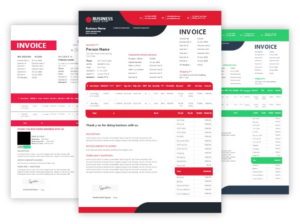
The pre-designed invoice templates in Excel are a convenient solution to help your business create professional invoices quickly and efficiently. These templates typically include essential sections such as Itemized Billing, Customer Information, Payment Terms, and Payment Methods. With Excel’s formulas and pre-designed business formats, you can automate calculations and ensure accuracy, saving significant time.
Excel invoice templates are highly customizable, allowing businesses to adapt them to specific requirements and align them with their branding needs.
The invoice template in Excel is one of the most widely used formats for professional invoicing. A free invoice template Excel download offers a fully customizable layout, making it easy to create polished, professional invoices effortlessly.
The Excel invoicing templates provided by the Vyapar app are designed to meet the needs of all business types. Whether you run an inventory management software for a small business or a larger enterprise, the free Excel invoice templates by Vyapar offer a reliable and efficient way to manage invoicing for any business service.
What to Include in your Excel Invoice Template
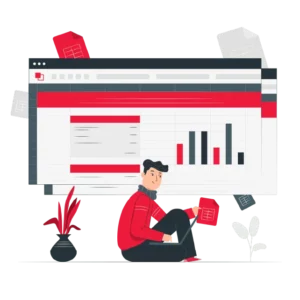
When designing an Excel invoice template, ensure it includes these essential components for a professional and complete layout:
- Business Information: Include your business name, address, phone number, email, and logo.
- Customer Information: Provide your customer’s name, address, phone number, and email.
- Invoice Number: Assign a unique identifier to each invoice for easy tracking.
- Invoice Date: Specify the date the invoice is issued.
- Due Date: Clearly mention the payment deadline.
- Itemized List of Products/Services: Detail the description, SAC/HSN code, quantity, unit price, and total cost for each item.
- Subtotal: Display the total amount before taxes and other charges.
- Taxes: Include applicable taxes like GST, VAT, or sales tax.
- Total Amount Payable: Highlight the final amount due, including taxes and any discounts.
- Payment Terms: State the terms and conditions for payment, accepted methods, and late payment penalties.
- Balance Amount: Include the current invoice balance along with any outstanding balance of the customer.
- Comments: Add any additional details or special instructions for the customer.
- Footer: Conclude with a thank-you note or other relevant information.
By incorporating these elements, your bill format in excel will be clear, professional, and user-friendly, ensuring a smooth billing process.
Commonly Used Invoice Templates by Small Businesses
Commonly used invoice templates for small businesses include:
Standard Invoice:
A basic template with sections for itemized charges, total amount due, customer and business information, and payment terms.


Service Invoice:
Designed for service-based businesses, this template features details such as hours worked, hourly rates, and service descriptions.
Sales Invoice:
Designed for product-based businesses, this template includes fields for product description, quantity, unit price, and total cost.

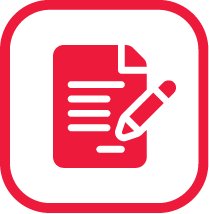
Pro Forma Invoice:
A preliminary bill of sale is sent to buyers before the delivery of goods or services, detailing the estimated cost.
Recurring Invoices:
Used for ongoing services or subscriptions, this template simplifies billing by automating it for regular intervals.


Commercial Invoice:
Essential for international trade, this template provides a detailed description of the goods, their value, and shipping details.
Credit Memo:
Issued to customers for returns, refunds, or credits, this template outlines the amount to be credited.

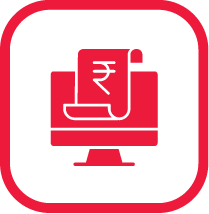
Past Due Invoices:
Serves as a reminder for customers about overdue payments, including original invoice details and any late fees.
Freelancer Invoice:
Tailored for freelancers, this template includes project details, hourly rates, and payment terms.

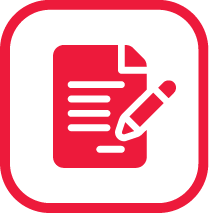
Consulting Invoice:
Similar to a service invoice, this template is designed for consultants, featuring sections for consulting hours, rates, and project milestones.
Highlights of Invoicing format on Excel
Excel Invoice Formats
Creating a professional-looking bill format is simple with Excel invoice templates. Vyapar provides a wide range of templates that you can customize to suit your business requirements.
For many businesses, Excel functionality in invoices is essential for easy calculations and time-saving. By using Vyapar’s free Excel invoice formats, you can create well-designed invoices for your customers in just minutes. Additionally, you can include GST charges to maintain a professional and compliant approach.
If you’re unsure how to create a bill using Excel, Vyapar offers fully customizable templates that make the process quick and hassle-free.
Vyapar gives you the flexibility to tailor your invoices to match your brand, including custom colors, logos, and addresses. With the Vyapar invoice generator, you can simplify invoicing and avoid the confusion of complex tools. Plus, you save money by not needing to hire a designer for simple invoice formats in Excel, PDF, or Word.
Excel invoicing provides the listed features:
• Ready to use excel formats can be downloaded for free using Vyapar.
• Add logo and business address to showcase the identity of your business.
• Create printable invoices and send them to your customers.
• Use professional formatting for enhanced user experience.
• Built-in formulas for automatic calculations on adding items.
• Wide range of options to choose the perfect fit for your business.
• Complete customization to help you represent your brand through the invoice.
You can check out our bill format in excel free download to choose the one that fits in your business, or you can use our invoice generator online to create a customized templates.
Tax Invoice Format in Excel
The tax invoice format in Excel generates an invoice for a taxable supply of products and services. This format typically includes details such as a description of products and services purchased, applicable taxes, and other prescribed particulars outlined in the tax bill.
A tax invoice serves as primary evidence for customers to claim an input tax credit on products and services. It also acts as legal proof of sale for the seller.
With the Vyapar billing software, you can customize an Excel GST invoice format or tax invoice format in Excel free download to suit your specific business needs. Additionally, you can download GST bill format in Excel free and seamlessly share professional GST invoices with your customers through both online and offline modes.
Tally Invoice Format in Excel
The Tally invoice is a crucial component of the sales process for both buyers and sellers. It serves as the primary document and acts as a bill for the products and services your business has delivered.
According to the Government of India GST laws, every GST-registered seller must issue an invoice in the prescribed format when supplying goods or services to customers.
Using the Vyapar billing software, trusted by over 1 million small business owners in India, you can easily customize a tax invoice format in Tally to meet your business’s daily requirements.
Sales Invoice Format in Excel
The sale bill template in Excel is used as a legal document sent to the customer with the combined list of products or services simultaneously. It includes a list and prices of products and services, any sales tax on them, and the total amount, the date before which the clients must pay.
Cost records in sales tax invoices are used to prepare the final account and sales invoice by the supplier for the client so that Clients can pay their tax invoices on time without any difficulty.
You can customise the sales tax invoice format in Excel download easily by using the Vyapar billing software. Vyapar comes with multiple modes of payment, and you can receive your payment from clients in cheques, cash and even through the online platform Vyapar.
Sample Invoice Format in Excel
A sample bill is a template that suppliers generally use to create and send an itemised list of the goods or services provided to their buyers.
Various samples are created to meet the requirements of a variety of businesses. At the same time, you come into a business, you most of the time face what should be included in the invoice. With a sample invoice, you can get a good idea of how a custom bill could look for your business.
You can use the Vyapar billing software to customise the sample invoice format in Excel India. You can also customise your dashboard by using the multiple themes provided by Vyapar, as you can change it as per your requirement.
Service Invoice Format in Excel
The service invoice format in Excel is used as an accounting invoice document that a service-based business sends to its customers to request payment for its services. So simply, it makes it easier to manage accounts, and customer receives information through service invoice format excel.
Service invoices provide detailed information to the client with the amount owing on the invoice, the deadline for payment and a detailed list of the services offered by the supplier to the client at the specific time and date mentioned in the service invoice.
You can customise the service templates in Excel as per your requirement using the Vyapar app. Vyapar app is known for its speed and accuracy, which is essential in running a modern-day business, especially service businesses.
Simple Invoice Format in Excel
A simple invoice is a document that maintains a transaction record between client and supplier, such as a simple paper receipt from a store or an online form from an e-tailer.
Simple bill work when a customer approves the purchases of products or services from a potential supplier. The details of the sale that are taking place between seller and buyer are dictated on an invoice- a document which is an official request for payment.
You can customise the simple invoice format in Excel India by using the Vyapar app. Over 1 million small businesses trust Vyapar in India, and it is cost-efficient and comes with unique features at affordable prices.
Computer Invoice Format in Excel
A computer invoice format in Excel is used as a free template with fields to be filled as per the sale. Such computer invoices in Excel form are easy to use for business owners.
You can download free templates for computer invoices created by Vyapar for your convenience. It helps you to keep track of all the detailed real-time activities of your business. Creating an bill invoice format in Excel using computer invoices is effortless.
You can customise the invoice in Excel per your requirement by using the Vyapar app. Using Vyapar app you can get gst bill excel format and issue invoices in multiple modes to your customers.
Mobile Invoice Format in Excel
Mobile invoice is used to bill customers from your mobile device so they can pay you quickly and securely for your products and services. It is a very secure and convenient method both for the seller and customer at the same time.
With the help of a digital bill, your client receives a payment request in their email box, and they can pay online from wherever they are by entering their card information.
You can customise the mobile invoice in Excel as per your requirement by using the Vyapar billing software. Vyapar also comes with multiple modes of payment, both offline as cash and cheque and online as the UPI, Internet banking etc.
International Invoice Format in Excel
International invoices are known as the critical component of the export paperwork. The International invoices indicate the customer and supplier of the particular goods, a description of the items, their value, and the terms or proposed terms of the sale.
Many global governments use these bills to calculate and assess customs duties and taxes. It solves the problem of currency swaps between the international buyer and supplier.
You can customise International invoices in Excel by using the Vyapar billing software. It helps you generate invoices easily and quickly for your customer without difficulty with the payment mode.
RCM Invoice Format in Excel
RCM invoices in Excel are used when the supplier pays the tax on goods or services he supplies. Under the reverse charge mechanism, the buyer or the recipient of goods or services becomes liable to pay the tax.
The objective of shifting the burden of GST payments to the buyer for the potential goods and services tax widens the scope of levy of tax on various unorganised sectors, exempts specific classes of suppliers, and taxes the import of services.
You can use the Vyapar billing software to customise the RCM invoices in Excel per your requirement. You can also customise your dashboard using the multiple themes available on the Vyapar app platform.
Consultancy Invoice Format in Excel
Consulting is mentioned as the service rendered by experts in their particular field of expertise regularly and for the long term, unlike a freelancer. Due to the heavy pressure of work, consultant prefers automated solutions or consultant software for invoicing.
The consultant’s job entails advisory and execution of services, such as legal or information technology, in exchange for a fee, either one or multiple clients, for which he is either self-employed or working in a firm, he issues the consultancy invoices to their customer for the service.
Using the Vyapar billing software, you can customise the consulting invoices in Excel per your requirement. Vyapar app comes with the feature of multiple modes of offline and online payments. So it avoids the acute angle between customer and consultant mode of fees.
Contractor Invoice Format in Excel
In general, contract invoicing is the additional chargeable service that authorises the invoicing to customers at regular intervals based on a customer-specific contract.
Contract invoicing is beneficial when the sums and numbers of invoicing constantly alter due to various situations. Such as regular consulting or different kinds of license fees.
You can customise contractor invoices in Excel by using the Vyapar billing software. Vyapar app manages your cash flow efficiently as it monitors the cash flow, which keeps your business risk-free.
Event Invoice Format in Excel
An event invoice Excel format is used by professional event planners and event planning businesses to bill clients for work related to planning an event.
The event invoice should include all important information about the event and charges for the services rendered by the particular firms by their clients.
You can customise the event invoice excel template as per your requirement by using the Vyapar billing software. Vyapar is known for its speed and accuracy, an essential part of service businesses in this modern era.
House Rent Invoice Format in Excel
A House rent invoice is a form generated to or mailed to a tenant (single, multi-family, or business rentals) once a landlord or property manager receives a rental property payment.
The landlord must maintain copies of all documents to ensure proper payment records of tenants’ payments. These invoices save a lot of the landlord’s accounting work.
You can customise House rent invoices in Excel by using the Vyapar billing software. As we all know, manual bookkeeping requires enormous amounts of effort and long hours for data entry. Here Vyapar automates these tasks for you and saves you lots of time.
Labour Invoice Format in Excel
A labour invoice is a document by any service provider to record services and materials used to complete a job, such as a carpet cleaning service, cleaning service etc.
The labour invoice form provides contact information for both the supplier and the client, and It will also offer columns. In contrast, the supplier can itemise the materials and services to be billed to the customer once the job is complete.
You can customise the labour invoice in Excel by using the Vyapar billing software. Vyapar app comes with very High-Grade Security, which ensures your data security and provides authorised access.
Stationery Invoice Format in Excel
A stationery bill book format in Excel is used when the invoice is provided to the customer who purchases the stationery utensils such as pens, papers, pencils, erasers, files, charts, inks, calculators etc.
All the specific items referred to above are of great importance as they are needed in considerable quantities in schools and offices, businesses, and other workplaces. All these items are essential as they are the basic staples of any school and office.
You can customise the stationary invoice in Excel by using it per your requirement in Vyapar billing software. Vyapar app helps you to manage and track and manage your inventory effectively.
Taxi Invoice Format in Excel
A taxi invoice refers to the form given by a taxi firm to a taxi driver that accommodates a list of expenses and fees due, which can include a vehicle lease payment, gas, and fare split. These taxi invoice payments are generally due at the end of each week or the end of the month, payable to the taxi service by the firm.
Depending on the size and location of the taxi firm, it may work under the two business models.
Fare Split – All money made from each ride is split between the taxi driver and the firm hired.
Vehicle Lease – The taxi services leases a vehicle to a taxi driver each month for a particular set of amounts offered to the driver by the firm.
You can customise the taxi invoice format in Excel by using the Vyapar billing software. You can operate Vyapar in both online and offline mode. So you don’t have to worry about poor internet connection and network while travelling across India for business purposes.
Purchase Invoice Format in Excel
A invoice format in Excel is used in conjunction with a purchase order format.. It indicates how much money the customer owes to the seller. Purchase invoices are also known by other names such as bills, statements or sales.
A purchase invoice is usually put out similar to any other type of bill you may receive, as it describes the products and services purchased, the number of each item and the price of the products.
You can customise the purchase invoice format in Excel using the Vyapar billing software. You can also customise your dashboard using the Vyapar app, which provides you with multiple themes you can choose as your preference.
Transport Invoice Format in Excel
Transport invoice format in excel, also known as Freight invoices, are a document issued by the carrier. It has information such as the description of the freight carrying the goods, point of origin of load, name of the shipper, the shipment’s weight, charges applied and more.
Logistics managers and the accounts team deal with invoice processing regularly to issue the transport invoices so that they can run their business smoothly without friction with their clients.
You can customise the transport invoice by using Vyapar billing software. Vyapar efficient inventory management helps you manage and track your inventory effectively; Vyapar’s dashboard will provide you with real-time insights into your stock inventory.
Proforma Invoice Format in Excel
A proforma invoice format in Excel is used as a preliminary bill of sale sent to customers before a shipment or delivery of goods. Proforma invoices typically describe the purchased items and other essential details, such as the shipping weight and transport charges.
These invoices are often used for international transactions, especially customs imports. A pro forma invoice differs from the simple price quotation as it is primarily used as a binding agreement, although the terms of sale are subject to change.
You can customise a proforma invoice in Excel as per your requirement by using the Vyapar billing software. Vyapar app allows you to manage multiple bank accounts single-handedly on the Vyapar app. It is easy to use, and the best thing is you don’t require any technical knowledge.
Export Invoice in Excel Format
An exporter uses export invoice format in Excel for sharing invoices while exporting goods and services. Supplying goods and services to the customer outside India is in a foreign currency. The export invoice is very similar in format and particulars if we compare it to the standard tax invoice under GST.
There is no compulsion for the states that export invoices only have to be issued in foreign currency. Therefore, there is a possibility that exporters may issue the invoice in INR as well.
You can customise the Vyapar export invoice format in Excel by using the formats. Vyapar app provides you with multiple modes of payment in both online and offline ways so that you can easily carry on transactions with your customers without facing any difficulty with payment methods.
Tools Tailored For Your Business
At Vyapar, we offer customised business solutions to our users for seamless business management and financial accounting.
Logo Maker
Generate a beautiful logo for your business
Invoice Maker
Create professional invoices with Vyapar’s easy-to-use invoice maker.
Quotation Maker
Generate professional quotes with our efficient quotation maker.
FAQs
How do I download the invoice bill format in Excel?
Bill format comes in different formats such as bill book format in Excel, Word, and MS Word. If you want to download a excel bill format for your PC, you can use the Vyapar platform to download the Billing format in excel.
How to send your invoice in Excel to your customers?
Once created, you are ready to send your Excel bill format to your customers. Follow these steps:
Step 1: Open the file saved in .xls format within your device
Step 2: Cross-check and verify the details mentioned in the invoice
Step 3: Open your email and insert the Excel template or print the Excel invoice to send it to your client
Step 4: Sit back and get paid for your invoice, send reminders to improve your chances of getting paid on time
Want to boost invoicing for your business, try out the Vyapar invoice generator now!
How to make an Invoice in Excel with invoice format?
Do you want to generate a unique invoice format in Excel? You can do it quickly by following these seven steps:
Step 1: Download free “Excel format invoice template” from Vyapar
Step 2: Open the downloaded .xls template in Microsoft Excel
Step 3: Rename your invoice according to your standard business practice
Step 4: Do complete customization from logo, contact information, company address, remarks and various other minute details
Step 5: Once you set up your customized excel template format, copy it and create your first client invoice
Step 6: Add details relevant to the service or purchase made by your customer
Step 7: Save the file in your database
Adding detailed information and branding your invoice requires additional skills; you can refer to these points to generate a professional Excel bill format. Here’s how you can improve your invoice seamlessly and make your clients remember that they used your products or services.
1. Add your business logo in a spacious place.
2. Insert contact information and company name.
3. List all the products and services separately.
4. Enter the description of each product or service in your client’s purchase.
5. List pricing and calculation for all items in the list and give a total.
6. Mention GST and other taxes if applicable.
7. Attach the privacy terms and business policies for customer reference.
8. Cross-check minute details and ensure nothing is left out.
Once you follow these points, you can create better customizations within your invoice. Try to experiment more than once to ensure that it is the best in-house design. If you are not satisfied, you can use an invoice generator online.
How do I create a bill format in Excel?
To create a bill format in Excel free download a suitable billing template from Vyapar. Fill in the template with recurring seller data and terms of sale. It will help you save time and effort by automatically filling in base details in all invoices.
Further, you can use a professional bill format in Excel to create your invoice, making it easier to calculate subtotals, totals, and taxes using Excel’s calculation features. You can save the invoice format and use it to bill all customers.
What is Excel invoice template for?
An Excel invoice template is for businesses and freelancers who need a simple, customizable, and efficient way to create professional invoices.
How to create an invoice in Excel?
To make an invoice in Excel, use a pre-designed template or create one from scratch by setting up columns for item descriptions, quantities, prices, and totals. Adjust formatting to match your business needs.
Can I customize the Excel invoice template with my business logo and branding?
Yes, you can customize the Excel invoice template with your business logo and branding to create a professional and personalized invoice.
Can I print the Excel invoice template, or should I just send it electronically?
You can do both: print the Excel invoice template for physical copies or send it electronically.
Can I add multiple products or services to a single invoice using an Excel invoice template?
Yes, you can add multiple products or services to a single invoice using the Excel invoice template.
Can I use Excel invoice templates for different types of businesses or organizations?
Yes, the Excel invoice template can be used for different types of businesses or organizations, allowing for customization to fit specific needs.
What is the best alternative to using Word for invoice templates?
The best alternative to using Word for invoice templates is using Excel, which offers customizable templates with automated calculations, ensuring accuracy and efficiency.
Is it possible to set up recurring billing in an Excel invoice template?
No, Excel invoice templates do not support automatic recurring billing. You would need to manually create and send each invoice or use specialized accounting software for automated recurring billing.
How do I manage taxes in Excel invoice template?
To handle taxes in Excel invoice templates, add a tax rate field and use Excel formulas to calculate the tax amount. Include the tax amount in the total invoice amount to ensure accuracy.
Can I track payments and due dates using Excel invoice templates?
No, you can use the Vyapar app to track payments and due dates efficiently. It offers features like invoice management, payment reminders, and detailed reporting to streamline your business operations.
Show More

Did not find what you were looking for?