Accounting Software For MSME
Vyapar is not only about managing finances; it’s about empowering SMEs with efficient tools, data security, and peace of mind. Whether you’re creating invoices, tracking inventory, or analysing business reports, Vyapar has your back!
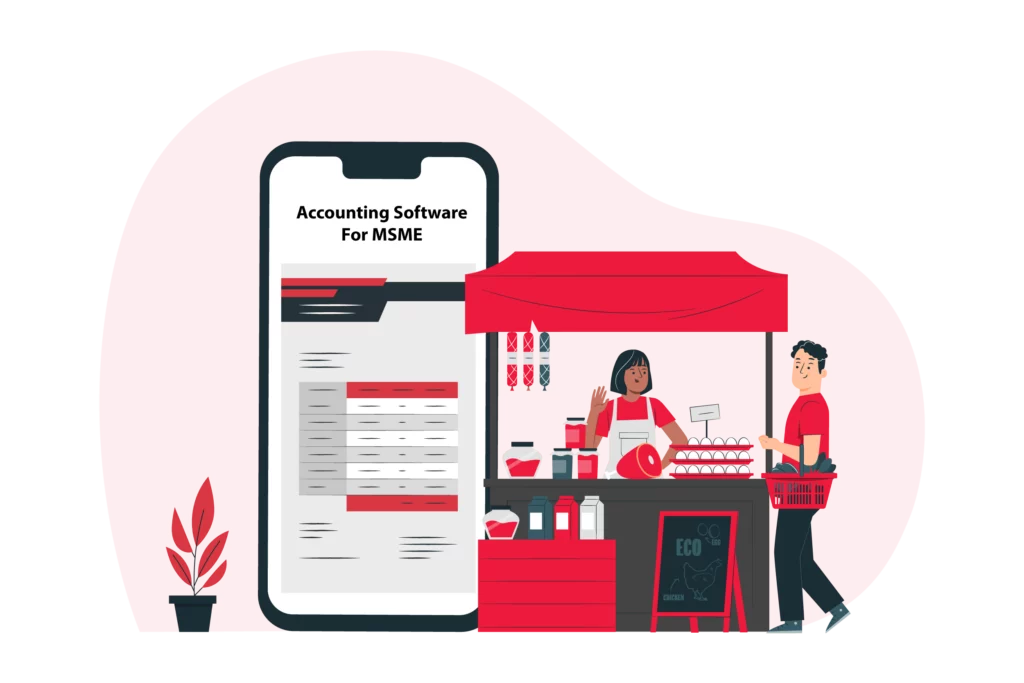

1 Cr+
Happy Customers

FREE
Android Mobile App

Rated 4.7 / 5
On Google Play Store

Multi-Device
Use together on Mobile/Desktop

Multi-User
User Management
Feature
Top Features Tailored For Accounting Software For MSMEs

Automation
The Vyapar accounting software automates your tasks. The automation reduces the need for manual data entry and repetitive tasks. Therefore, accountants can focus their attention on more strategic endeavors. The reduction in the need for manual labour can also lower operational costs in the long run.
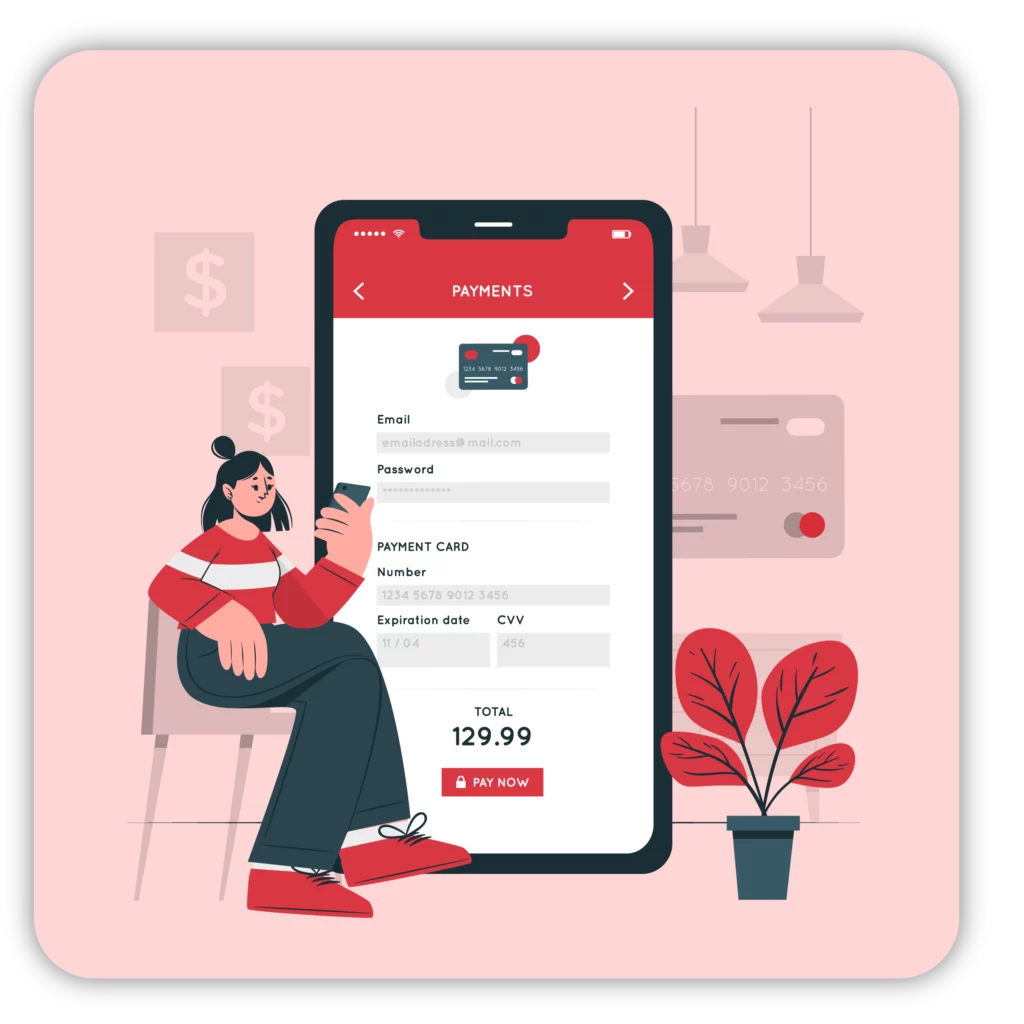
Invoicing And Billing
You can create professional invoices with the help of our accounting software. MSMEs can maintain a consistent brand identity and communicate effectively with clients. You can create custom invoices for your business needs. The automation makes the invoicing process seamless and saves time.

User-Friendly Interface
The accounting software for MSMEs has a user-friendly interface. The system includes intuitive navigation features, such as clear menu structures, well-labelled buttons, and logical workflows. You can easily find the features you need and perform tasks efficiently. New users can quickly learn to use the software without extensive training or support.
Vyapar Accounting Software Simplifies Your Accounting Process

Send Payment Reminders
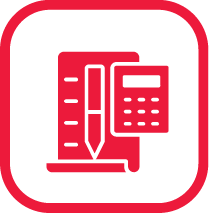
Create And Send Estimates

Choose Themes And Customise
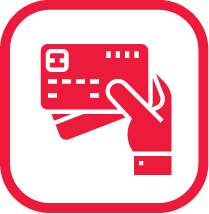
Online Payment Modes
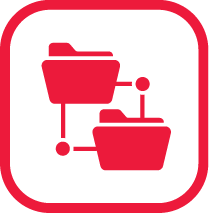
Data Backup And Security
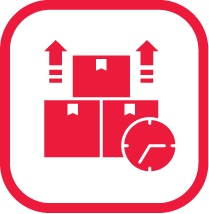
Manage Inventory Seamlessly

Helps In GST Filing
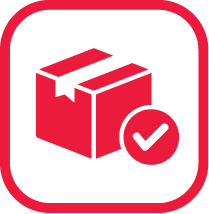
Keep Track of Orders
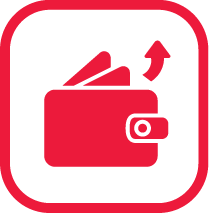
Maintain Records Of Expenses
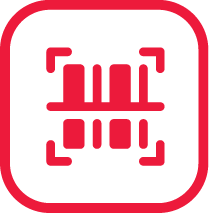
Barcode Scanning

Create And Send Reports

Open Online Store
Send Payment Reminders
Vyapar accounting software offers a payment reminder feature to help users manage their receivables efficiently. Users can customise the reminders according to their preferences, such as frequency, timing, and message content.
You can send reminders through various channels, such as email or SMS. The reminders help track overdue payments, minimising delays and enhancing cash flow. Reminders a regular interval helps in building positive client relationships by providing gentle prompts without being intrusive.


Helps In GST Filing
Professional accounting software for MSME enables businesses to create GST-compliant invoices easily. The software generates various reports required for GST filing, such as GSTR-1 (Outward supplies), GSTR-2 (Inward supplies), GSTR-3B (Monthly summary return), and more. These reports provide a comprehensive overview of the business’s GST transactions.
Vyapar automates the calculation of GST for sales and purchases. It reduces manual errors and ensures accurate tax calculations, thus facilitating smoother GST filing processes. The accounting app for MSME allows users to import/export data in GST formats, making it easier to integrate with the GSTN (Goods and Services Tax Network) portal for filing returns.
Create And Send Estimates
Vyapar provides customisable estimate templates that businesses can tailor to their specific needs. Users can add their company logo, contact information, terms and conditions, and other relevant details to create professional-looking estimates.
Businesses can easily add products or services to their estimates using the best MSME accounting app. The software allows for itemised billing. Once the client accepts an estimate, Vyapar allows users to convert it into an invoice with just a few clicks. Users can save time and eliminate the need for manual data entry when converting estimates into invoices.


Keep Track Of Orders
Vyapar provides a centralised platform for businesses to manage all their orders. The accounting app automates the calculation of order totals, including subtotals, taxes, and the final order amount. Vyapar enables users to track the status of orders in real-time. Users can monitor when orders are placed, fulfilled, or cancelled, helping them stay updated regarding the progress of each order.
The MSME accounting software maintains a history of all orders processed by the business. Users can access past orders, view order details, and analyse order trends over time. Vyapar seamlessly integrates with inventory management features, automatically allowing users to update inventory levels based on order transactions.
Choose Themes And Customise Invoices
The Vyapar app provides users with a range of customisable invoice templates. The customisation allows businesses to create invoices that align with their branding and aesthetics. Businesses can add their logo, company name, and contact information to the invoices. It helps in branding and makes the invoices look more professional.
The accounting software for MSMEs allows users to add custom fields to their invoices. This feature enables businesses to include specific information that may be relevant to their industry or unique to their operations. Once the customisation is complete, users can preview the invoice to ensure it meets their requirements.


Maintain A Record Of Your Expenses
Vyapar allows users to easily record all their business expenses, including purchases, bills, and other expenses. The MSME accounting app provides customisable expense categories, allowing users to classify their expenses according to their business needs.
Users can categorise expenses by type (e.g., office supplies, utilities, travel) for better organisation. Our accounting software enables users to capture and store digital copies of receipts directly within the platform.
Online Payment Modes
Vyapar accounting software offers an online payment feature that allows businesses to accept payments from their customers digitally. This feature enables businesses to generate and share payment links with their customers via various communication channels such as SMS, email, or messaging apps.
Customers can then use these links to make payments conveniently using their preferred payment method, including credit/debit cards, net banking, UPI, and mobile wallets. The online payment feature streamlines the payment process, enhances cash flow management, and improves overall efficiency.
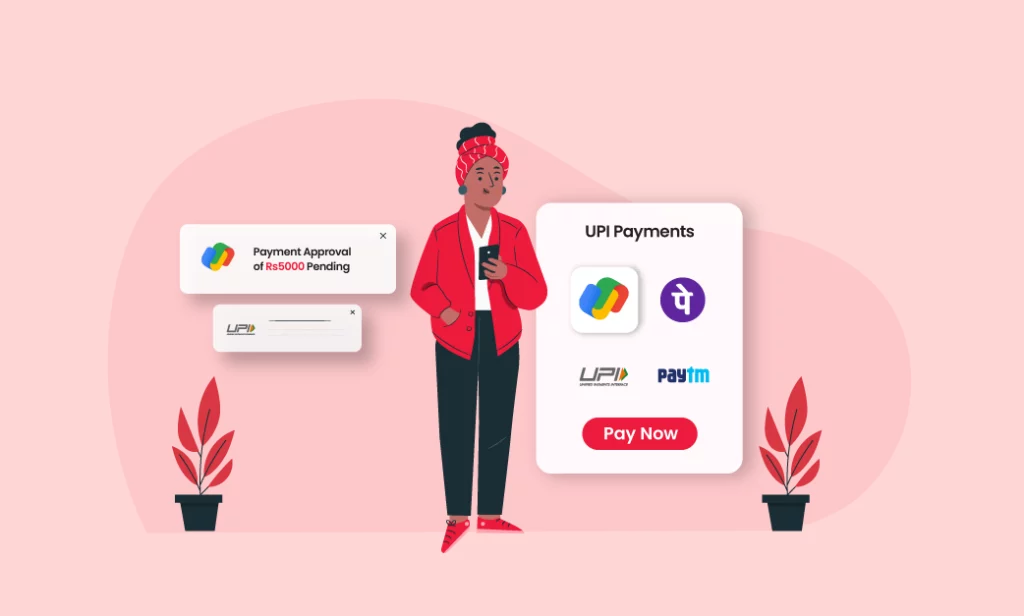

Barcode Scanning
The barcode scanning tool allows you to identify product details rapidly. It relies on the information accessible on the barcode, which may contain the expiration date, MRP, batch number, units in stock, and other information.
The accounting app allows you to easily add products for billing based on the information collected from a barcode. It eliminates the need to transfer data from other scanner applications to Vyapar. Anyone can instantly learn all about an object by scanning its barcode.
Data Backup And Security
Vyapar ensures that your business data remains secure. It employs advanced encryption algorithms to protect sensitive information. This means that only authorised users can access the data. The app also allows you to create local backups. By storing data on your device, you have an additional layer of security. Quick access, file search, and retrieval become hassle-free.
For added peace of mind, Vyapar enables automatic data sync to Google Drive. In case of data loss or device failure, you can easily restore your business data from the cloud backup. Vyapar’s “auto-backup” feature ensures that your critical business information is regularly backed up. The proactive approach safeguards against unexpected data loss.
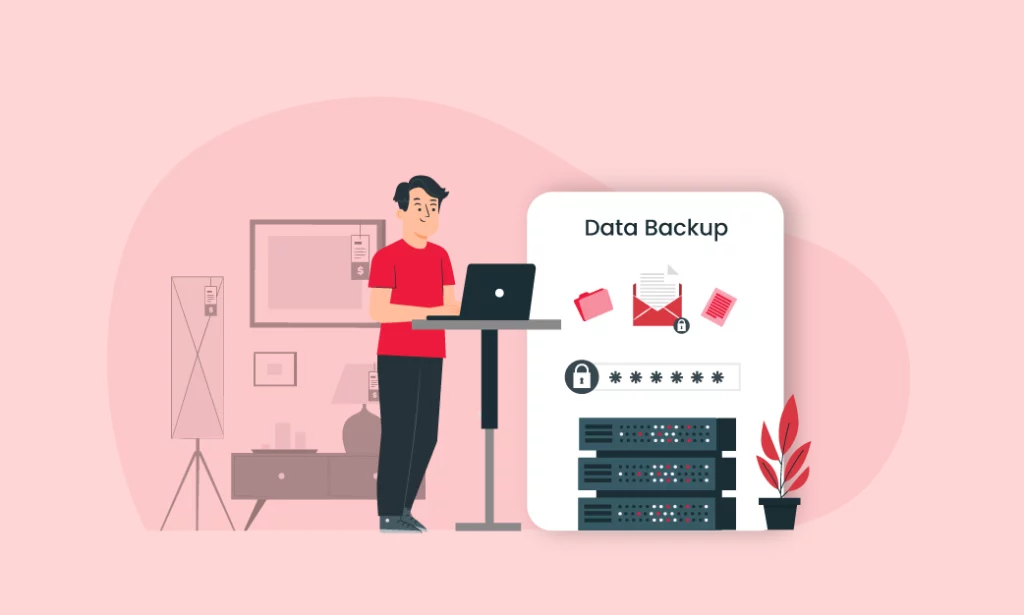

Create And Send Reports
View all the sales made within a specific day, month, or year using the best accounting software. You can also track all your purchases over a given period, including the total purchase amount and payable amounts. Users can review all types of transactions with each party during a specified duration.
Vyapar also allows you to generate and share GST invoices and reports with your customers and suppliers. You can create GST-compliant invoices and quotations, complete with your business logo and signature. Additionally, the order management tools enable you to generate GSTR reports and file them online.
Manage Inventory Seamlessly
Vyapar accounting software for MSMEs offers a comprehensive suite of features designed to manage inventory for businesses of all sizes seamlessly. Firstly, it facilitates efficient inventory tracking by enabling users to input and update stock levels in real time.
Secondly, Vyapar provides tools for categorising inventory items, allowing users to organise products based on various parameters such as type, brand, or supplier. The categorisation simplifies inventory management and aids in quickly locating specific items when needed.
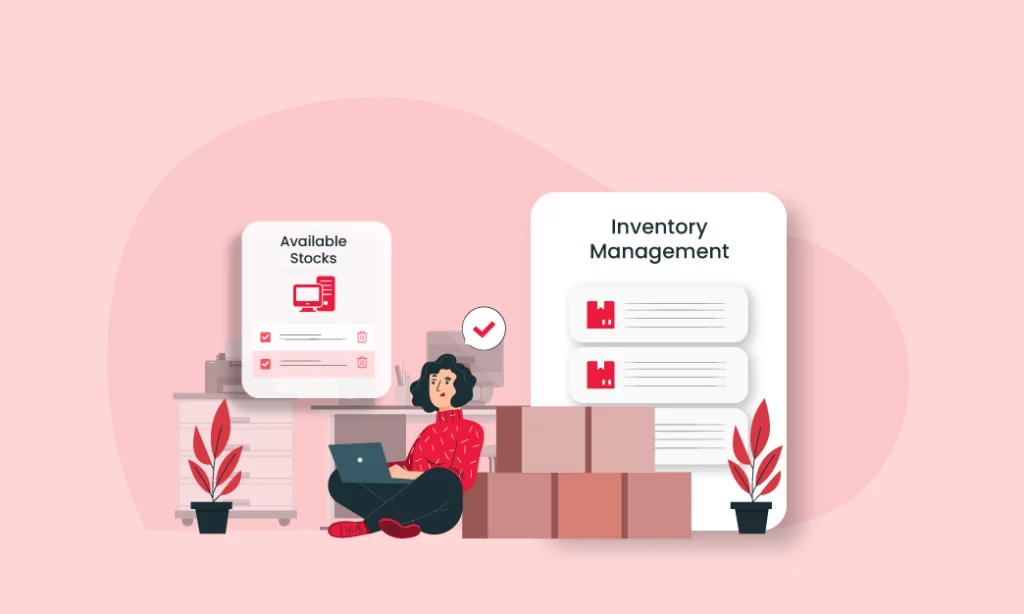
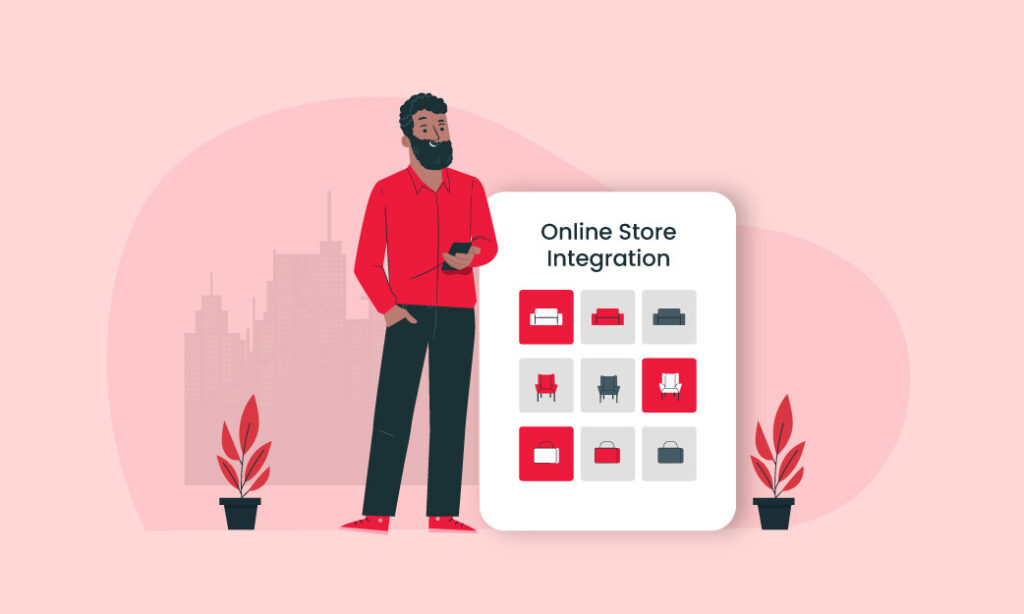
Open An Online Store
You can set up your online store in a matter of hours with the Vyapar accounting software with a custom domain. Using our software, you may list all of the services/products you sell to your consumers online, allowing you to provide a catalogue of all of your offerings and increase your online sales.
Furthermore, Vyapar billing software does not charge for using online store features that let you take your business online. You can provide your customers a link to your online store, and they will be able to place orders with you online and pick up their products from your store after they are packed.
A Step-By-Step Guide To Using Accounting Software For MSME By Vyapar
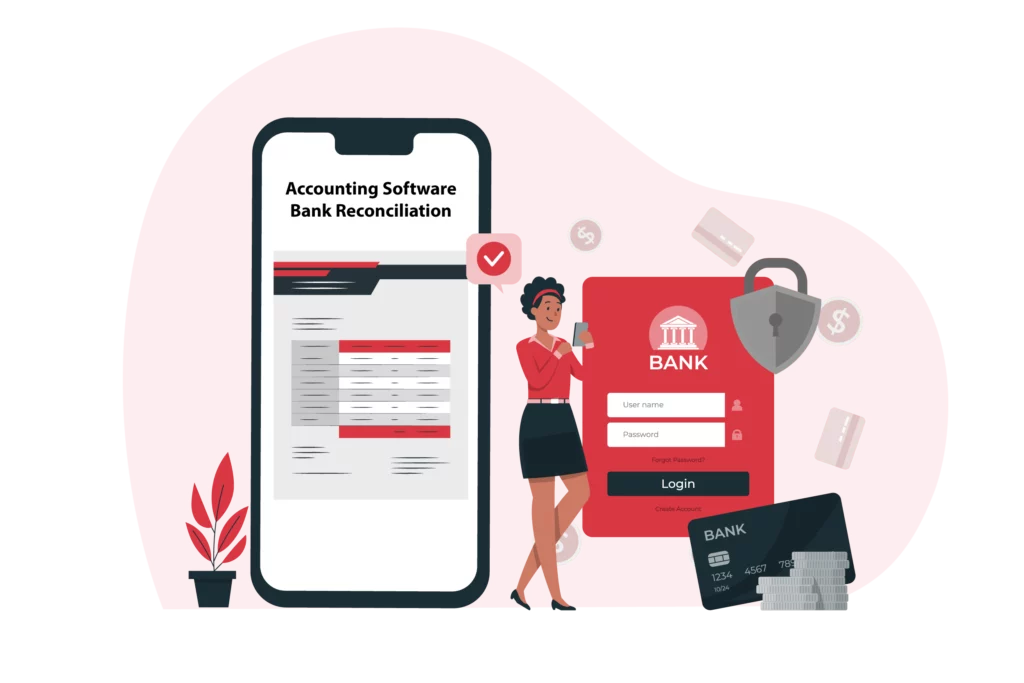
Here is a step-by-step guide on how to utilise Vyapar accounting software for Micro, Small and Medium Enterprises (MSMEs)
1. Registration And Login: Go to the Vyapar website. Download the Vyapar app from either the Google Play Store or the Vyapar website. Register for an account by entering your email address and creating a password. Access your account by logging in with your credentials.
2. Establish Your Business Profile: Upon logging in you will be guided to set up your business profile. Input your business name, address, contact information and other pertinent details. Personalise your invoice template with your logo and branding components.
You can also identify any discrepancies or anomalies in your transactions, such as fraud, theft, or unauthorised charges. Vyapar will provide you with detailed reports and analytics that show you your reconciliation status, profitability, and cash flow trends. You can also export and share your reports with your stakeholders and decision-makers.
3. Incorporate Goods And Services: Navigate to the “Products” or “Services” segment within the Vyapar app. Input information about the products or services you provide, such as name, description, pricing and tax details. You have the option to group your products/services for the organisation.
4. Supervise inventory: Utilise inventory management tools to monitor stock levels. Ensure you update your inventory levels whenever you buy or sell products. Establish reorder points to prevent stock shortages.
5. Create Invoices: Create invoices using the Vyapar app within minutes. Choose the customer, list the items/services sold, indicate quantities, and include any taxes/discounts. Preview the invoice before sending it to the customer via email or downloading it as a PDF.
6. Expense Tracking: Keep a record of all business expenses, such as purchases, bills, and overhead costs. Categorise expenses for tracking and reporting.
7. Managing Accounts Receivable And Payable: Keep an eye on invoices and pending payments from customers. Log received payments. Mark invoices as paid. Stay on top of bills and payments owed to suppliers/vendors.
8. Report Creation: Use Vyapar’s reporting tools to get an understanding of your business’s financial status. You can create reports like income statements, balance sheets, and cash flow statements.
9. Tax Obedience: GST reports will ensure that you are up-to-date with tax laws. Vyapar’s GST module helps in the easy file return process.
10. Data Backup And Synchronisation: Ensure data security by regularly backing up your data. Business information will be accessible from anywhere after enabling device data synchronizations.
Vyapar App’s Advantage Over Other Accounting Software For MSME:

Accounting software for MSMEs offers several benefits for businesses. Here are some of the key advantages:
1. Affordable: Vyapar’s affordable pricing makes its services available to a broader number of small businesses and startups with limited financial resources. Small firms sometimes operate on low budgets, and costly software solutions may not be realistic for them. Vyapar’s inexpensive price allows small firms to save money without sacrificing critical accounting functionality.
2. Accuracy: The accounting software for MSME helps ensure accurate financial records by automating various accounting processes. The software reduces the chances of manual errors in calculations, data entry, and reconciliation, leading to more precise financial statements. Accurate financial data provided by Vyapar enables businesses to make informed decisions.
3. Accessibility: Vyapar accounting software is available on multiple platforms, including desktop (Windows and Mac) and Android devices. Users can access their accounting data anytime, anywhere, and from any device with an internet connection. With Vyapar, users can remotely access their accounting data, eliminating the need to be physically present in the office to manage finances.
4. Easy To Use: The Vyapar app features a clean and intuitive interface that is easy to navigate. The layout is designed to be simple, making it easy for users to find the features and tools they need. The app offers extensive help resources, including tutorials, guides, and customer support, to assist users with any questions or issues they may encounter.
5. Offline And Online Mode: A good accounting app can be used both offline and online, providing flexibility and convenience to its users. The app’s offline mode allows users to continue working on their accounting tasks even without an internet connection. In offline mode, all data is stored locally on the user’s device, such as a computer or smartphone. In online mode, users can access Vyapar’s cloud-based features and sync their data in real time across multiple devices.
6. Multi-User Support: A professional accounting app allows multiple users to access the same accounting data simultaneously. The multi-user access fosters collaboration among team members, enabling them to work together on financial tasks efficiently. For example, different employees can work on invoicing, expense tracking, or inventory management simultaneously without conflicts.
Are you a Business Owner?
Take your business to the next level with Vyapar! Try free for 7 days
Try our Android App (FREE for lifetime)
Frequently Asked Questions
Vyapar is a business accounting software designed to help small and medium-sized businesses manage their finances efficiently. The accounting software includes tools for invoicing, expense monitoring, inventory management, GST compliance, and reporting. Businesses require the best accounting solutions to simplify difficult accounting operations.
Professional accounting software like Vyapar can benefit a wide range of businesses across various industries. Any business that deals with invoicing, expense tracking, inventory management, and financial reporting can find significant value in using accounting software. The list also includes small and medium-sized enterprises (SMEs), freelancers, consultants, retail stores, service providers, wholesalers, distributors, and e-commerce businesses.
Visit the Google Play Store or Vyapar website and install Vyapar accounting software for free. Once installed, open the app and follow the on-screen instructions to set up your account and start using the software.
Yes, Vyapar offers customer support to assist users with any questions, issues, or concerns they may have while using the software. Email support, in-app chat support, help documentation, and video lessons are all possible support alternatives. Users can contact the Vyapar support team for help with technical issues, billing concerns, feature requests, or any other questions about using the product.
Yes, the Vyapar app supports data import/export in various formats such as Excel (CSV), PDF, and Tally. Users can import existing data into the Vyapar app or export data from the Vyapar app for further analysis or integration with other software.




