Alternative to Tally Accounting Software
Vyapar is a smart, user-friendly alternative to Tally Accounting Software, offering robust features in a simplified interface. It enables you to manage invoices, inventory, expenses, and customer relationships with ease, making accounting effortless.

Feature Comparison Table: Vyapar vs Tally Accounting Software

Features
Tally Accounting
Vyapar
Reports & Analytics
GST Billing Support
Inventory Management
Barcode Scanning
Expense Tracking
Auto Backup
Send Payment Reminder
Invoicing
Affordable Pricing
User-Friendly Interface
Mobile App Availability
Native Currency Support
Key Benefits of Vyapar Accounting Software Over Tally Accounting Software
GST Billing Made Easy
Vyapar has features to help you create GST-compliant invoices and file returns easily. This makes tax management simple. It simplifies GST billing and return filing, making it ideal for Indian businesses.
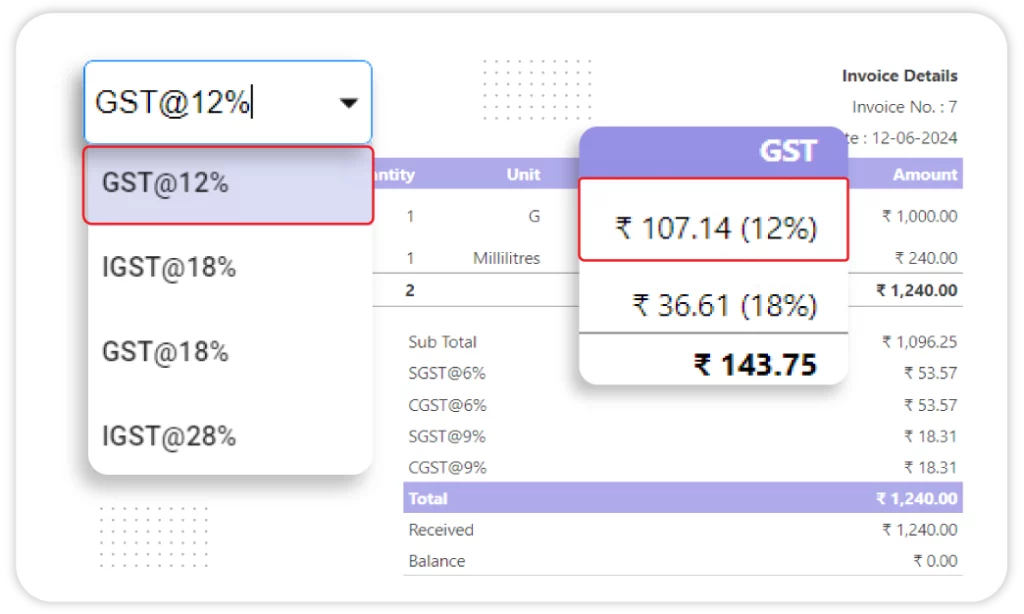
Mobile Accessibility
With Vyapar, you can manage your business from anywhere using the mobile app. This flexibility allows business owners to track finances, create invoices, and manage inventory.
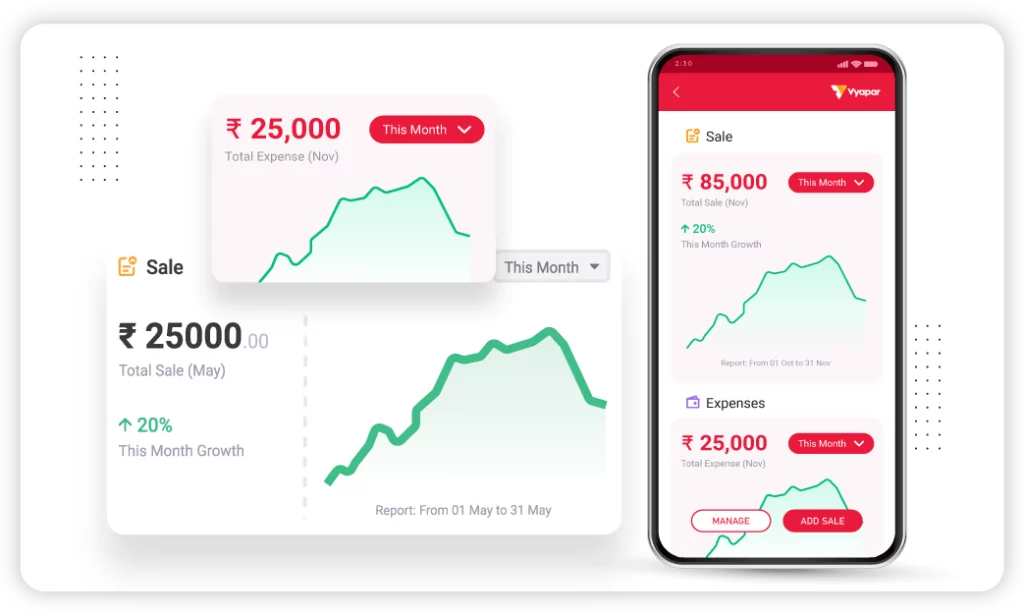
All-in-One Business Solution
Vyapar is more than just accounting. It combines billing, invoicing, and inventory management in one app. This holistic approach allows businesses to handle multiple functions efficiently without needing separate software.
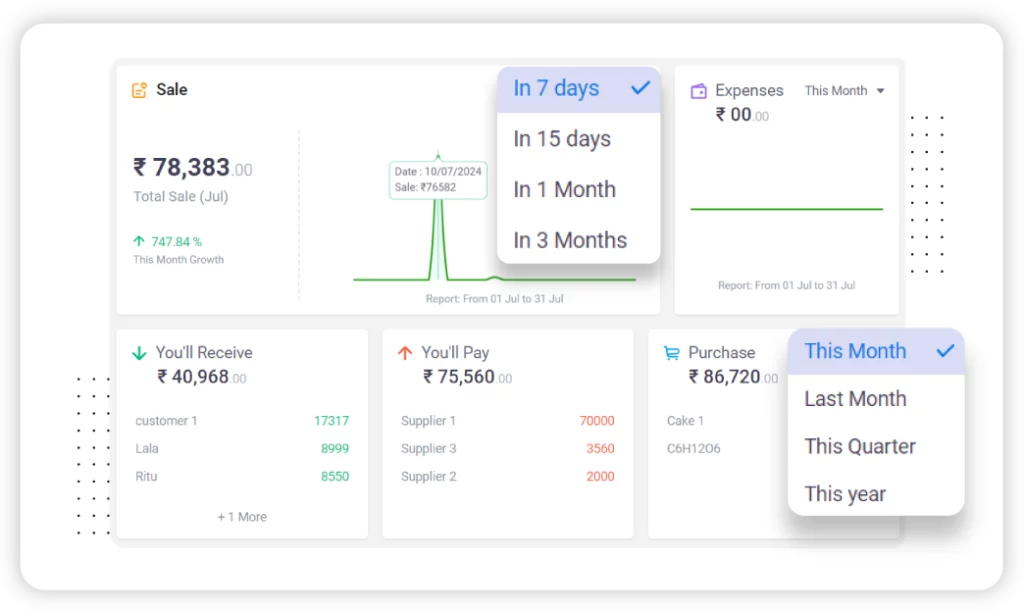
Real-Time Inventory Tracking
Vyapar allows businesses to track stock levels in real time. This helps them avoid overstocking or running out of products. This feature ensures optimal inventory management and smooth business operations.
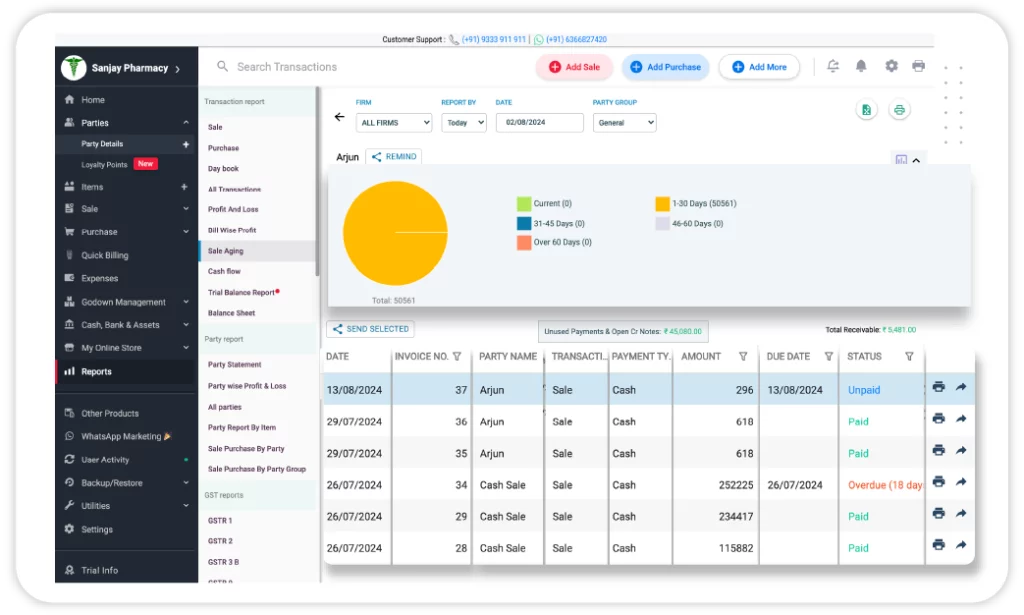
User-Friendly Interface
Vyapar is made to be simple. This makes it easy for users without an accounting background. Its intuitive interface allows anyone to manage finances without extensive training.
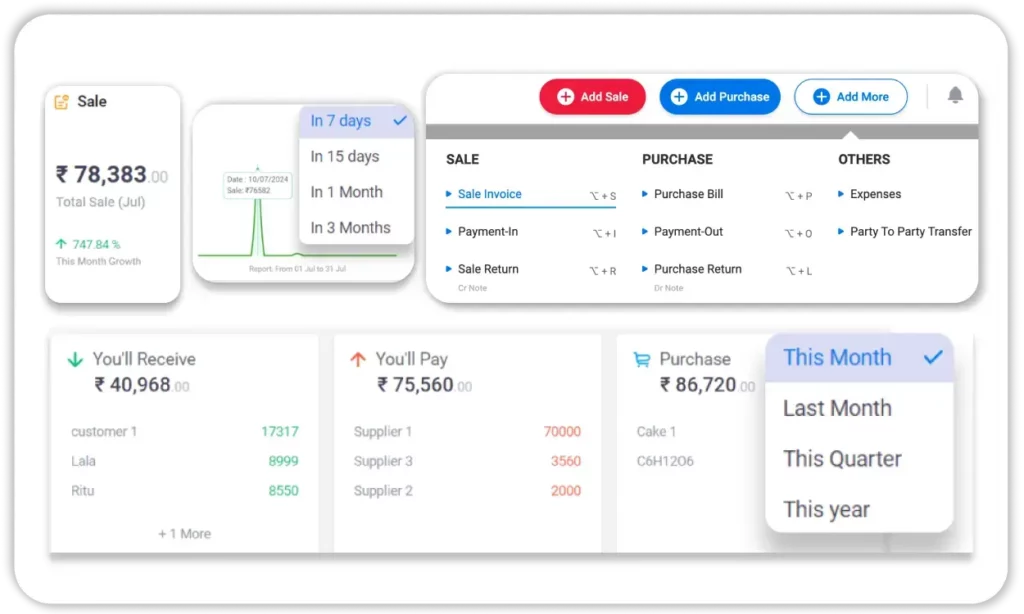
Comprehensive Reporting
Vyapar offers many reports, including profit and loss statements and expense tracking. This helps businesses make informed decisions. These reports offer insights that help streamline operations and increase profitability.
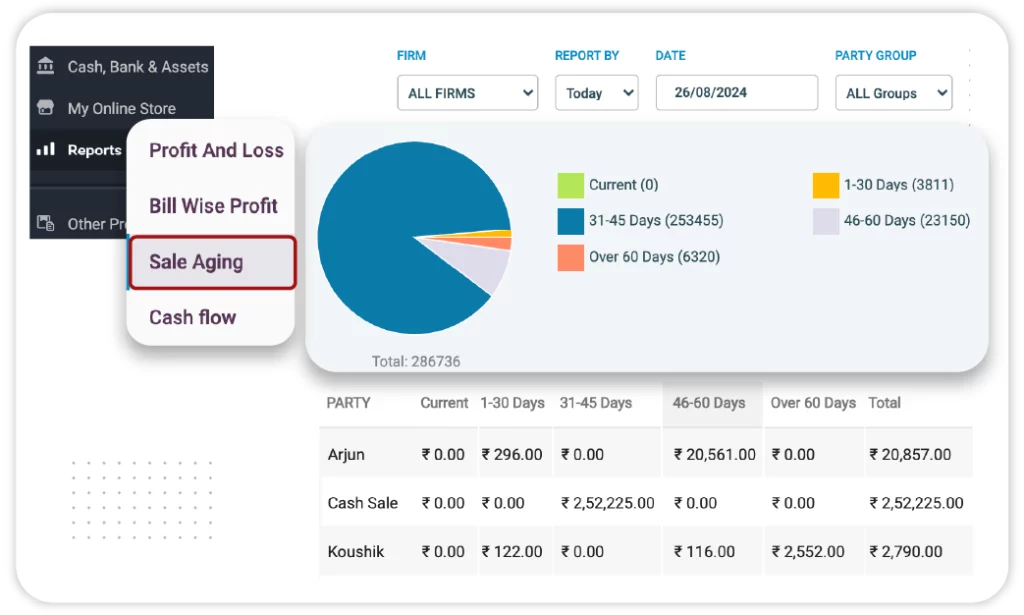
Free Access to Basic Features
Vyapar has a free version that includes many important features. This makes it perfect for startups that need affordable small businesses accounting software.
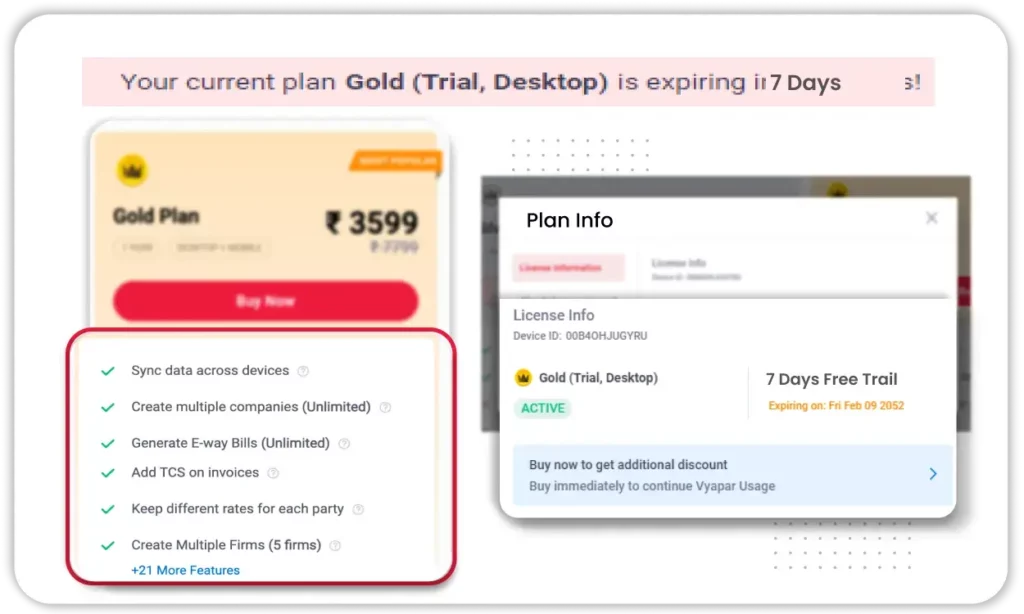
Offline Usability
Vyapar works without an internet connection, allowing users to manage their businesses offline. The system syncs data automatically when the internet is available, ensuring an uninterrupted workflow.
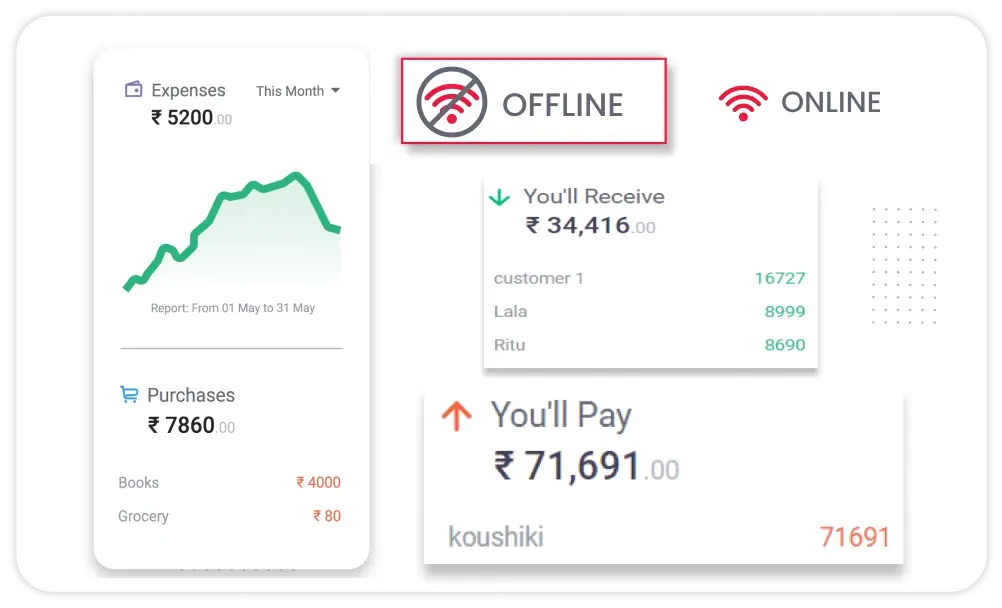
Customizable Invoices
Vyapar lets users create customized invoices with their brand’s logo, colors, and style. This professional touch enhances business credibility and customer satisfaction.
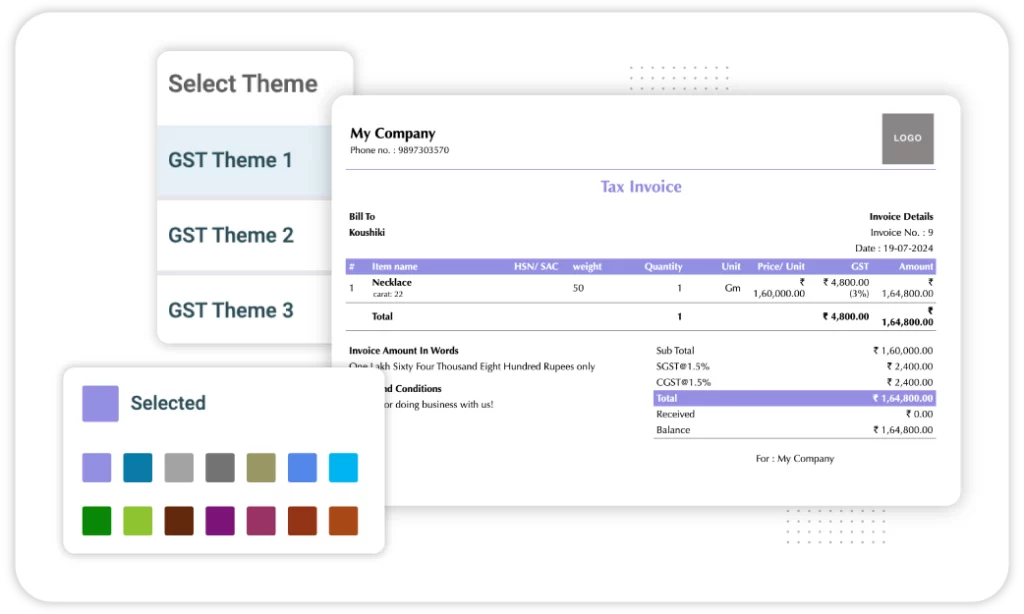
Multi-User Support
Vyapar offers multi-user access, allowing business owners to provide different levels of access to employees. This feature ensures better teamwork and efficient business management.
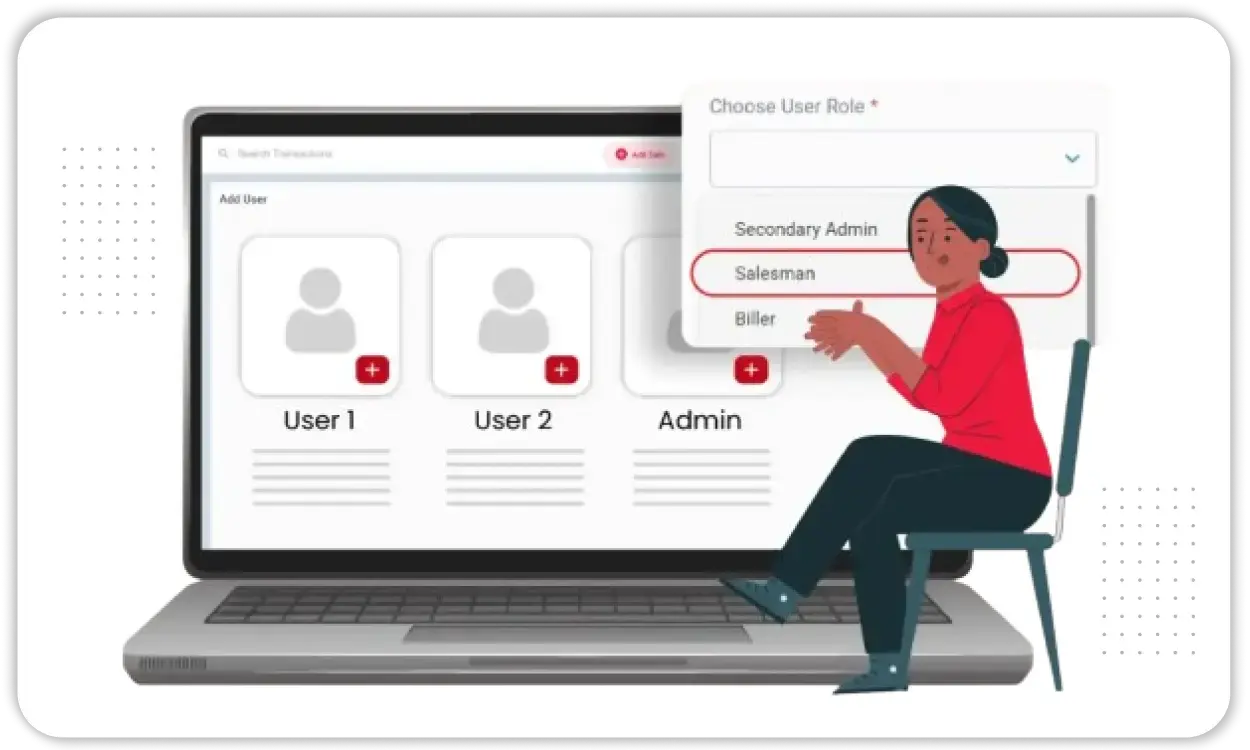
Free Customer Support
Vyapar offers dedicated customer support to help users resolve any issues quickly. Whether it’s technical support or guidance on using features, help is readily available.
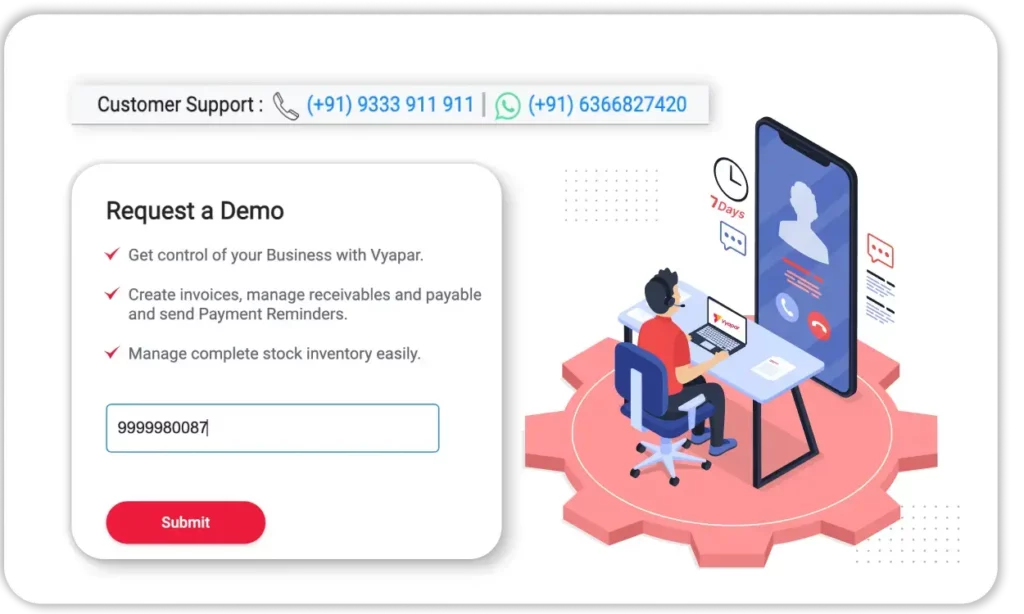
Automatic Data Backup
Vyapar ensures data security with automatic cloud backup, preventing data loss due to system failures. This feature provides peace of mind for business owners, knowing their financial data is safe.
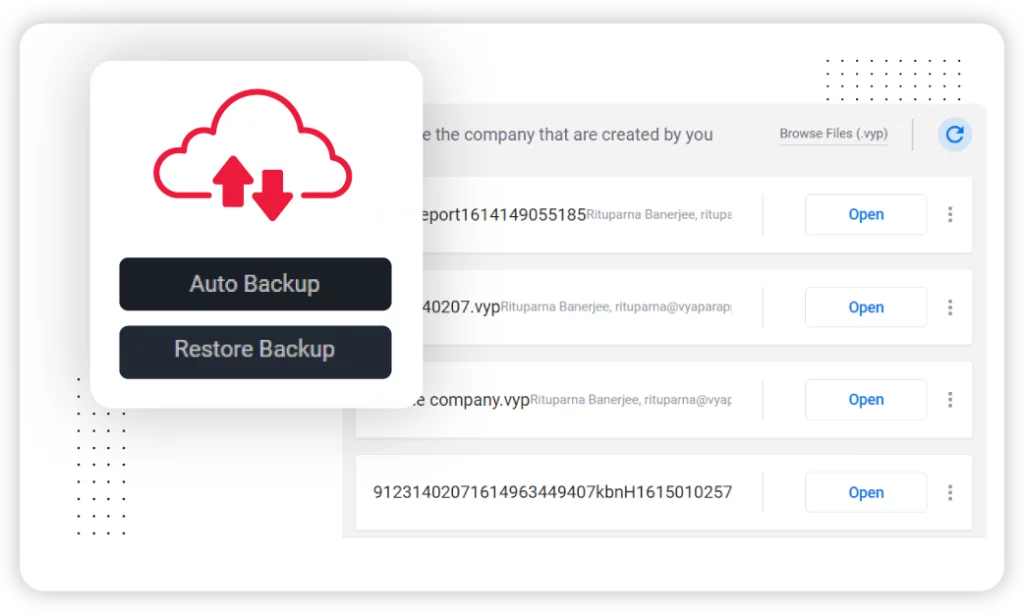
Easy Payment Tracking
Vyapar helps businesses track customer payments, set due dates, and send payment reminders. This feature improves cash flow management and reduces overdue payments.
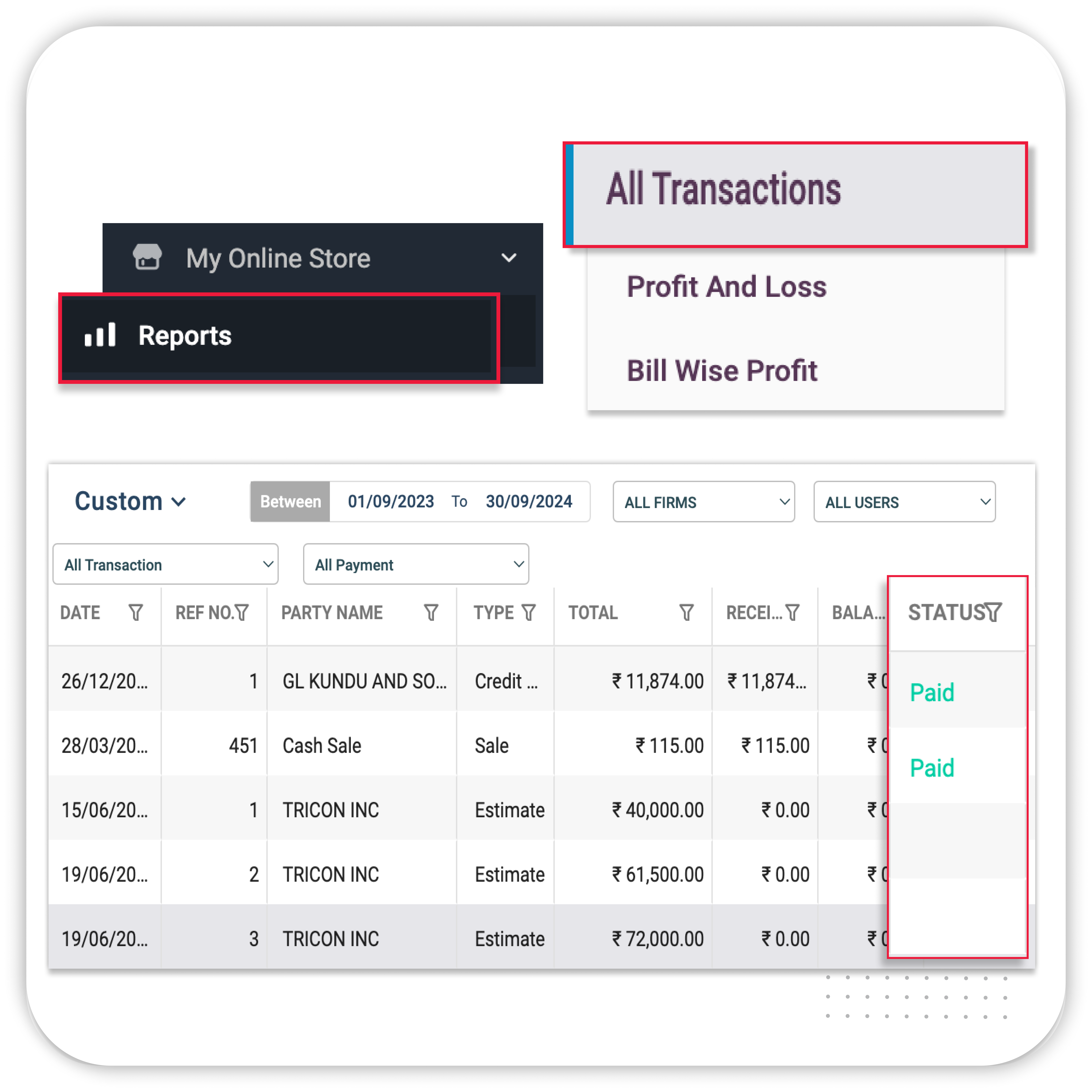
Expense Management
Vyapar simplifies expense tracking by allowing users to record business expenses like rent, salaries, and utilities. This feature gives a clear picture of cash flow and helps control costs.
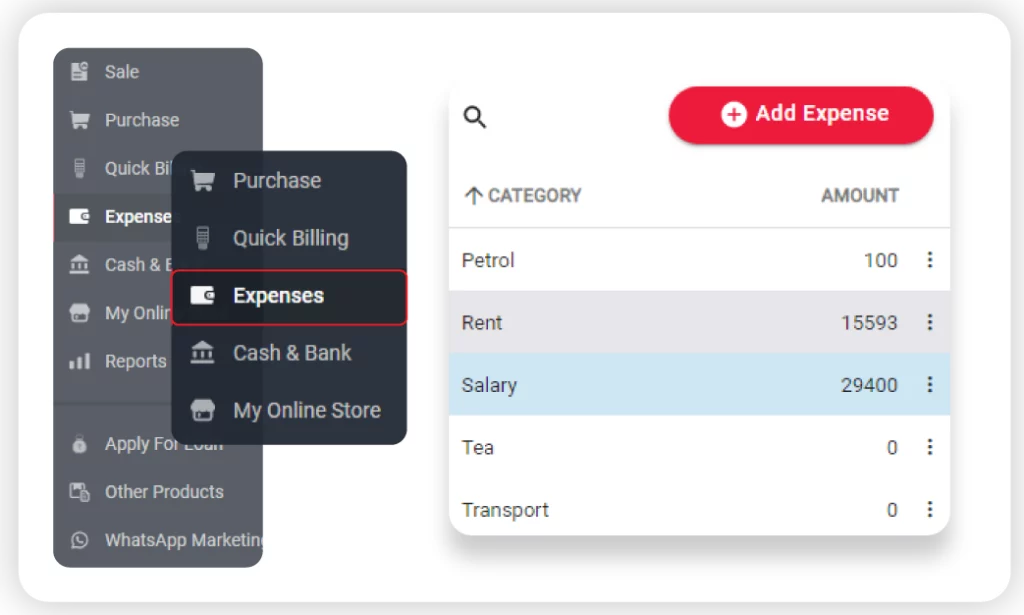
Seamless Data Migration
Vyapar helps businesses switch from other accounting software easily. It offers smooth data migration options that ensure users do not lose any data during the change.
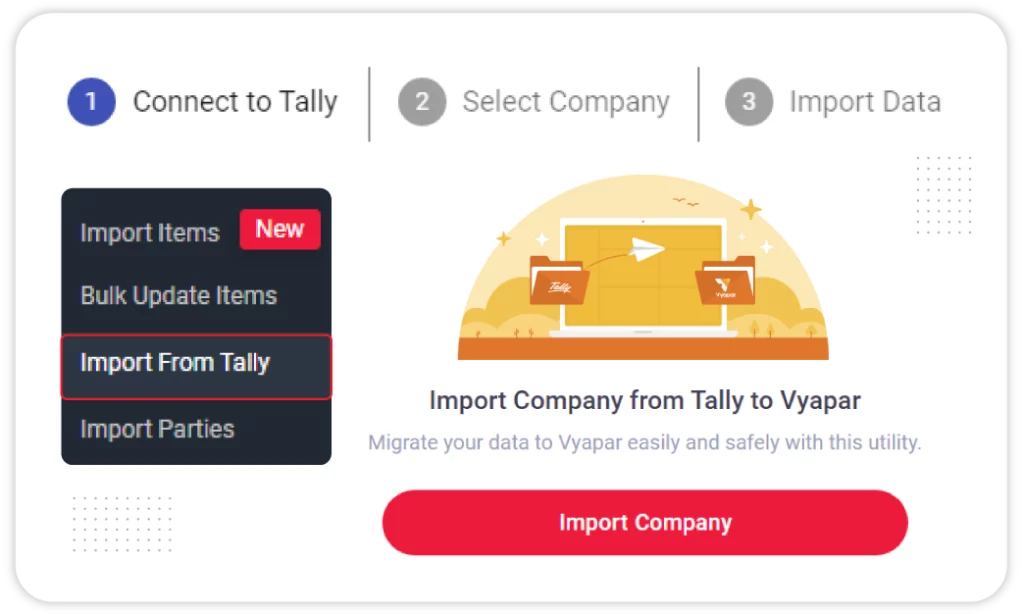
Your All-in-One Accounting Solution. Start Your Free Trial Today!
Limitations of Tally Accounting Software
Tally is a popular accounting software, but it has some limits for Indian businesses.
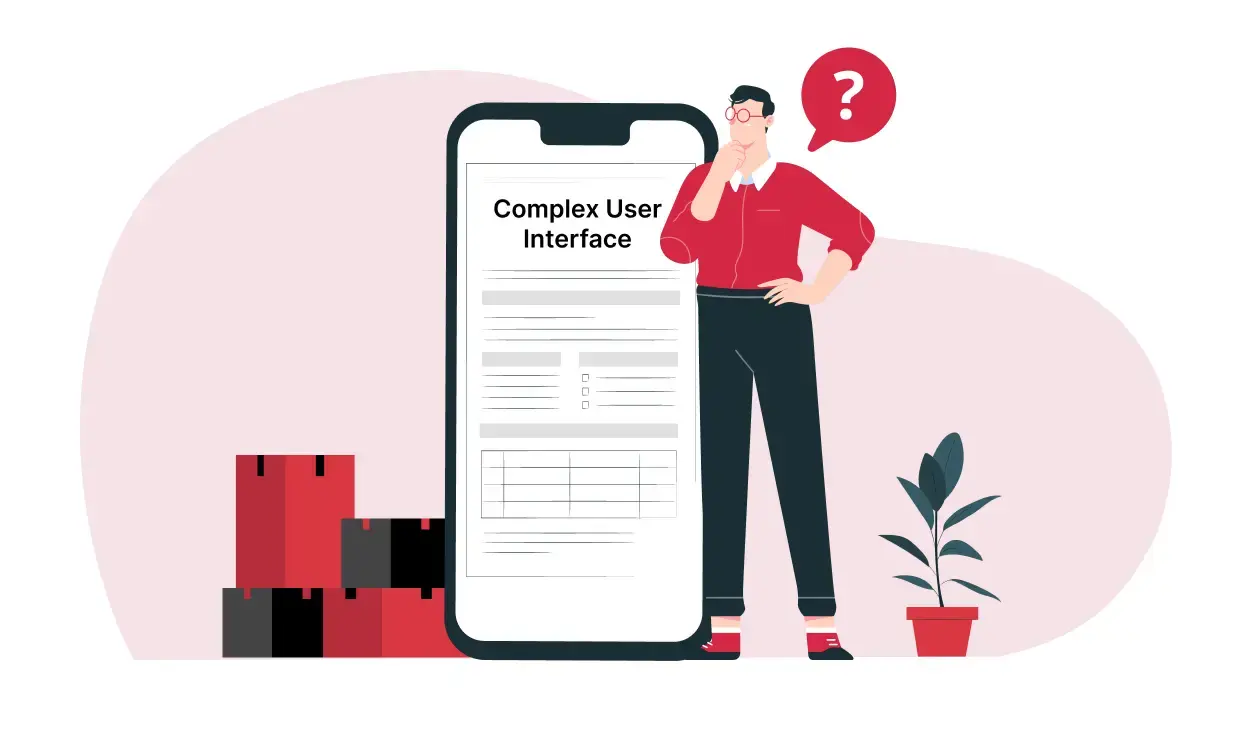
Complex User Interface
Tally’s interface can be complex, especially for users who are new to accounting software. Unlike modern software, it has a steep learning curve, and its design lacks intuitive navigation.
On Premise Installation
Tally accounting software is primarily designed for use on desktop systems and doesn’t support mobile or tablet devices efficiently. Users who need access to many devices, like smartphones or tablets, may find this limiting. It reduces their flexibility.
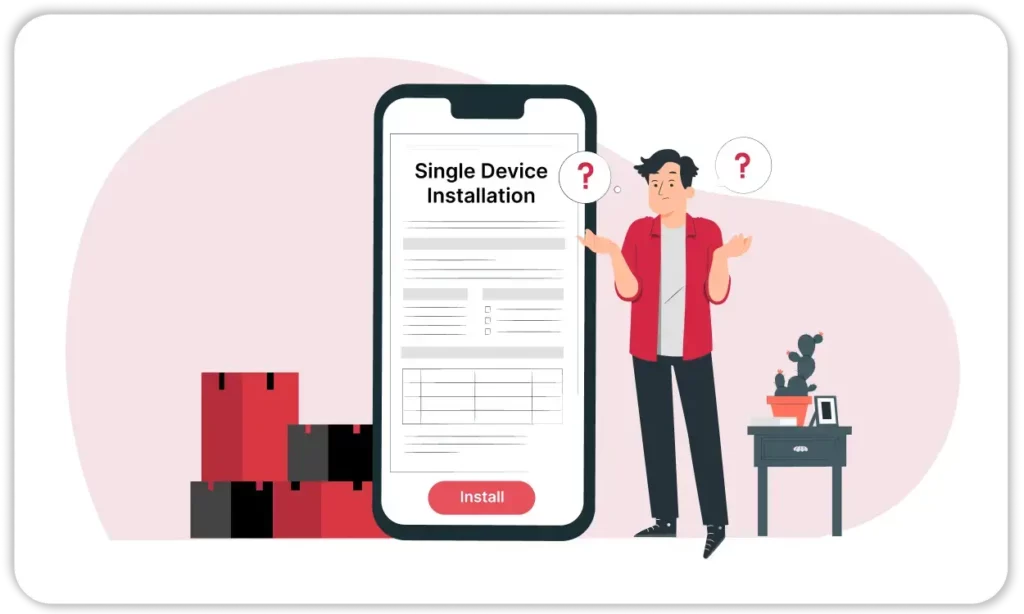
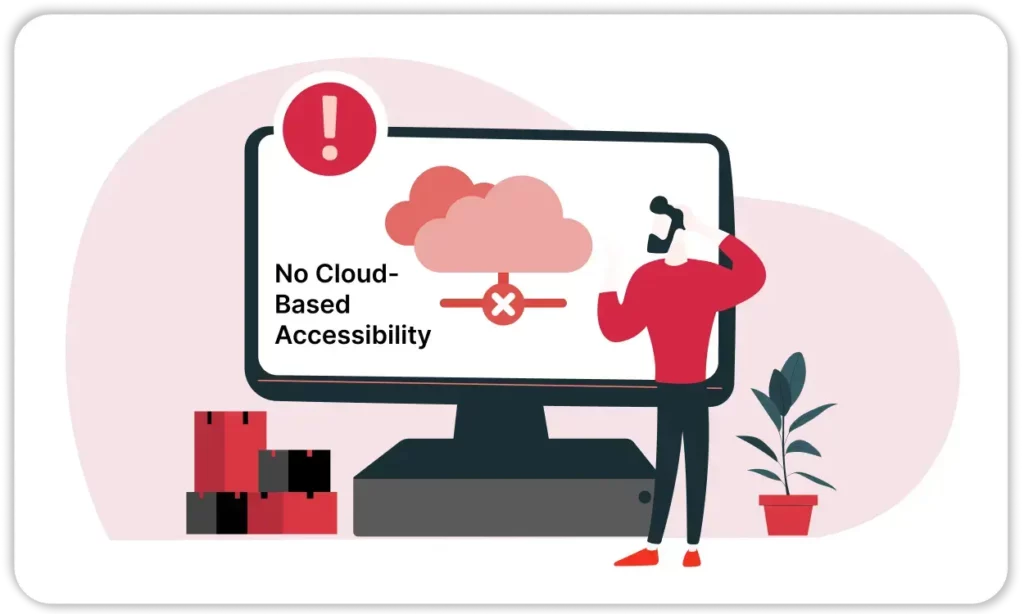
No Cloud-Based Accessibility
Unlike cloud-based accounting solutions, Tally needs users to work from one location or machine. Users must pay for the Tally on Cloud service to use Tally on multiple devices, which costs extra. Not having real-time access can be a problem for businesses that work remotely or from different locations.
Limited Integration Options
Tally accounting software has limited integration capabilities compared to modern accounting software. Connecting with third-party applications, e-commerce platforms, and other business tools often needs manual work or extra software. This can increase costs and make things more complicated.
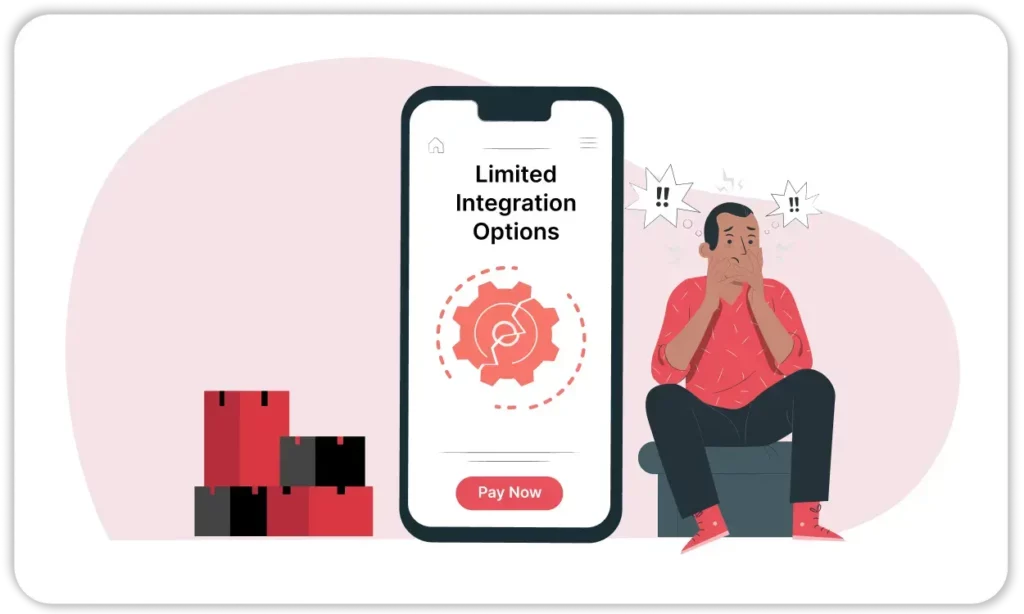

High Cost for Advanced Features
Tally accounting software provides basic features at a lower price. However, you need to make extra purchases to access advanced features like GST compliance, inventory management, or payroll. This tiered pricing model can increase costs, especially for small businesses.
Lack of Modern Features
Tally lacks some of the more modern features offered by other accounting software like cloud storage, artificial intelligence-based automation, and real-time financial insights. This makes it less appealing for tech-savvy businesses looking for innovation.
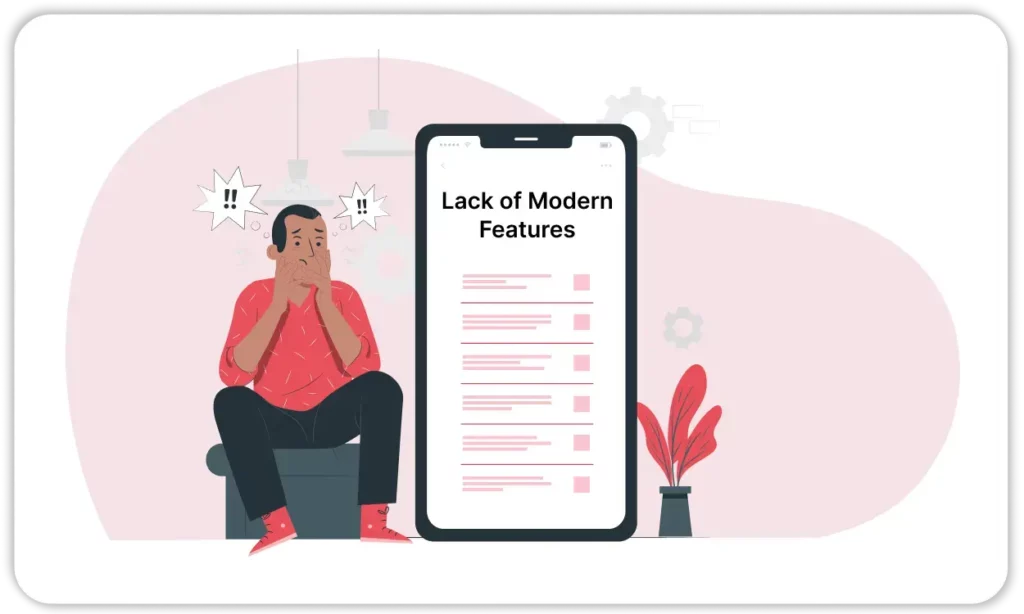
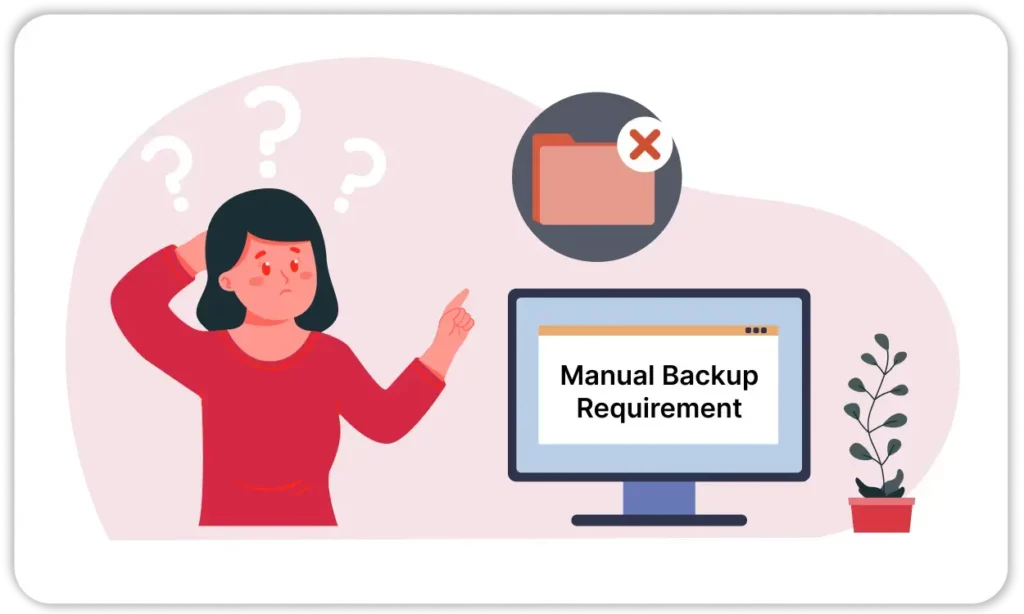
Manual Backup Requirement
Tally accounting software requires manual backup of data. Cloud-based solutions provide automatic backups and data recovery. However, Tally users must regularly back up their data. This increases the risk of data loss if not managed properly.
Limited Multi-Currency Support
The Tally accounting app does support multiple currencies. However, it is not as strong or flexible as other accounting software. This can create problems for businesses that have many international transactions.
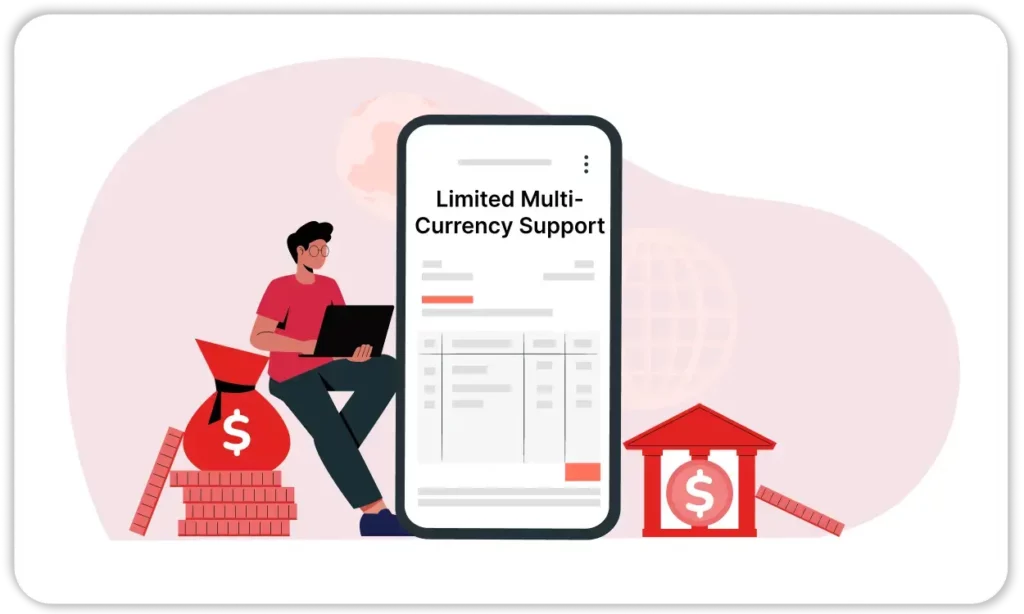
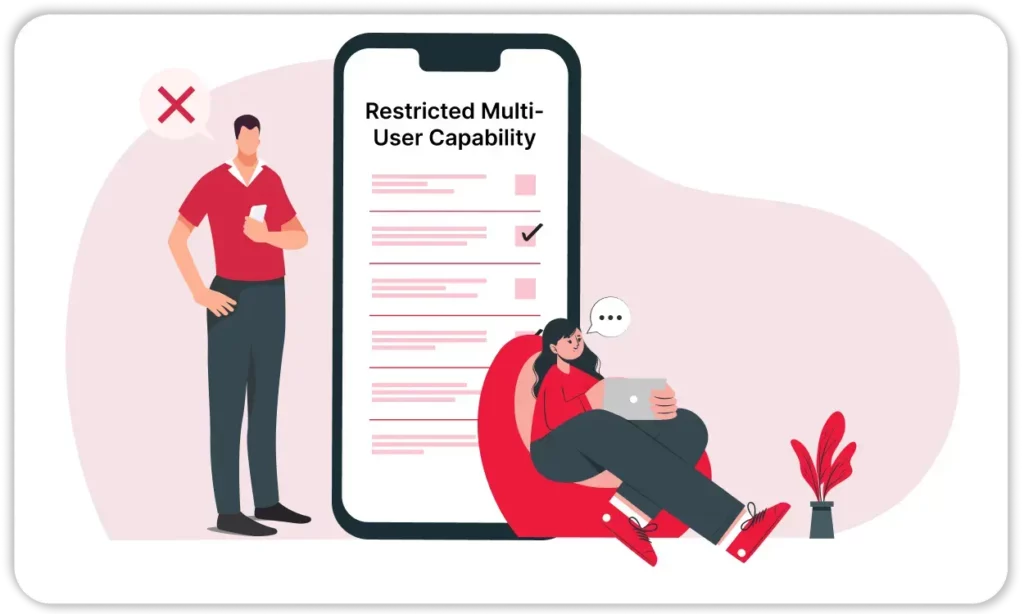
Restricted Multi-User Capability
Tally’s multi-user feature can be limited and expensive. For businesses that need many people to use the software at the same time, licensing costs can be high. Users might also face performance issues.
Complex Installation and Setup
Setting up Tally accounting software needs some technical knowledge. This is especially true for multi-user environments or when connecting it with other tools. This complexity often requires hiring specialists, which increases the cost and time required for implementation.
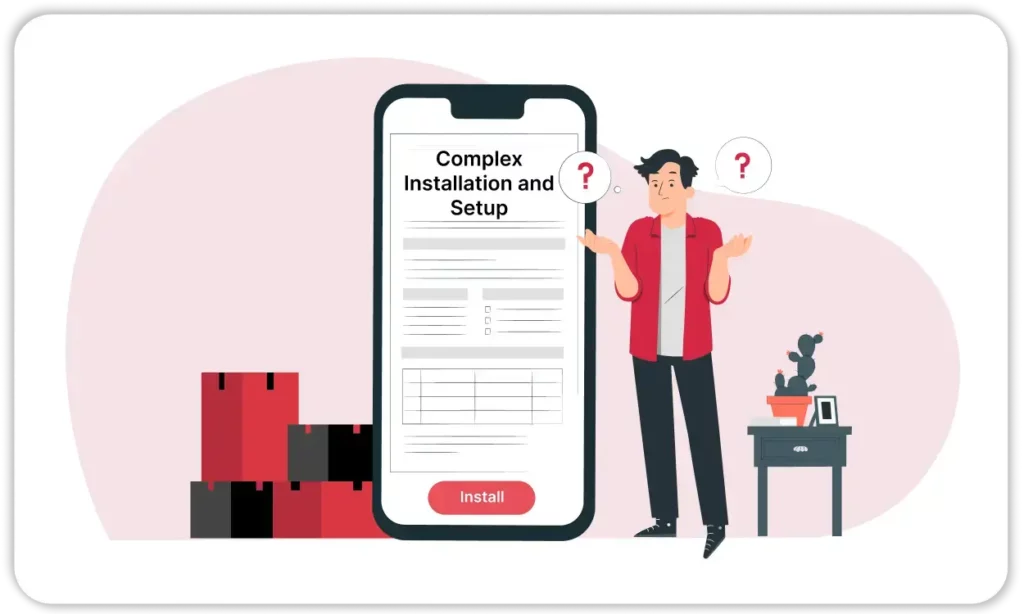
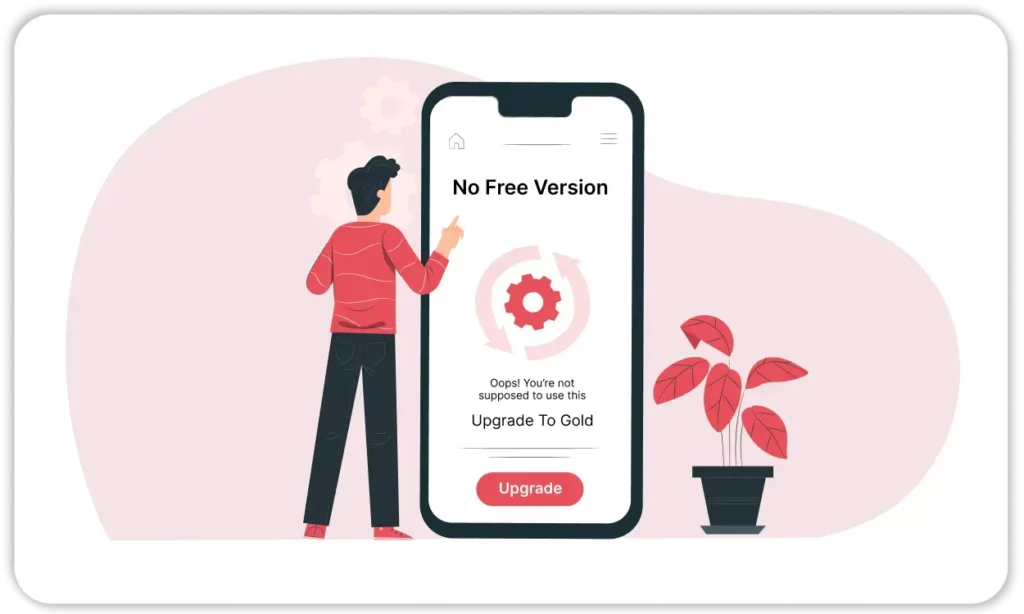
No Free Version
Tally does not provide a free version of its software. This is different from many modern accounting programs that offer free tiers or trial periods. This can be a problem for small businesses or startups. They want to manage costs well and still get good accounting software.
Limited Customization
While Tally accounting software is highly functional, its customization options are limited. For businesses that need tailor-made features or reports, this can be a drawback. The software’s rigid structure means businesses often need to adapt to the software, rather than the other way around.
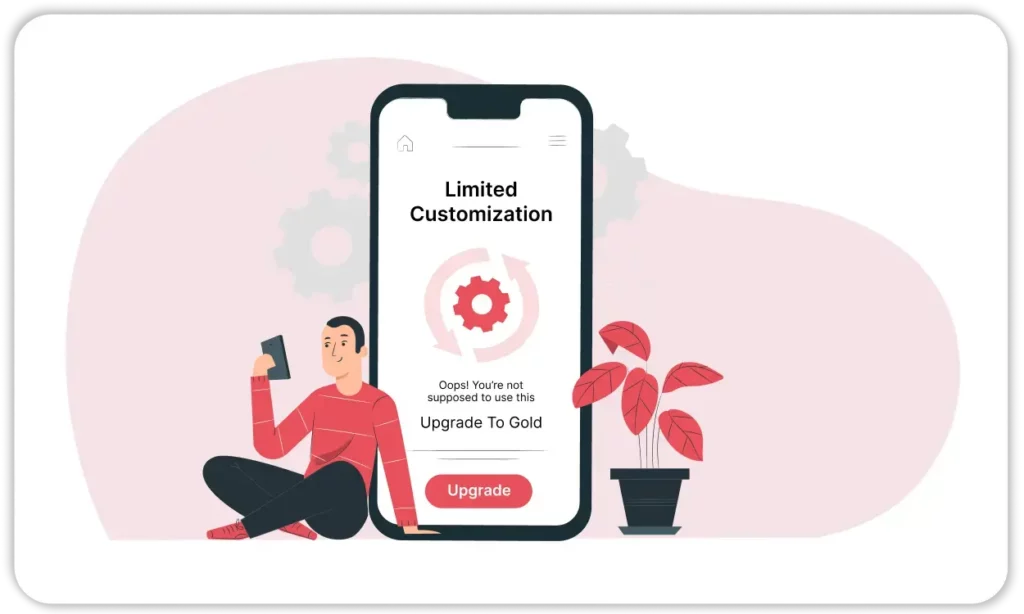
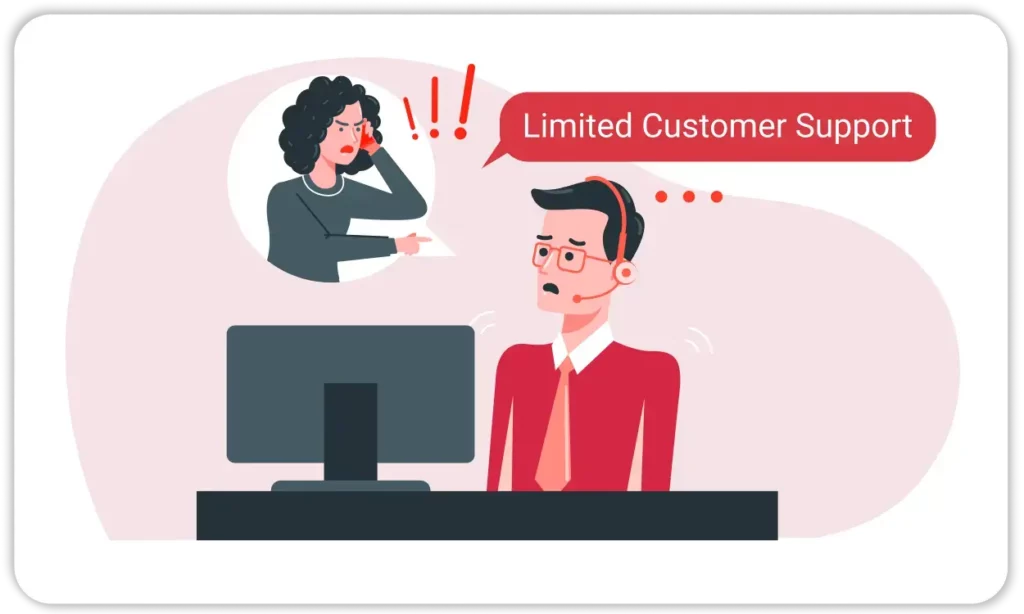
Limited Customer Support
Tally’s customer support is not as extensive as some of its competitors. While it offers basic support, users often find that they need third-party help to resolve more complex issues. This can be time-consuming and add extra costs to the user.
Complex Setup for GST
Although Tally accounting app supports GST (Goods and Services Tax) compliance, the initial setup for GST can be complex. Users often face a long process to configure the GST module. They may even need to hire professionals for proper setup.
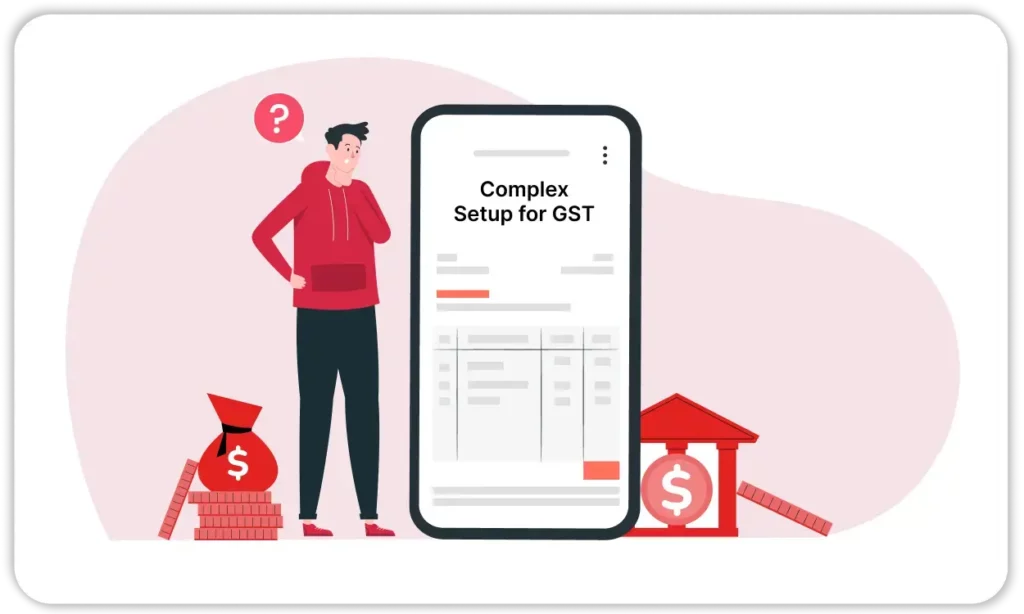
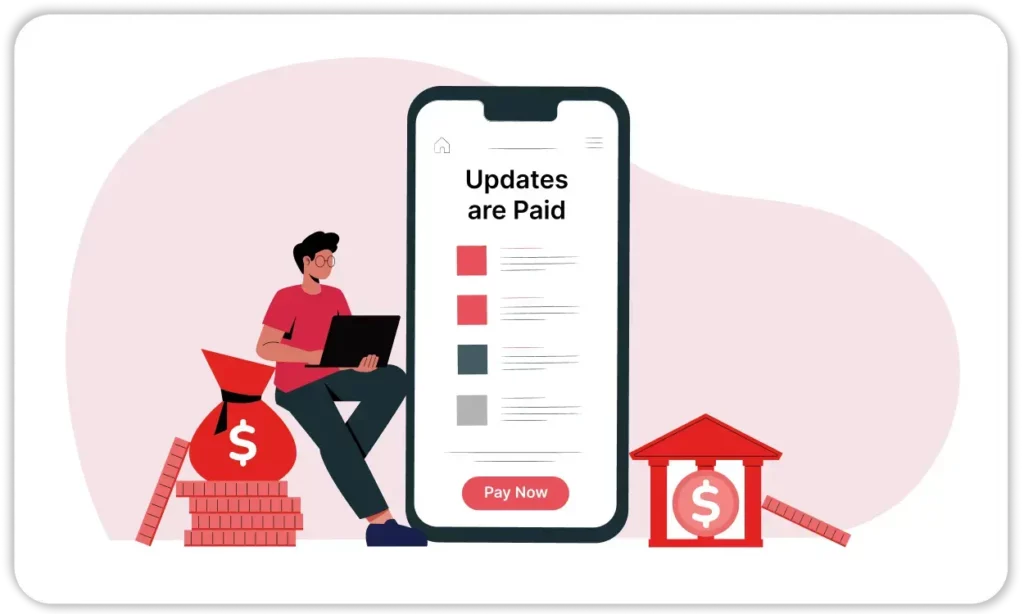
Updates are Paid
Tally requires users to pay for software updates, which can be a significant drawback for businesses. Many modern accounting software providers give free updates with their subscriptions. However, Tally accounting software users must buy new versions or pay for updates.
Beyond Accounting – Vyapar is the Best Solution for Managing Inventory, Invoicing, Billing, and More
Comprehensive Inventory Tracking:
Easily manage stock, suppliers, and product quantities in real-time.
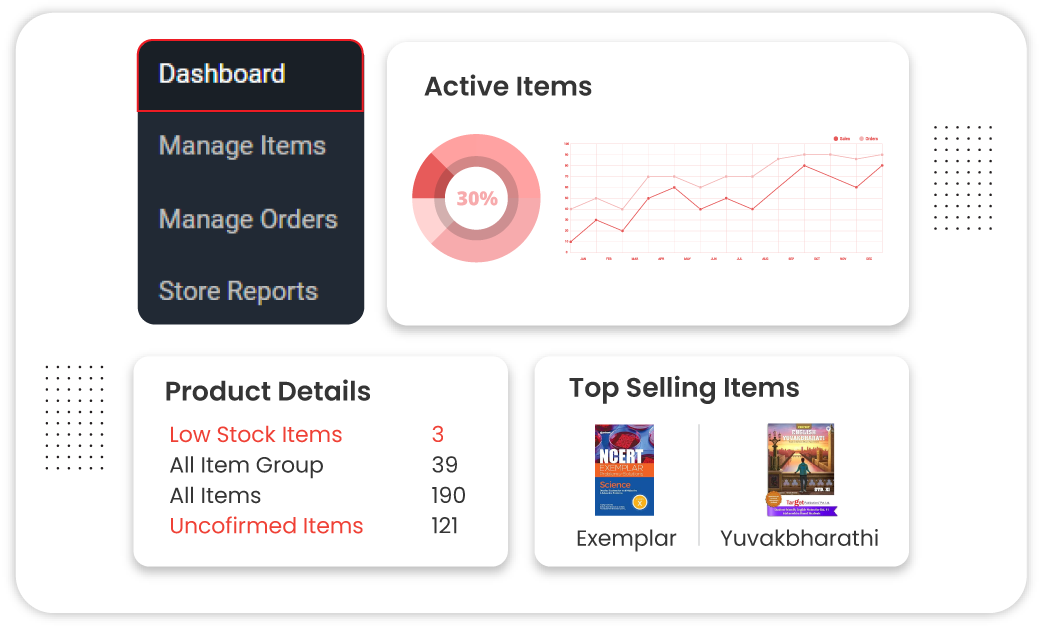
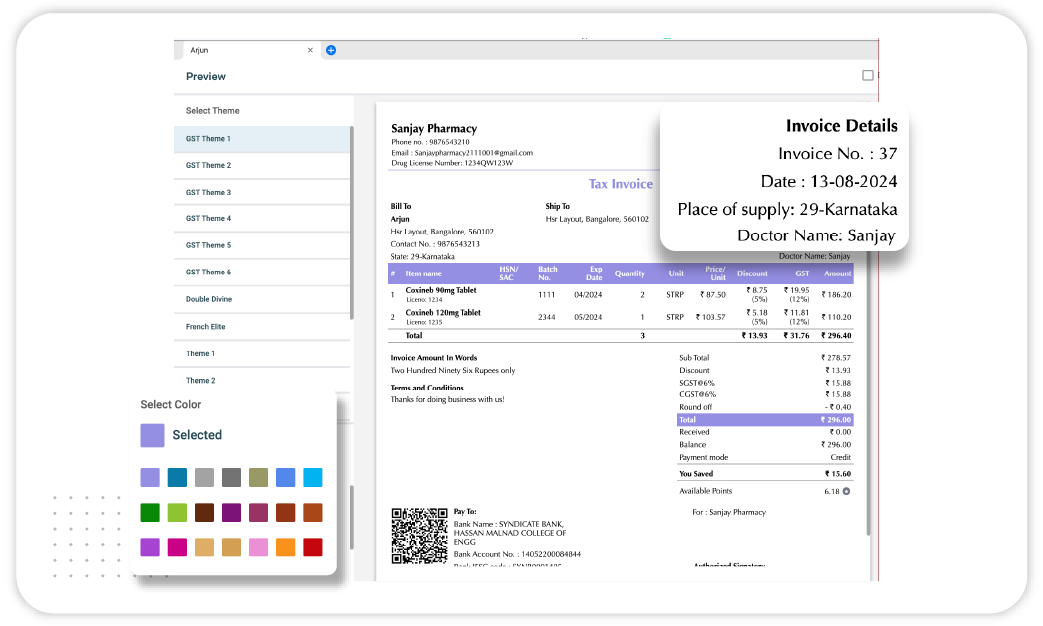
Automated Invoicing:
Create and share invoices effortlessly with customizable templates.
Expense Management:
Keep track of all your business expenses and streamline budgeting.
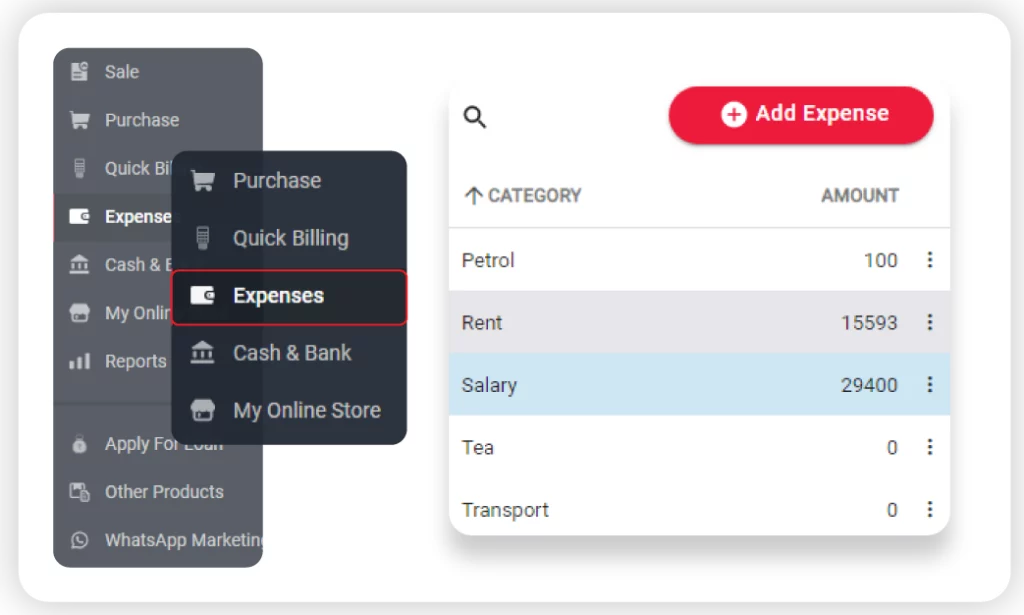
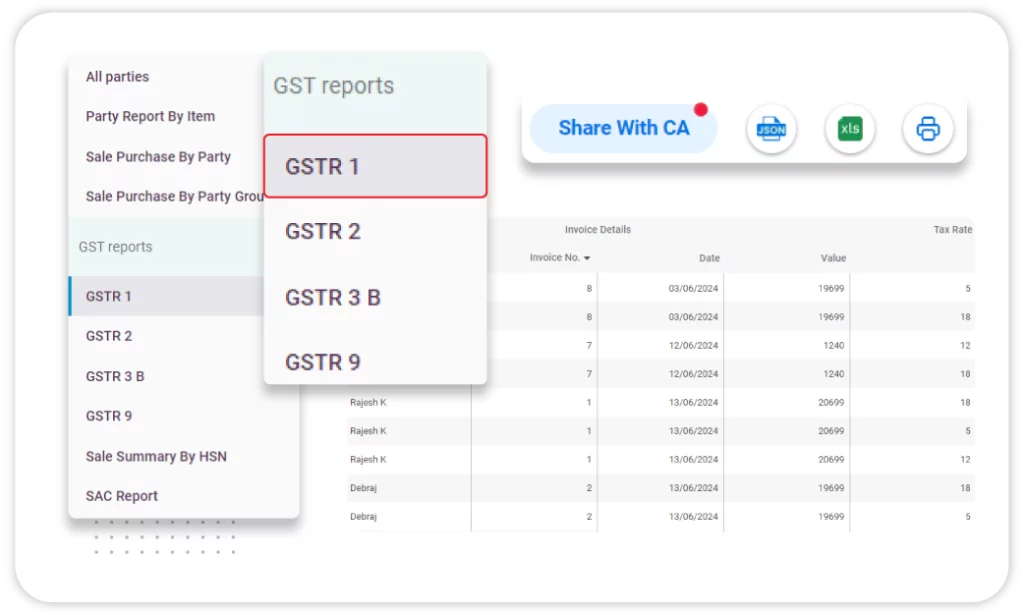
GST Billing and Compliance:
Generate GST-compliant invoices with ease, ensuring you stay tax-ready.
Mobile Accessibility:
Manage your entire business from your smartphone with Vyapar’s mobile app.
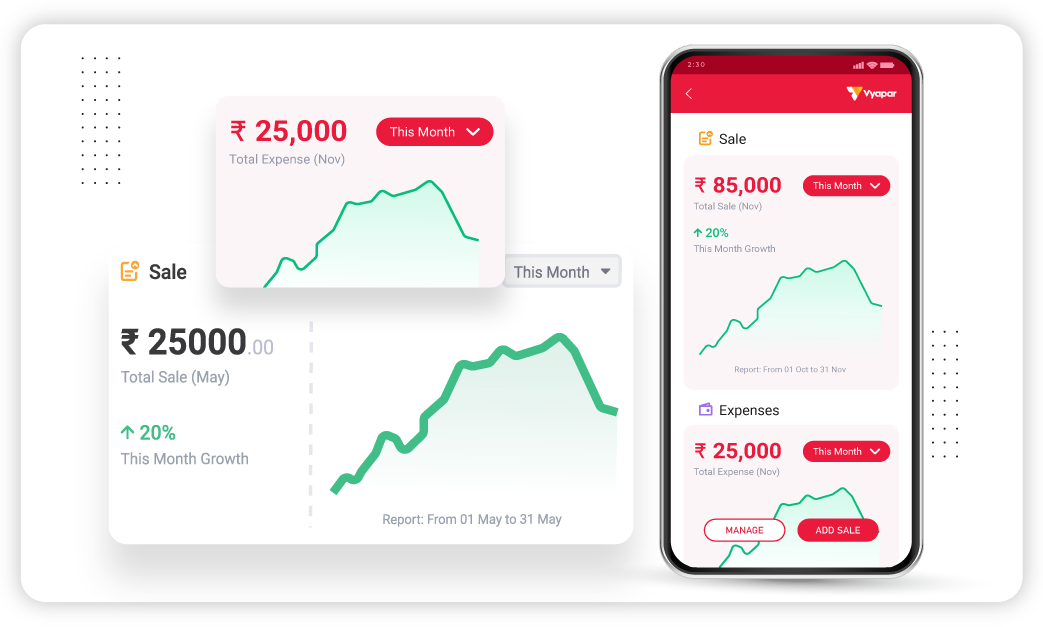
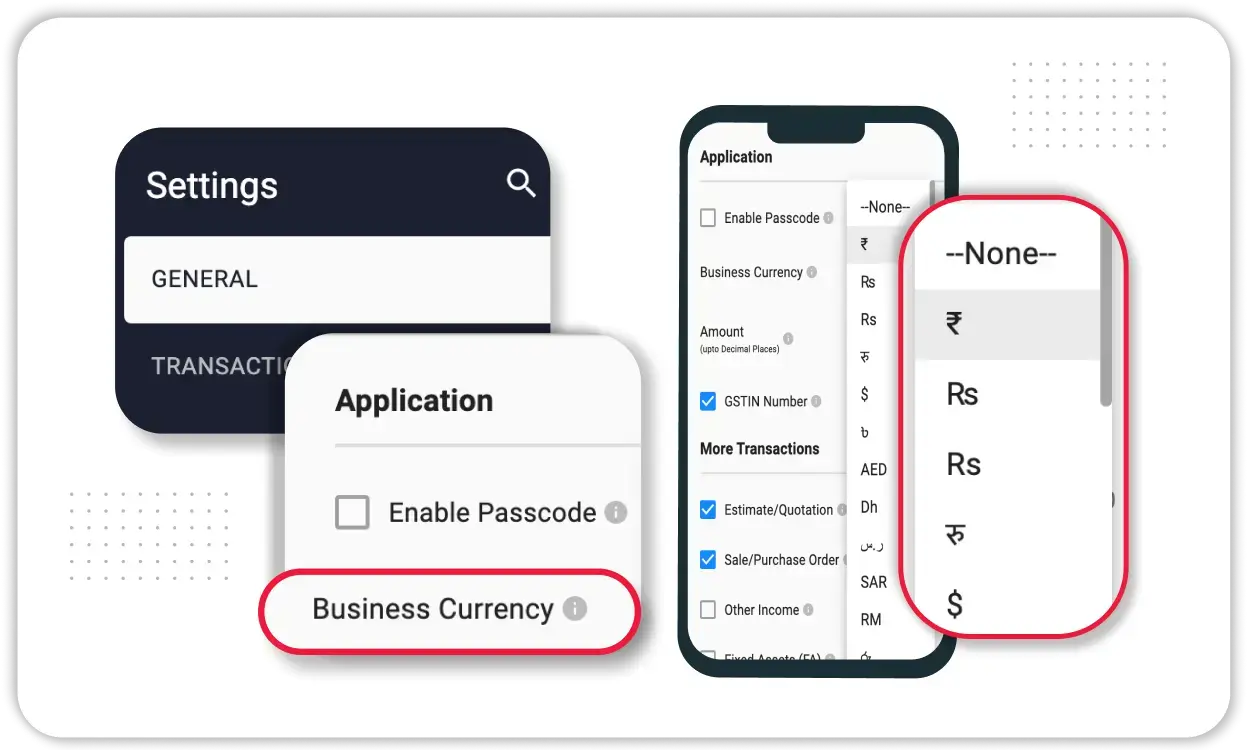
Native Currency Support:
Ideal for businesses dealing with international clients, Vyapar supports multiple currencies.
Real-Time Business Reports:
Get insights into sales, expenses, and overall business health with real-time analytics.
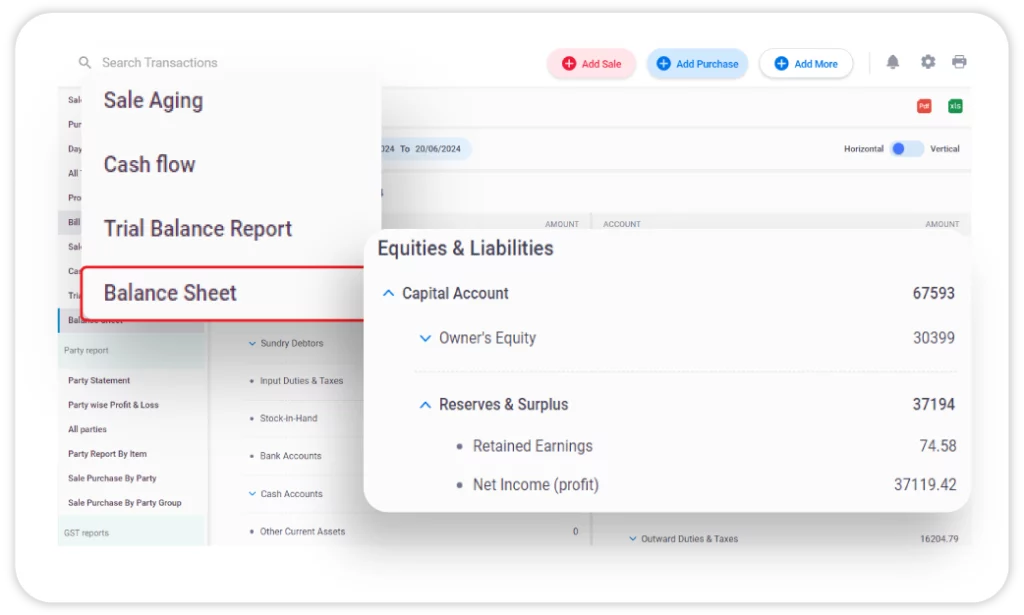
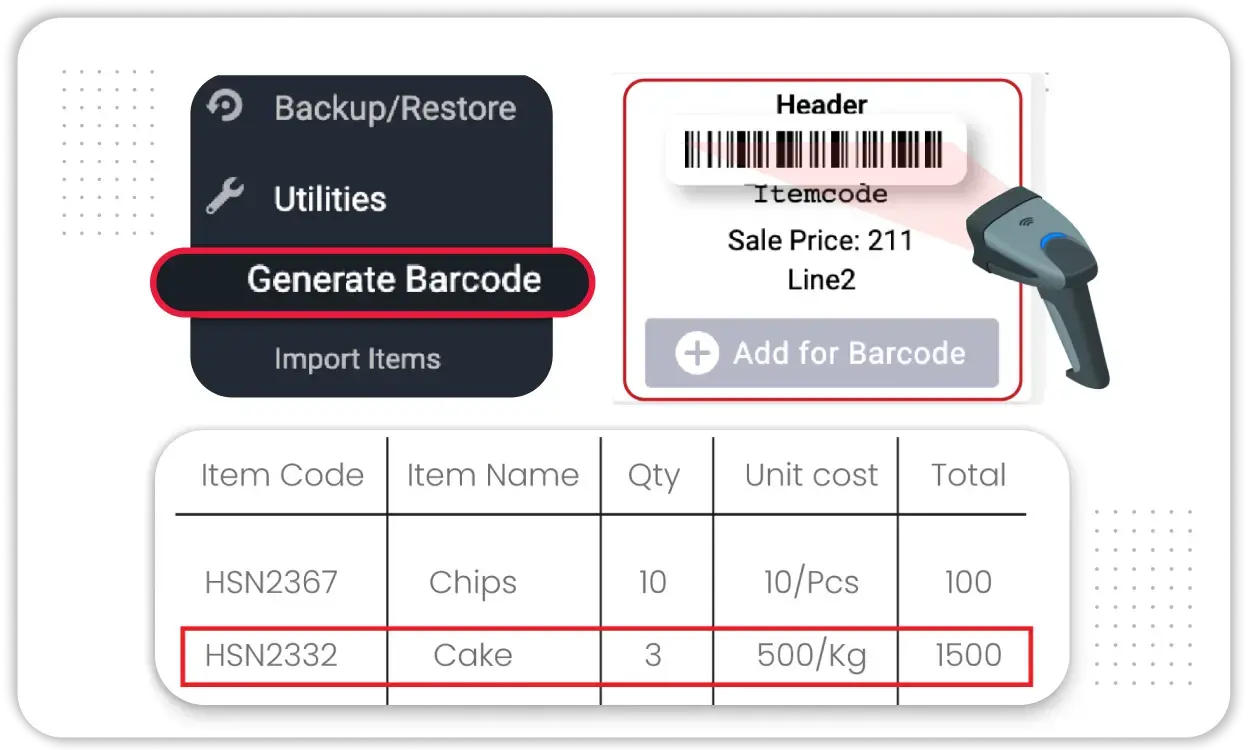
Barcode Scanning Integration:
Speed up sales processes and manage inventory accurately with barcode integration.
What Makes Vyapar App Perfect for Your Business?

- Affordable
Vyapar offers premium features at an affordable price, making it accessible for small and medium-sized businesses. - User Friendly
The intuitive interface is easy for anyone to use, without an accounting background. - Comprehensive Inventory
Vyapar’s inventory management tools help track stock levels and avoid shortages. - 24/7 Access
The mobile app lets you manage your business anytime, anywhere. - GST Ready
Create GST-compliant invoices, track returns, and file taxes easily. - Expense Management
Vyapar simplifies tracking business expenses, which is a key feature missing in Tally. - Invoicing Automation
Save time with Vyapar’s invoice generation and sharing options. - Reliable Customer Support
Vyapar’s customer service is quick and responsive, helping you resolve any issues efficiently. - Real-Time Business Insights
Generate accurate business reports to understand your company’s financial health.
Looking for the Best Billing App for PC!
Take your business to the next level with Vyapar! Lifetime Free!
Frequently Asked Questions (FAQs’)
Yes, Vyapar has more features for a lower price. It includes inventory management and mobile access, making it a great choice.
Vyapar is available at a lower cost than Tally, with both free and premium versions.
The price of Tally accounting software usually starts at ₹18,000 for a single-user license. Multi-user licenses are more expensive. It’s advisable to check the official site for current pricing.
Sure! Vyapar provides free accounting software like Tally. It has features for invoicing, inventory management, and GST compliance, all at no cost.
The Tally accounting program encompasses financial management, GST billing, inventory control, and payroll management, providing a comprehensive accounting solution.
You can download Vyapar accounting software for free. Get it from the official Vyapar website or the Google Play Store for Android devices. For iOS, it’s available on the Apple App Store.
Vyapar accounting software has features like invoicing, inventory management, and GST compliance. The design makes financial tasks easier for businesses. It also offers detailed reporting to help users track their financial performance efficiently.
Many users believe that Vyapar accounting software is better than Tally for small businesses. Many users think Vyapar accounting software is better than Tally for small businesses.
The cost of Tally accounting software can change based on the licensing option. Prices usually start at ₹18,000 for the basic version.
Experts do not recommend using Tally accounting software crack downloads because they are illegal and pose significant risks to your business data security.
Yes, you can access the Tally accounting software free download trial version, which allows you to test its features for a limited time before making a purchase.
Vyapar free download gives users access to its accounting software. This helps them manage invoicing, expenses, and inventory for free.
Yes, several options are available, including accounting software other than Tally such as Vyapar which cater to various business needs.
The Vyapar financial accounting program is a complete tool for small and medium-sized businesses. It helps with invoicing, tracking expenses, and managing inventory. It streamlines financial tasks, making it user-friendly and efficient for daily operations.
Yes, there are different versions of Vyapar accounting software. It includes a free version for startups and premium versions for advanced needs.
I do not recommend downloading the full version of Tally accounting software for free with a crack. It is illegal and can put your system at risk for malware.
Yes, Vyapar accounting software India download free is available, providing essential accounting features without any financial commitment.
One popular full-version accounting software in India is Vyapar. It meets different business needs and fits various budgets.
DESK31














